Published by Steve Litchfield at 7:10 UTC, January 19th 2012
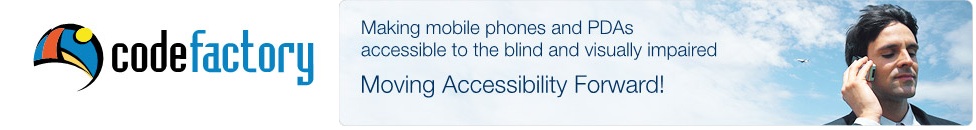
It all started back in October of 2011 at Nokia World 2011 in London. Nokia announced a free mobile screen reader for blind and visually disabled people and Nokia tasked a Spanish company to build this tool. Code Factory already makes their own popular mobile screen reader for Symbian called Mobile Speak and also a few other accessibility applications for mobile platforms including Android, so they're not newbie's in the field of screen readers and accessibility.
Nokia Screen Reader v1.1, or for short NSR, currently supports four Nokia devices, the numeric keyboard C5-00 and C5 5MP and also the touch Symbian Belle 700 and 701. NSR is a totally free application, essentially a stripped down and simplified version of Code Factory's Mobile Speak screen reader (feature set comparison) but it is in no way too simplified to make your phone unusable. If I can explain it by comparing it to sports cars, the Ferrari F430 Scuderia is a stripped down racing version of the normal F430. The Scuderia still gives you all the functionality of the normal F430 but because it's stripped down it doesn't, for example, have comfy adjustable leather seats and it also doesn't have air conditioning or a booming sound system like the standard F430.
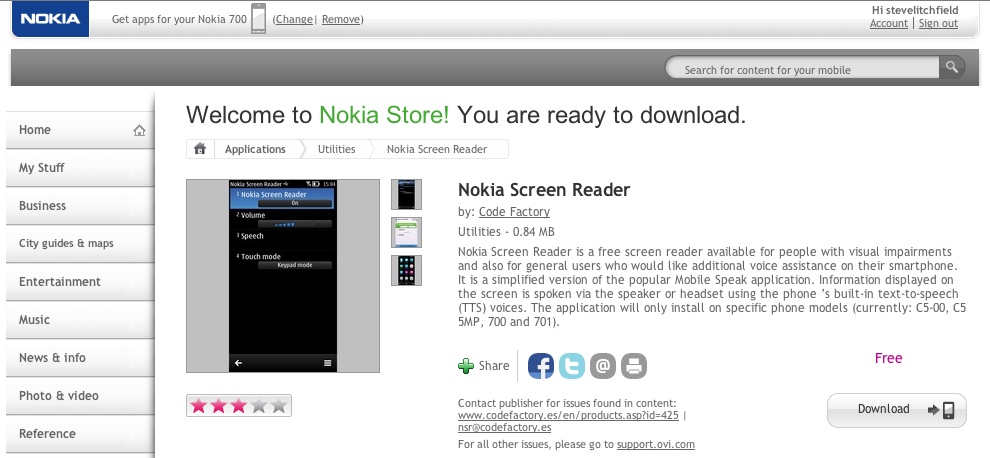
Getting back to Nokia Screen Reader, it still gives you all the functionality of Mobile Speak but you can't customise the reading options or verbosity settings - what you hear is what you get! NSR works with Nokia's built in TTS (Text To Speech) voices and, in its current form, supports eight languages: English, Finnish, French, German, Italian, Portuguese, Swedish and Spanish. All it takes is a simple download from the Nokia Store just like you would download any other application, just remember that you'll need some sighted assistance at this stage. After the download, it's a quick and easy installation process, a phone restart and there you go, your phone speaks. In my case it was a install on the Nokia 701, which is one of the newer Symbian Belle phones, and because I know and have been using Code Factory's Mobile Speak for a while now, I fortunately already knew how to use it so I was on my way immediately. For those not familiar with Mobile Speak, I would recommend you read the NSR user Manual before installation.
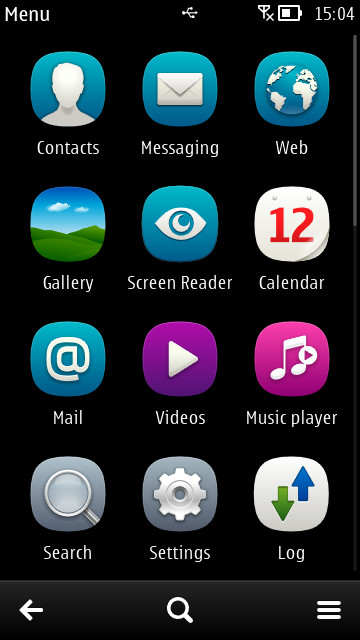
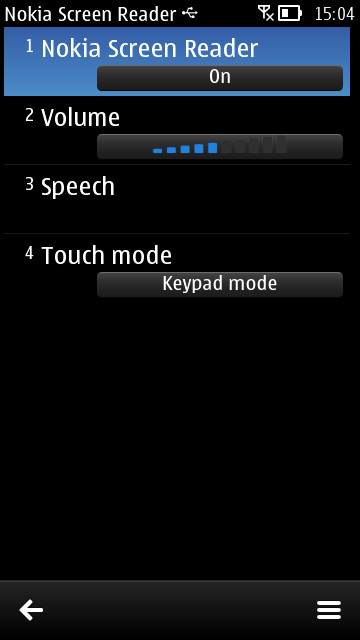
Down to the business end, everybody's first questions would be: 1. Is it any good? 2. What can it do? and 3. What can't it do?
Firstly, it's very good - it doesn't have to stand back for any other mobile screen reader on touch or non touch devices. Secondly, NSR allows a visually disabled or blind person to read and manage all phone menus, read and manage their contacts and calendars, send and receive messages and emails and it also allows you to browse the web. All this is done without any problems and with built in Nokia TTS guiding you every step of the way.
On the subject of the TTS voices, this is I believe an area where Nokia can still improve. The quality of the Nokia TTS voices is simply just sub standard - I only tried the English voice so far but I can't see that it will be different with the other languages. The voices are simply too mechanical, which makes it hard to understand what it's saying at times, especially at lower volumes and higher speeds, the way most people use screen readers on their phones. Nokia could, for example, invest in some third party TTS voices, a lot of companies make TTS voices which have much higher quality.
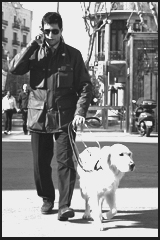 NSR is free, so it might be a bit unfair comparing the TTS quality to those used by companies like Code Factory (in Mobile Speak), Nuance and Apple in their screen readers, but I believe the quality of the TTS voices will eventually make or break NSR. The question is, if Nokia can use higher quality TTS voices in its Maps application (e.g. in pronouncing road names) then why can't it also use higher quality for NSR? As it is, NSR runs the risk of being dubbed a bad screen reader just because of the voices used.
NSR is free, so it might be a bit unfair comparing the TTS quality to those used by companies like Code Factory (in Mobile Speak), Nuance and Apple in their screen readers, but I believe the quality of the TTS voices will eventually make or break NSR. The question is, if Nokia can use higher quality TTS voices in its Maps application (e.g. in pronouncing road names) then why can't it also use higher quality for NSR? As it is, NSR runs the risk of being dubbed a bad screen reader just because of the voices used.
Another major shortcoming, but this time platform-related, Nokia Store can't be accessed by NSR or any other screen reader and this is a big problem because then the only option for visually disabled and blind people to get any applications from the Store is to ask for sighted assistance. I see this as a Nokia problem and it falls into the same hole as Nokia Suite - the Windows application not being accessible with any Windows-based screen reader - but this is a subject for another day.
 What can't it do? As I've mentioned, you can't customise the reading options and verbosity settings like you would in Mobile Speak and you can't set up different customised user profiles. This isn't really a problem in practice, as Code Factory has put some thought into it and has selected the best settings which would suit the widest group of users.
What can't it do? As I've mentioned, you can't customise the reading options and verbosity settings like you would in Mobile Speak and you can't set up different customised user profiles. This isn't really a problem in practice, as Code Factory has put some thought into it and has selected the best settings which would suit the widest group of users.
I'm almost blind and yet a heavy phone user and somewhat of a phone geek, I use my smartphone each and every day to its full potential. In the past two weeks or so of having NSR on my Nokia 701, I have used my phone like I normally would, I called, messaged, sent emails, used the calendar, made notes, used the web for Google searches, Facebook and YouTube, and I also used Twitter via Tweets60. I did all this without any problems and with NSR running smoothly. I'm pretty happy with the application, except for the TTS voices already mentioned.
Nokia Screen Reader is perfect for anybody first needing or trying out a screen reader for their phone and who knows, if you like it and the way it works but need a little more, then the upgrade to Code Factory's Mobile Speak would be the logical upgrade.
It looks like Nokia is starting to take accessibility seriously so I really hope it continues the development of NSR and other accessibility applications in the future. I hope we see support for more phones and, looking further ahead, I'd like to see accessibility applications like NSR built into the Nokia operating systems like we see in Apple's iOS and some versions of Android.
Nickus de Vos, for All About Symbian, 19 January 2012
___________________________________________
Thanks, Nickus, his blog (where an unedited version of this article first appeared) is at www.nickusdevos.blogspot.com and you can follow his musings each day on Twitter.
Nickus: "I plan to do a lot of accessibility things in the future, not only Nokia, not only Symbian and maybe not even only phones. I want to write about anything and everything to do with technology and whatever disabled people use on a daily basis. I'm in talks with the manufacturers of the different screen readers to compile documents outlining requirements for accessibility for third party developers. At the moment, a lot of the developers don't know anything about accessibility or screen readers, let alone how to make a app accessible."
If you're an application developer and want to improve the accessibility of your app then please get in touch with Nickus directly, via the blog above.
Steve (AAS)
blog comments powered by Disqus
No hay comentarios:
Publicar un comentario