Score:
68%
You know me, Mr Smartphone Photography - and you'll also know that my Nokia N8 takes pretty darned good photos already. But I couldn't resist having a look at Noise Autofix, claiming to process photos on the phone, reducing digital noise and correcting exposure problems. Is it worthwhile on the N8? And if not, what about lesser smartphone/camera combinations?
Buy Link | Download / Information Link
Noise Autofix certain has some bold claims:
Automatically Remove Noise and Correct Exposure of your photos! Noise AutoFix offers COMPLETELY AUTOMATED intelligent grain, dust and noise reduction, producing clean and clear high-ISO images out of grainy snapshots. Get exceptional low-light performance combined with high level of detail in images taken with mobile phone cameras.
Does it work? Yes, but with some hefty annoyances and caveats along the way...
The Nokia N8 is my main device and my main camera, so there was no shortage of test photos to try this utility on. Picking one with noise to remove was trickier though, because the N8's camera is so good that there's rarely any noise in the first place! Starting Noise Autofix places you straight away in your phone's Photos gallery:

After a little hunting, I found an indoors shot (without flash) that would have some noise, surely, if any N8 photo had some. Noise Autofix brings up the image full-screen, with a few controls around the outside:

Left and right cycle to the previous and next photos in your gallery, Options doesn't offer much except 'Fix noise' and 'Without color fix', so all that you have to really do is tap on 'Start'. And wait....
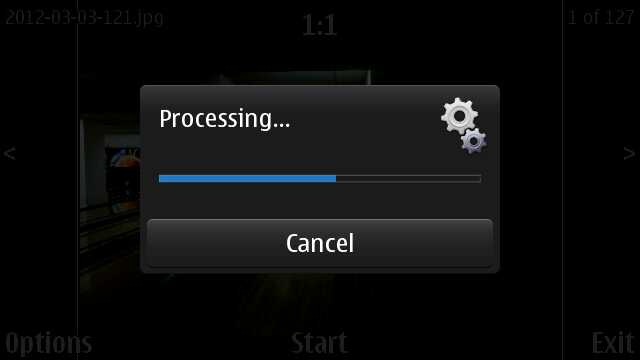
...and wait. With the N8's 12 megapixel images, the 'Processing...' dialog itself took a good five seconds to appear, I was wondering whether the tap on 'Start' hadn't worked, but then the dialog kicks in. A warning message from the developers would help here to at least acknowledge the original tap.
At this point, Noise Autofix is working through the 12mp image, applying noise reduction techniques and also optimising exposure and adjusting/enhancing colours. Sounds heavy duty and it is - on my N8, the test photo took a good minute of processing, ending with a confirmation pop-up:
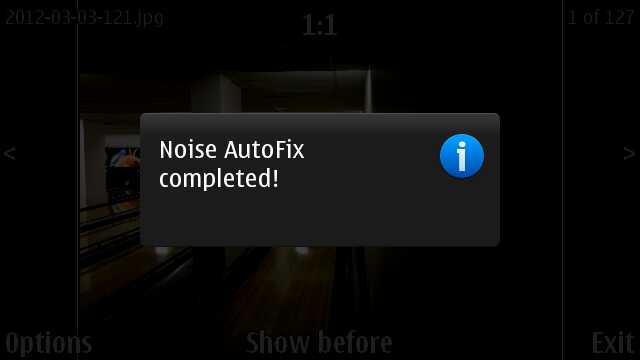
You're then presented with the 'After' (i.e. processed) image and, happily, you can multitouch zoom in, to examine the results. Rather niftily, there's a 'Show before'/'Show after' link on-screen and you can toggle backwards and forwards between original and processed versions of the image, even when zoomed in and panned to a detail of your choice. Nice work, STOIK Imaging.
Here's my bowling scene, zoomed right in, showing the processed version:

Now we're getting to the point of the exercise. Saving Noise Autofix's version of my image (you get a full choice of formats, including the lesser used BMP and MBM - the latter a proprietary internal Symbian format, interestingly) and then cropping in on my desktop, to compare the result with the original in gory detail (with the the original on top and the processed version below):

To be honest, apart from the enhancement in terms of colouration and the slight smearing of the little amount of texture noise present in the original, there's no perceptible benefit here.
Even more so when you consider a huge caveat to Noise Autofix - it only outputs 3 megapixel images. Which is a bit of a blow to owners of almost any owner of a Symbian smartphone purchased in the last few years. After all, if you've got a 5mp or 8mp or 12mp image that's a bit noisy, you'd get rid of a load of the noise by just downsampling it to 3mp in the first place - making what Noise Autofix does seem less useful. Moreover, you're going to want to keep the original resolution, I suspect that 3 megapixels won't cut it these days. Yes the processing time would be longer for a higher megapixel count, but given that you have to wait a minute anyway, it's not that much of a leap to wait three or four minutes, I'd have though - either way you'll be doing something else while you wait...
So little that's compelling for an N8 owner then. But what about a smartphone with smaller camera sensor, one which isn't as good in low light conditions, one which produces significant digital noise? I loaded Noise Autofix up on the editorial X6 (S60 5th Edition, from 2009, 5 megapixel stills) and tried again, this time with photo of a logo painted onto an internal wall, taken without flash at dusk.
I used Noise Autofix again and examined the images in detail, again cropping in on the desktop to see the difference. This time the processed version is on top and the original is below:

The artefacts in the X6 image were somewhat ugly and the utility has done a good job at smoothing them out and adjusting colours to provide a far cleaner result, albeit at 3 megapixels. Dropping from 5mp to 3mp is a far smaller downside than from 12mp though, and at least the benefits are very clear to see.
Buoyed up by this result, I tried again. Again indoors in indifferent light, of part of a nail varnish display (don't ask!), again cropped in with the processed version on top and the original below:

Again a dramatic difference and well worth the resolution drop.
So, we have a utility that works slowly and is limited in output resolution, but which really can help in processing noise 'after the fact'. Of course, you may well be back at your home or office by this time and there are any number of desktop applications which can do a similar job and do it much faster. But, should you need to reduce noise on the move, this is at least a valid option.
For the developers, I'd like to see outputting at full resolution, even if this means a 'This will take x minutes' warning....
There's a trial version of Noise Autofix that you can play with, but note that it doesn't save its output at all. For any serious examination of the processed images, you'll need to get them saved and onto a bigger screen, as here. But I don't think £1 is a high price to pay for the commercial version and any sales will hopefully go to encourage the developers to take this tool further.
Steve Litchfield, All About Symbian, 8 March 2012
PS. As noted by the developers, if you do install the trial version, make sure you uninstall it before you later on puchase and install the commercial version.
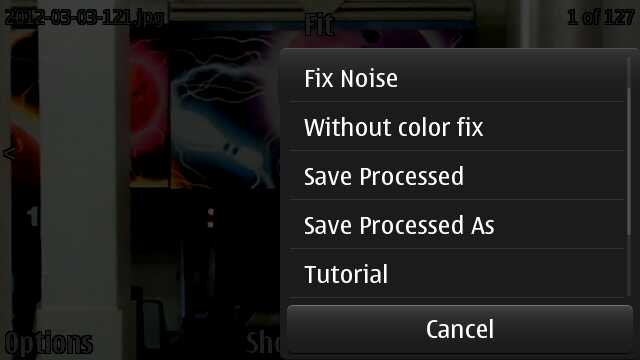
Reviewed by Steve Litchfield at
No hay comentarios:
Publicar un comentario