Score:
78%
After our Top Five Blogging Tools, we had suggestions of other clients we hadn't looked at. One that caught our interest was Blob, a client for Google's 'Blogger' platform. This is a simple client that lets you push text posts to your account. It isn't restricted to one blog either; it can handle all the blogs attached to your account. How does it stack up against the functionality of Symbian's Wordpress clients?
Version Reviewed: 1.01
Buy Link | Download / Information Link
Please note that the version reviewed here is a pre-release of version 1.01, which was in Nokia's Quality Assurance queue at the time of writing. It will be available to the public soon after the date of publication.
Starting Blob for the first time lets you do the usual 'sign up' or 'sign in'. Upon doing that, you get an embedded web page of Google's login and permissions page, which then returns you to the application – despite the glimpse of a page with a code to paste into your app, Blob handles all that for you.
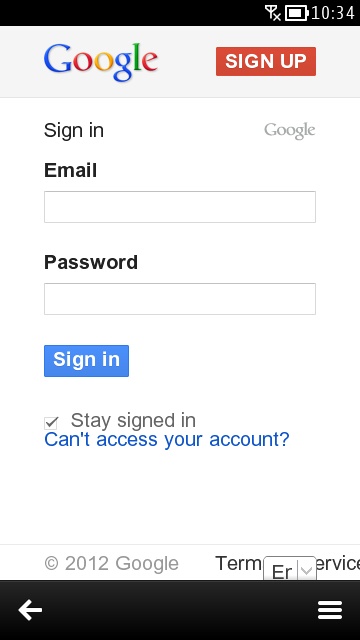
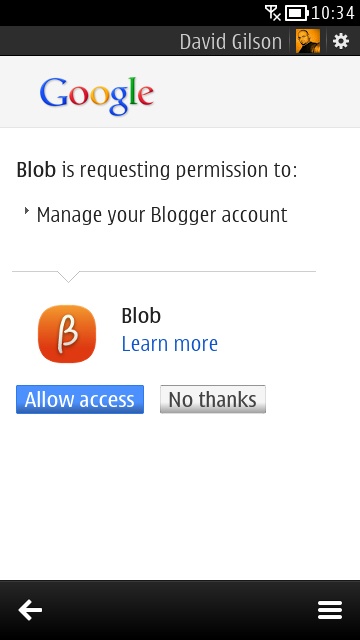
Authenticating with Google
Once you're logged in, there's a list of all the blogs you run. This screen, though, is just a portal. There's no option to create a new blog, and there's no long-press menu, so you can't do any administration of existing blogs.
Once you tap through to the contents of a blog, you have a list of all posts. Helpfully, they're colour coded, orange for posts and blue for drafts. The only additional option from this screen is to create a new post. Swipe to the side though, and you'll find a category of offline draft posts (colour coded green). This is really handy if you want to blog on the move, and don't have a good enough signal to get your work saved. In the 'real world' this is a scenario that happens all too often. While you're editing an 'online' post, you can also save an offline copy too.
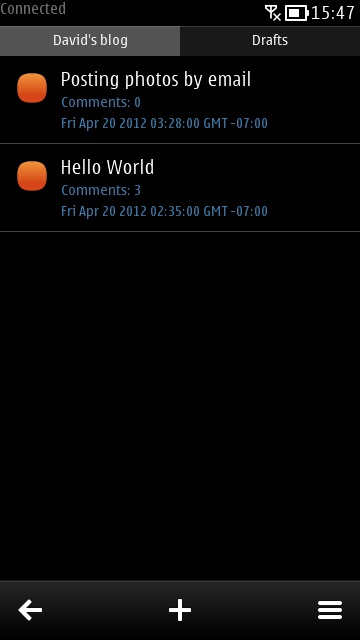
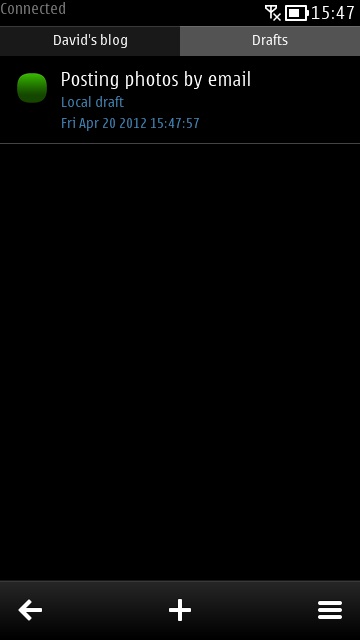
Viewing online posts and offline drafts.
The post editor isn't a WYSIWIG editor; instead, there's a HTML tag toolbar, and you'll be working in raw HTML code. Beginners will be put off by this, but anyone with much experience of blogging cannot avoid learning and using some HTML code, and so will probably be glad of the extra control that raw HTML editing gives. Whenever you tap in a HTML tag icon, the cursor will be helpfully placed between the tags, but you'll be using the cursor keys a lot to move out of them.
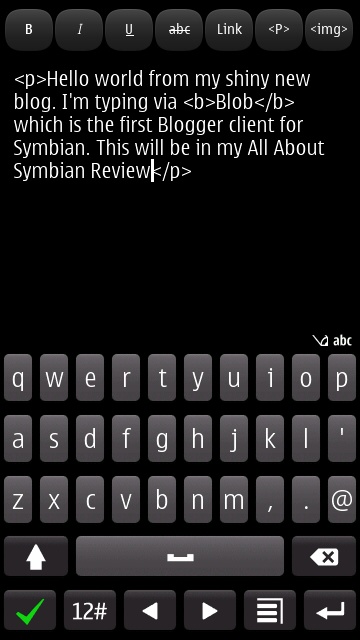
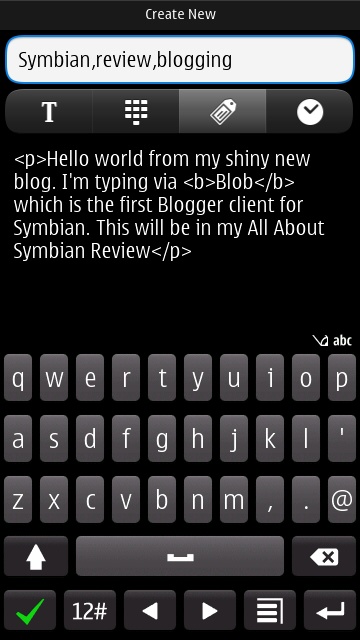
Editing post text and tags
Obviously, with such a 'plain' editor there's no spell checker, so you'll need to carefully check your work, but there is a preview mode which is handy if you find it hard to 'see through' all the HTML code. An additional feature that is helpful when dealing with all this code is a clipboard manager which remembers your last few copied and cut items – very handy for swapping things around. In addition to editing the content of the post, you can edit your tags and change the publication date and time via the main toolbar, so you can set a future publishing date if you want to. While viewing a post, you can also go into its comments.
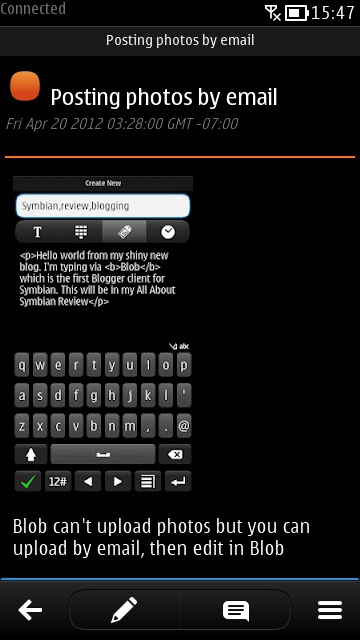
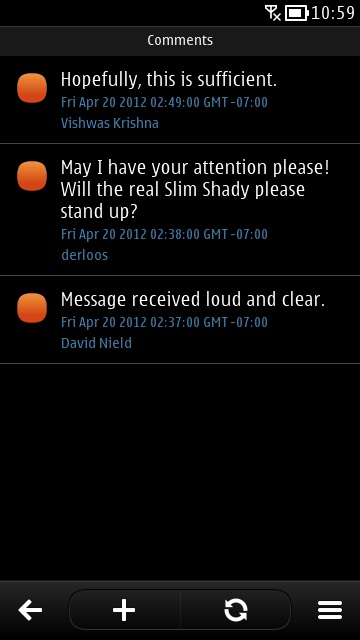
Viewing a post and its comments
One of the things you can't do is upload images, but you can view images that have already been embedded while viewing a post, and you can embed images by tapping the IMG icon and entering the image URL and setting its size with a slider. There are ways around this though. You can just use this application for drafting the text until you get back to a desktop browser to add images. Alternatively, you can set up your blog to take email posts and save them as a draft. This way you can email a photo taken on your phone, then open Blob and add text to the draft that your email just created. I think hard-core Symbian users and bloggers, will be used to finding creative solutions to problems like this and so it shouldn't be a deal breaker.
In the latest version of Blob, highlighting a URL and then tapping the IMG or Link icons launches the dialog mentioned above with the URL already in place, which gives you a little more flexibility in how you work.
If you're a regular user of Blogger and you're a Symbian user then Blob should be an automatic purchase for you. Sure, it's the only option you have besides email, but it does what it does well. My main criticism is that it needs more features, and I'd advise trying to reach feature parity with the Wordpress client, CutePress.
Still though, for just £1.00 (or free) Blob is a great tool to have in your blogging arsenal.
Recommended.
David Gilson, 20th April 2012.
Reviewed by David Gilson at
No hay comentarios:
Publicar un comentario