As a brief reminder, this was from my previous article:
In case you've been living under a stone for the last 4 years (this technology only became 'legal' in many countries at the start of 2007), an FM transmitter (Wikipedia info) is, as it sounds, a way of sending a phone's audio stream (usually music or podcasts) via a genuine FM frequency of your choice to your car (or home, or caravan) FM radio. The power output is very low and is restricted by law to just 50 nanowatts - which is good for your phone's battery consumption and yet still more than enough to reach your car aerial, typically less than a metre away.
Alternative approaches to getting your phone's stored music collection onto your much bigger car speakers include using Bluetooth to a wireless car kit, or to plug in via a 3.5mm to 3.5mm jack lead, into an Aux port on the back of the car stereo. Both very valid and capable of higher quality, but most cars don't have fitted Bluetooth car kits and many car stereos don't have accessible Aux ports. And it may not be practical, cosmetically or mechanically, to rip out the existing stereo and replace it with a Bluetooth (or Aux)-enabled version. Making the humble FM transmitter a great ad-hoc way of getting music transferred through a real 'lowest common denominator'/'low-tech' mechanism - after all, FM radios are built into just about everything around you and have been for decades.
The Nokia N97, N86, C7, N79, N8, 701 and 808 PureView (to name but seven models) have FM transmitters built in, though the feature has been renamed 'Play via Radio' in recent Symbian versions.
One of the biggest hassles with the system is that the interface has always been quite basic, in that you'd set up a frequency to transmit at and then it would be such a hassle to change it again that most of us didn't bother. Happily, on the C7, 701, N8 and 808 (with Belle/Refresh/FP1/FP2), there's a way to use the system rather more flexibly and I discovered it quite by accident.
The main 'Play via Radio' dialog only lets you set up one frequency and there's no concept of 'presets'. What you want is a way of keeping a number of favourite frequencies stored, perhaps one that works well in your home area, one that works well near your work in the city and one that works out by your parents' house.
In fact, that's almost what's now implemented in Symbian - it's just that Nokia forgot to tell anyone about it. Essentially, this feature is built into the 'Play via Radio' widget. Here's what to do:
- In each of three areas that you frequent, establish the least congested FM band. I have a gadget that does this (a Belkin TuneCast FM transmitter with 'scan' feature). (It may help to write the numbers down somewhere.) For example, in my home area, 88.4MHz works very well.
- Set the 'Play via Radio' frequency to each of these in turn and activate the feature each time (you don't actually to have music playing) - you'll hear a beep each time as the transmitter starts up.
- Add the 'Play via Radio' widget to one of your homescreens, if you haven't done it already.
- Tap on the frequency readout beside the big virtual 'switch'. You'll see a pop-up, offering the last three frequencies used - just tap on the one you want. This is a huge time saver, as it's a real pain to go back to the settings every time just to change 88.4 back to 95.3 for the umpteenth time that week, and so on.
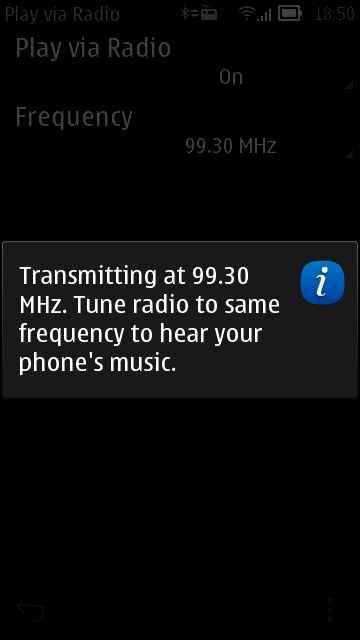

The limit is three frequencies currently, so if you need four FM frequencies to accomodate your usual movements then you're out of luck. Hopefully though, three is enough and switching around the frequencies you need each day to keep crystal clear transmission in your car is made a lot easier using this technique.
NB. If you're a know-it-all and have been using this system for months then my apologies. It was new to me, though, and proved a delightful discovery.

No hay comentarios:
Publicar un comentario