Published by Steve Litchfield at 16:48 UTC, December 30th 2011
Summary:
It's all very well having 'Equaliser' presets in Symbian's Music player, but what about if you want a different EQ profile? There's no way to edit the defaults, out of the box, but smartEQ promises to allow this, plus the creation of your own custom EQ profiles. How does it work and how effective is it?
Before delving into smartEQ, it's worth noting a few things:
- Most people listen to music using the default equalisation setting, usually because they don't know the EQ functions are there.
- For those people who do know about EQ, most can't be bothered to change the EQ settings ("There's not that much difference between them").
- smartEQ only works with Music player, so third party media playback applications (e.g. Podcatcher) don't benefit from the extra EQ options.
So, if you're an audiophile, if you're happy with Symbian Music player, and if you want more flexibility in EQ beyond the built-in presets, then smartEQ can indeed help. It's a commercial application (but inexpensive) and effectively plugs into the Music player preset system, as shown in the screenshot, bottom-right.
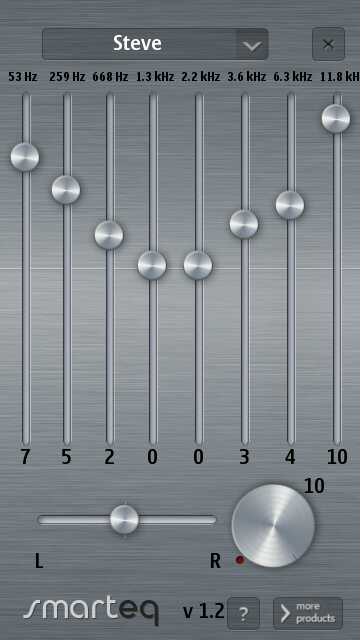
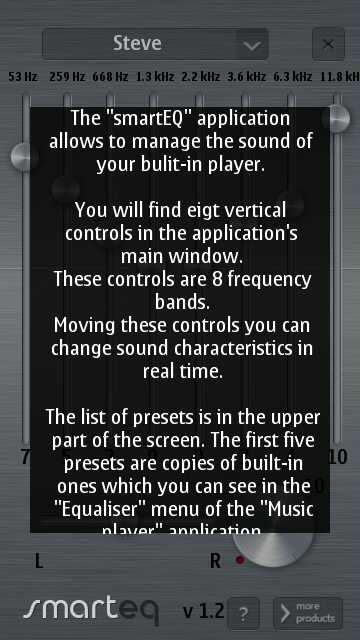
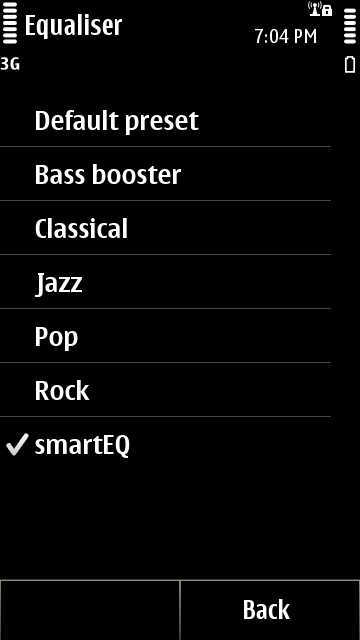
No less than eight frequency bands are represented here, which should be enough for most people to fiddle with, plus left/right balance bias, as shown, and an extra rotary volume control - just because the programmer felt like showing off(!) You can make as many 'New preset's as you like and give them all sensible names, and you can adjust any of the existing Music player EQ presets, albeit with all of this only having any effect while 'smartEQ' is selected in 'Equaliser' inside Music player.
Impressively, everything can be adjusted in real time, i.e. you can fiddle with the sliders while listening to a favourite piece of music and hear the difference immediately. This, naturally, makes finding a favourite EQ profile much easier.
Having set up smartEQ with a new profile (in this case, the imaginatively-named 'Steve'), you can exit the utility, leaving 'Steve' in place and it will still get used by Music player, i.e. there's no requirement to have smartEQ actually running all the time - just as well, as it would otherwise have been something that had to be auto-started with the phone, etc.
In terms of audio quality, I had no issues and playback was just as smooth as with the built-in presets - I'm guessing that the chipset in the modern Symbian phones is doing most of the work anyway.
smartEQ is smartly done (written in Qt), works brilliantly and doesn't cost the earth. In fact, the only reason for not awarding it an 80+ score is that the vast majority of Symbian users will probably never need it - or even conceive of the possibility that they might need it.
Steve Litchfield, All About Symbian, 30 Dec 2011
Buy Link | Download / Information Link
blog comments powered by Disqus
One of the most important things you can do is ensure your app’s visibility by getting it to rank in marketing mobile apps as high as possible in the app store that you’re distributing it through. This process is not always easy, especially as most app developers are not sure how the app store is ranking its products, or what the algorithm is that accounts for the ranking.
ResponderEliminar