We noted the availability of the update last week, but in this article we're going to take a closer look at what's in the update.
Microsoft Apps 2.0 installs onto the C: drive and takes around 50MB of space. After installation, the Document Connection application, from the first Microsoft Apps release, is replaced by Office Suite. Office Suite might also be called Microsoft Office for Nokia Belle on Symbian OS.
On opening Office Suite, you are presented with the same file lists and functionality of Document Connection. These give easy access to Office files stored on your phone (local storage and files stored as email attachments), or on remote SharePoint servers (multiple SharePoint accounts are supported). The list of files can be filtered by date, type and person (by creator or email address). Specific documents can also be marked as favourites, making it easier to find regularly used files.
Tapping on a file will open it in the appropriate application: Word for Nokia, Excel for Nokia or PowerPoint for Nokia. Previously, these files would have been opened using Quickoffice; now they are opened by Microsoft developed versions of Word, Excel and PowerPoint. It is these native versions of Microsoft Office that are the major new additions in the Microsoft Apps 2.0 update.
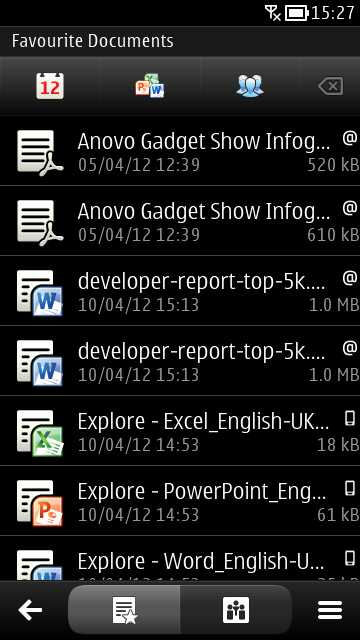

The overall performance of Office Suite is generally reasonable, especially on the second generation of Symbian^3 devices. Start up time is a little slow (as much as five seconds on older devices), and larger files can also lead to slowdowns. However, when you consider the complexity of the application that's perhaps not all that surprising.
In terms of file support, Office Suite supports the viewing and editing of Microsoft Office 2007 and above formats (.docx etc.) Viewing of earlier versions (e.g. Microsoft Office 2003) is also supported, but editing is not. Given the relative timescales and work that would be required to support Office's pre-XML formats, that's an acceptable compromise.
Word for Nokia
In document viewing terms, Word for Nokia does a decent job - there's support for all basic formatting, including images and tables. However the focus is very much on presenting content, rather than an accurate representation of overall document layout (i.e. the content is re-flowed to the available screen space, rather than presented in a page layout mode)..
On the bottom toolbar, there's Belle's standard back button, an outline button (shows a pop-up menu listing sections (headings) that can be used to quickly navigate through a document), a find button (basic text search) and a menu button (save as and send via email functionality).
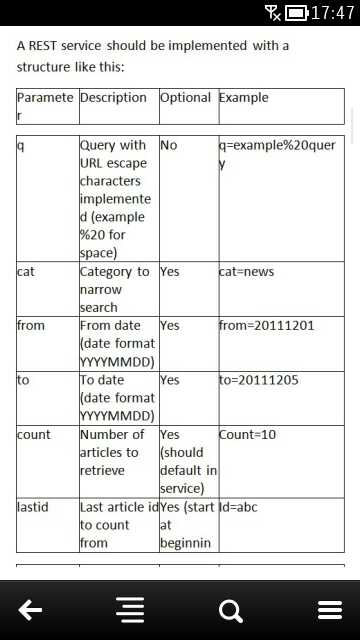
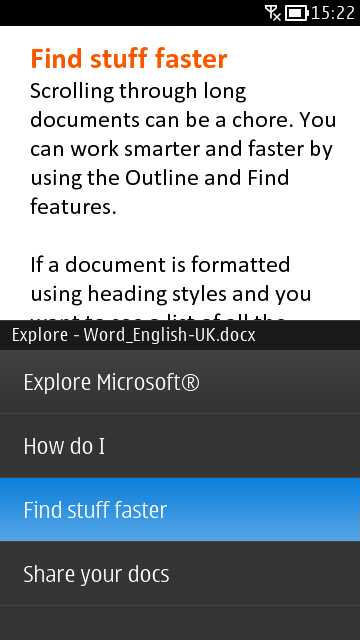
Word for Nokia's editing functionality is relatively basic. It's easy to change or add to the text content and the round-tripping support (preserving content / formatting) is faultless, but beyond this, editing functionality is limited to a small sub-set of the basic formatting tools, plus support for commenting. This is fine for document reviewing or quick edits, but will frustrate those looking to do more. It's clear that the app is not designed for standalone usage, but rather is intended to be use for the mobile part of a broader workflow process (i.e. the desktop is used for document creation and formatting, with mobile used for document review and content edits on the go).
To add text to the document, you tap the appropriate place on the screen, which activates a text entry cursor and causes the standard text entry keyboard to pop up in the bottom part of the screen. Tapping and holding the screen activates a mini-magnify mode (a small portion of the screen in zoomed in, as if holding a magnifying glass), which make it possible to place the cursor precisely.
Text selection is also well handed - double tap to select a single word and triple tap to select all the text in the document. The area selected can then be adjusted using handles at each end of the selection and, as with cursor placement, there's a tap and hold zoom mode that makes it easier to select the exact area you want. Once text has been selected, a floating toolbar appears above the selection, which gives access to copy, paste, formatting and commenting functionality.
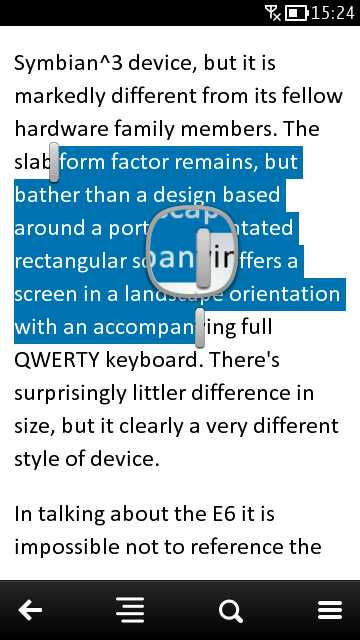
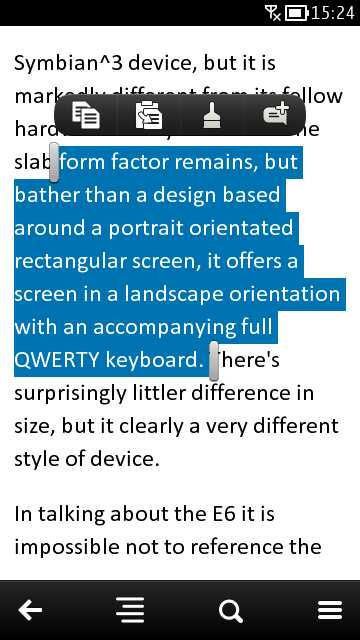
Formatting is limited to setting bold, italic, underline and strikethrough; increasing or decreasing the font size step wise; applying one of three text background (highlight colours); and selecting one of three font colours. This is a very limited subset of text formatting options, just enough for the implest of use cases. It's certainly no where close to Quickoffice's level of functionality and that's before even considering other edit mode features such lists, tables, images, object editing / insertion, word count and spell checking (all of which the commercial Quickoffice Pro has and Office Suite does not).
Commenting functionality, which is primarily used when working on a document collaboratively with a group of people, is well supported, further building on the strong document collaboration functionality that starts with the SharePoint support. You can quickly add new comments and browse through existing comments by swiping through the comment pane at the bottom of the screen.

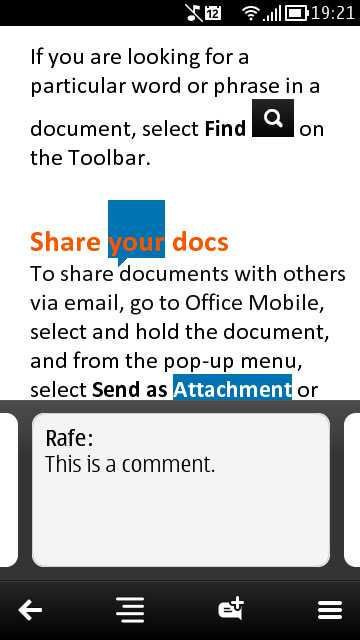
Excel for Nokia
In testing, Excel for Nokia provided reasonable viewing support. The contents and basic formatting of spreadsheets was reproduced faithfully (colours, column widths, formulas, data etc.). Charts are also supported as static objects (i.e. no editing), but chart formatting was a little erratic (e.g. wrong font size in title).
The bottom toolbar gives access to the Workbook navigator (switch between sheets), a find tool (search for content) and the menu (comments, formatting, sort, undo/redo), which apply actions to the currently selected cell(s). Single cells are selected by a single tap on the screen; multiple cells can be selected using a tap, hold and drag gesture, allowing for formatting to be applied to multiple cells at the same time.
Once a cell has been selected, its contents (number, words, formula), can be edited via the input panel at the top of the screen. Around 140 functions are supported by Excel for Nokia, which can be entered manually or by tapping the fx button at the top of the screen, which then displays a list of available functions divided by category (most commonly used, financial, date and time, math and trig, statistical, lookup, database, logical, and informational).
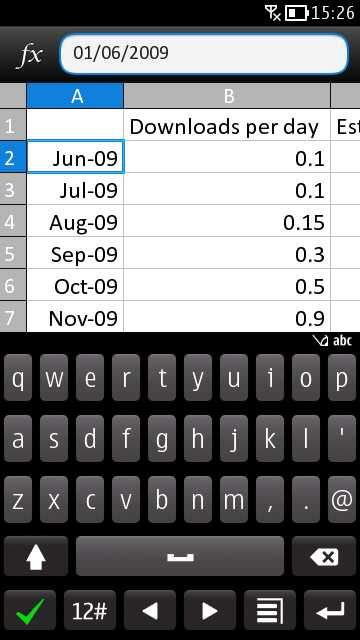
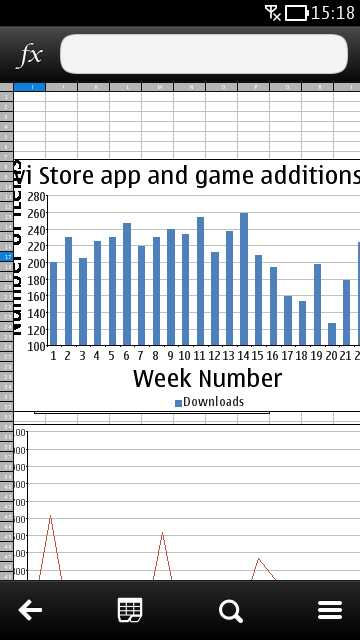
As with Word for Nokia, formatting support is limited. The strikethrough and font size options are replaced by number formatting controls (date, money or percentage) and the available font and background colours are different shades. Excel also supports some additional functionality, including basic undo/redo support and the ability to apply filtering (sorting) to spreadsheets, both of which are welcome extras.
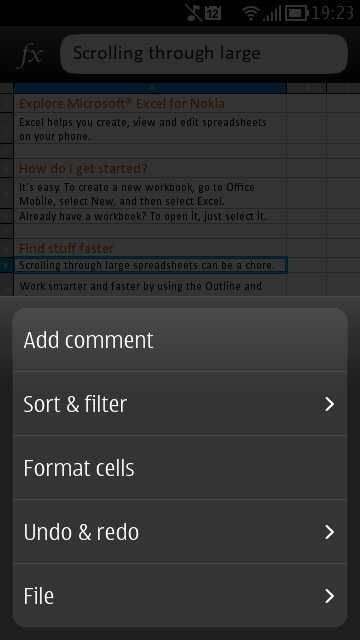
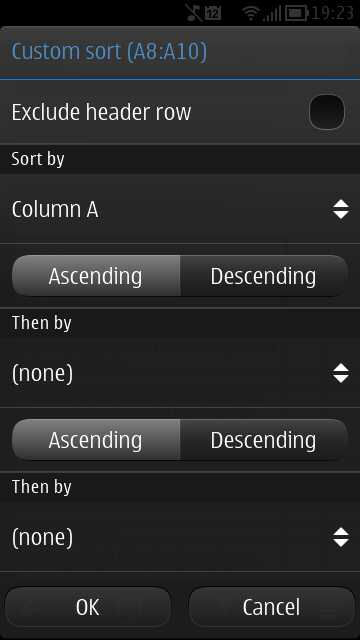
The limited formatting support in Excel is arguably a little less of an issue than in Word, because, in most cases, working in a spreadsheet is going to involve entering / editing numbers or changing a formula in an existing spreadsheet, something that works well in this mobile version. While it is possible to create a new Excel spreadsheet, anything beyond simple tabular data or lists isn't really practical because of the limited editing functionality (e.g. no way to change column widths).
PowerPoint
PowerPoint for Nokia is divided into four functional areas (slide-show view, explore view, comments/notes view and editing view), which can be accessed via the tab panel at the top of the screen.
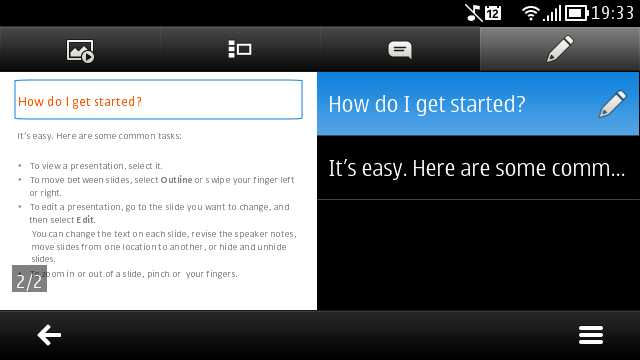
The slide-show view shows each of the slides in full screen mode, with a left to right (or vice versa) gesture used to move through the slide deck.
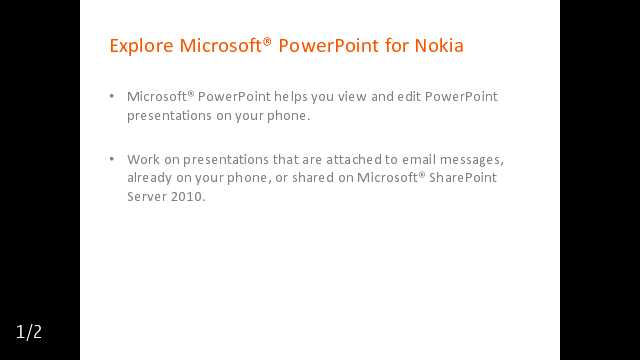
The Explore view splits in half, with a small version of the slide shown on the left and an index list on the right. It's useful for quickly moving through or reviewing the contents of a slide deck. The comment / notes view has a similar split screen, but with the index list replaced by an editable text box, which can be used to enter notes.
Edit view also splits the screen, but with the index list replaced by a listing of the slides content (e.g. title, list 1, list 2). Selecting a content section drops you into edit mode (shown below) where you can edit the text content of the slide. Cut/copy/paste is supported, but there's no formatting or other advanced editing features.
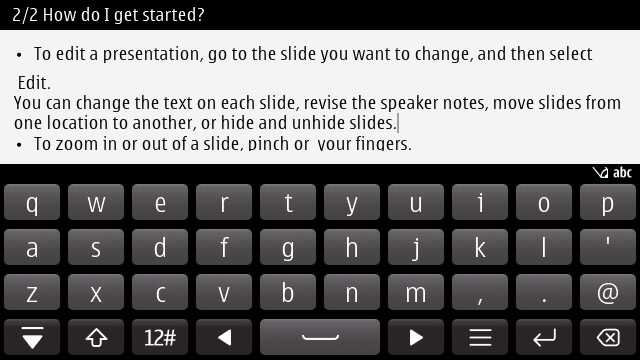
PowerPoint for Nokia is, in some ways, the least functional of the three apps making up Office Suite. Unlike Word and Excel for Nokia, it is not possible to create a new PowerPoint file, and editing is very basic. On the other hand, with the help of a TV Out or HDMI out cable it is possible to give a presentation (though the limited resolution may make content look a little blocky), which is a handy addition to the road warrior's tool-set.
Conclusion
The arrival of Office Suite (effectively Microsoft Office for Nokia) on Nokia's (Symbian) Belle devices is the first time a mobile version of Microsoft's productivity suite has been ported, by Microsoft developers, to a mobile platform other than their own. The partnership that bought this about actually preceded Nokia's switch to Windows Phone, although the latter undoubtedly gave the long standing porting project additional impetus.
Office Suite's editing functionality is fine for quick fixes or additions to the content of existing documents, but isn't really suited to creating documents from scratch. As such, Office Suite should be seen as providing Office document viewing and reviewing functionality that is part of a wider document creation and management workflow that includes the desktop / PC, rather than as a complete standalone mobile solution. There's nothing wrong with that approach - indeed, it more accurately reflects the likely usage scenario of most users - but those who see their Symbian device as a standalone computer, rather than a mobile companion, may be disappointed.
Office Suite does not arrive on Symbian as the first application to edit Word, Excel and powerPoint files. It has long been preceded by Quickoffice and a number of other third party solutions. Office Suite's editing and general functionality is more basic than Quickoffice. However, the tight integration with email and Microsoft SharePoint make it a superior option for those users who primarily handle documents through their email or SharePoint servers. This is most likely to apply to those working for large companies with established deployments of Microsoft enterprise servers and services. However, it may also apply to smaller businesses or individuals who are using Microsoft Office 365.
Office 365, a relatively recent addition to Microsoft's products, is a hosted versions of Exchange Server (email), SharePoint Server (documents) and Lync Server (instant messaging), for a small monthly fee per user, and provides a viable solution for small businesses or even individual users who want to use the Microsoft enterprise ecosystem, but cannot justify or afford a full in-house deployment of their own.
It's worth noting that version 7 of Quickoffice, which is available as a $8 paid upgrade from version 6 for all Symbian^3 devices, also offers cloud access to documents, with Google Docs, DropBox, Box.net, Huddle and SugarSync integration. Quickoffice Pro 7 is therefore a better option for consumers using these cloud services. It is also the best choice for those who are looking for a standalone solution (i.e. viewing / editing files stored locally) or those who need additional editing functionality.
Quickoffice 6 (the viewing only version) is included with all Symbian^3 devices. Some phones (normally Eseries, but also the N8 and can be market dependent) come with Quickoffice Pro 6 (the editing version) pre-installed. In either case, Quickoffice will still be on your phone even after installing the Microsoft App 2.0 update.
Ultimately, it's great for consumers to have additional choice and the addition of a Microsoft-designed and developed version of Office for Symbian significantly strengthens the platform's enterprise credentials. Nokia's Belle devices now have a level of integration with Microsoft's enterprise solutions that equals or betters Windows Phone's. That's great news for companies who are looking to mobilise their workforce and have a mix of devices already in the field, or who want a great choice of devices (be that pricing or form factor).
The Microsoft Apps 2.0 update, which delivers Office Suite to existing Belle devices, is currently available globally for the Nokia 701, Nokia 700, Nokia 603, Nokia E7, Nokia X7, Nokia C7, Nokia Oro and Nokia C6-01. It can be downloaded using the 'Sw update' application and will also be available for download via the Nokia Store in the coming weeks. Availability for the remaining Nokia Belle devices (Nokia N8, Nokia 500 and Nokia E6) will be announced at a later date.
Rafe Blandford, All About Symbian 16 April 2012
No hay comentarios:
Publicar un comentario