Score:
80%
Getting a useable copyright-free version of The Bible onto a Symbian smartphone has always been a tiny bit of a struggle, with no clear winner in terms of content, presentation and usability. MeeBible is a new entrant in this field and is perhaps the best attempt so far, with an almost perfect interface and with numerous options, languages and translations.
Buy Link | Download / Information Link
Back in the early days of palmtops, the sheer size of The Bible, several Megabytes, was an issue. As capacities rose, the issues became interface and functionality rather than simply accepting the raw text. In my recent roundup, from 2011, I covered both applications and online cloud-based Bible-reading solutions. MeeBible is a little bit of both and attempts to bring us the best of both worlds.
There's a choice of four bible translations* in English:
- King James Version (the old one, with 'thee's and 'thou's)
- New World Translation (the one approved by Jehovah's Witnesses)
- New International Version (the most popular modern English Bible)
- English Standard Version (sits somewhere between the KJV and NIV above...)
* if the concept seems odd, remember that the original Old Testament was written in Aramaic and that the New Testament was written in Greek.
Plus a staggering 40-odd foreign languages for the NWT above and a handful of other translations in foreign languages (e.g 'Louis Segond' en francais). The heavy slant towards the NWT indicates a hefty amount of involvement of the Watchtower folk, but if the end result means such a beautifully written app for Symbian then I doubt anyone will mind.
Books and chapters are initially downloaded on-demand, hence not all translations and languages have to be shipped with the app - it grabs what it needs over the air - in these always-on times, such an approach makes sense in terms of flexibility. And if you need The Bible on your phone in some remote hermitage, there's a download option too, as you'll see below.
Books, chapters and verse are picked using custom spinners and the system works very smoothly. The interface is Belle-like in that there's a populated bottom toolbar of icons: back a chapter; book selector; forward a chapter, bookmarks and main menu.
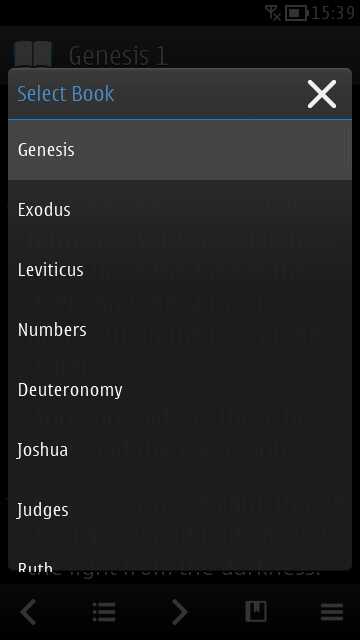
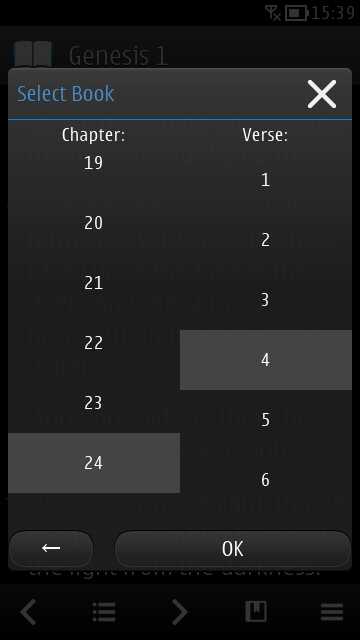
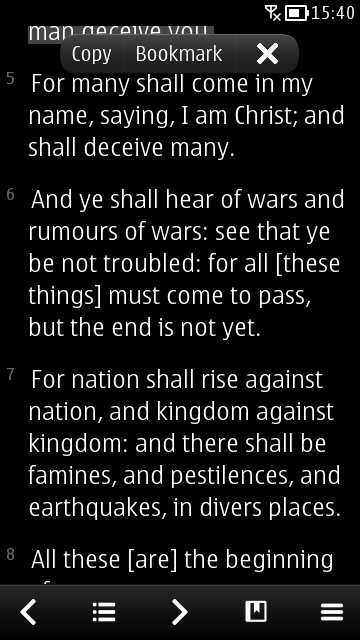
Bible text is swiped up and down, as you might expect. Tap on a verse and there are options to copy its contents or bookmark it - tapping on additional verses in this mode lets you select multiple verses, for copying en masse into any other Symbian application, which might be very handy.
As you navigate through a book, chapters are loaded 'on the fly', wirelessly. On Wi-fi, the process is near instantaneous (Bible chapters aren't large in terms of bytes), though just occasionally (and on GPRS) you may see a 'loading' indicator.
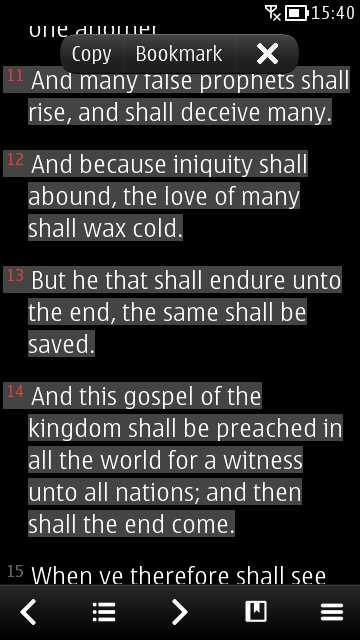
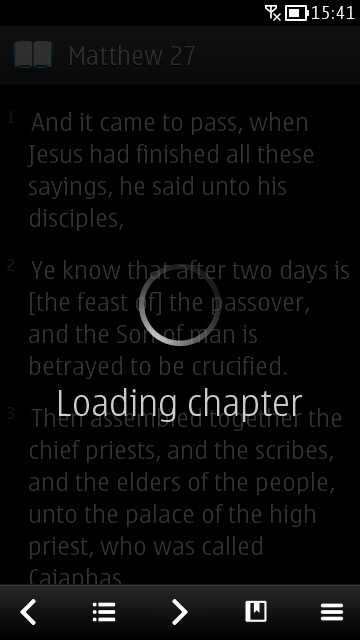
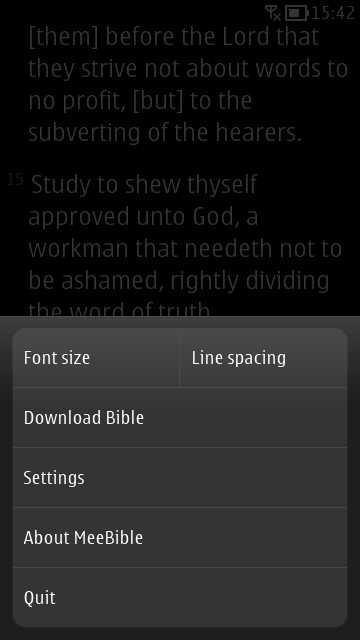
Where MeeBible shines is in its flexibility. On the main menu is 'Settings', where there's a lot to play with. Not least the ability to increase or decrease the font used (using a slider) and change the font face, all shown below. Add in being able to switch the dark theme for a light one and MeeBible can present text exactly according to your personal preference - other Symbian apps take note!
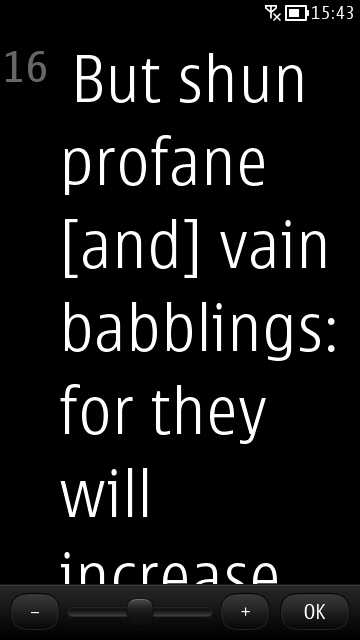
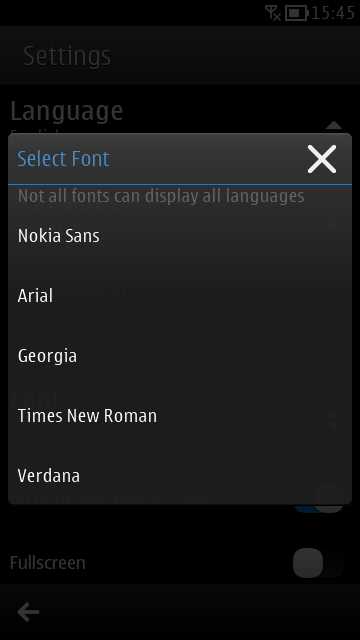
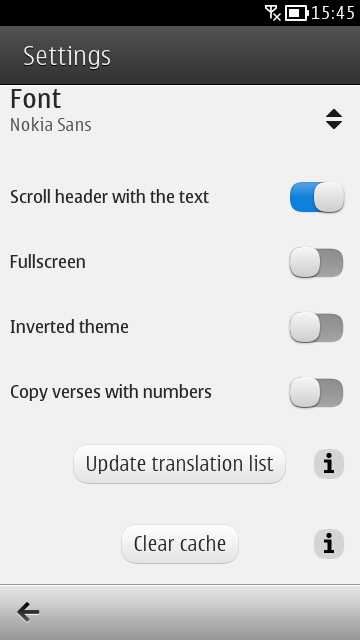
Also in Settings is the rather crucial selection of the Bible translation you want. Note that different translations have slightly different formatting, in terms of headings and paragraph breaks, but verse numbers are always shown on-screen, in smaller and greyed out font face, so as not to distract from the main content.
The Bookmarks listing is always available and, interestingly, isn't tied to a particular translation, meaning that you can get to favourite verses in the current Bible version, to see how they've been translated.

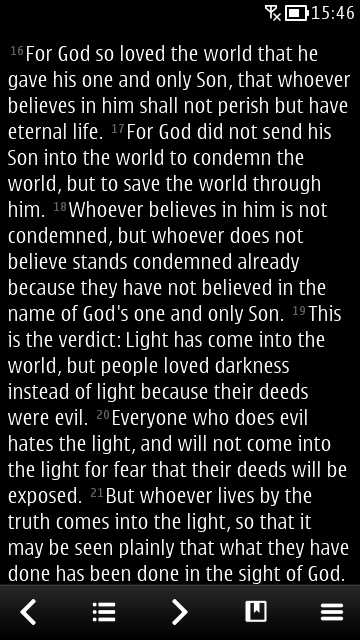
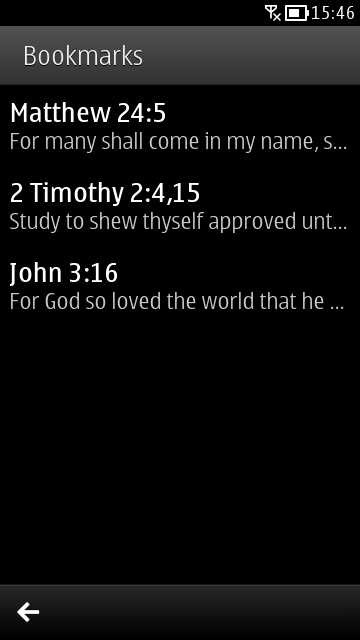
I mentioned a 'Download' option above. This is also on the menu and, essentially, downloads the whole of the currently selected translation onto your phone's mass memory, ready for instant access later and not having to rely on over-the-air, on-demand downloading. This is extremely handy for when you're phone is in 'offline' mode or in an area of poor data coverage. The download process took around five minutes on my Wi-fi connection, but is (obviously) a one time thing per translation/language.
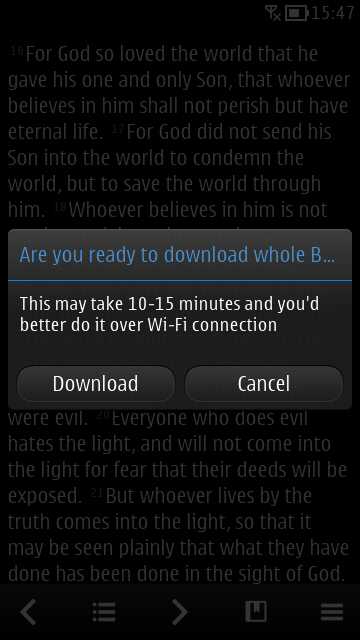
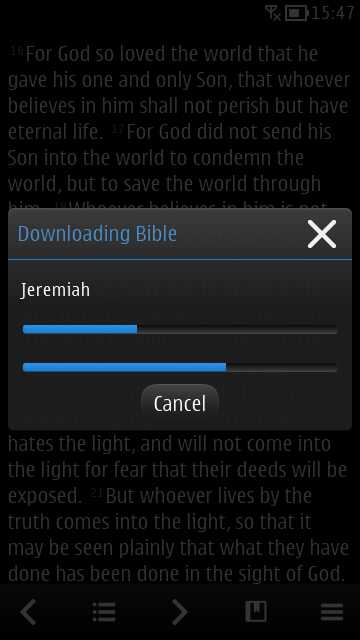
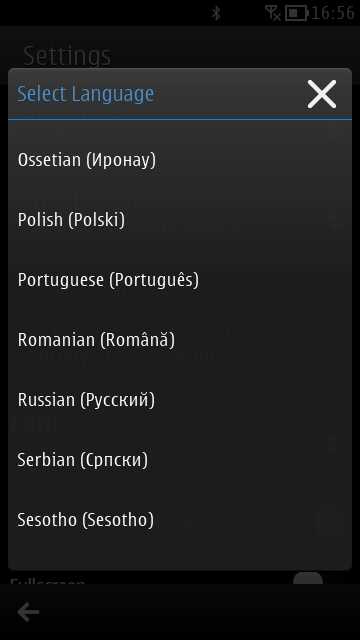
As shown above, right, the number of languages available is extensive for the New World Translation, the core version as far as the developers are concerned. Opinions of the merits of the different translations aside, having so many foreign language versions available in some form has to be a good thing.
Nothing's perfect, though, and MeeBible falls down at the final hurdle - there's no search function. Arguably the most important function in any Bible software, this is badly missed. The developers would argue that most users will be using MeeBible in 'online' (on demand) mode and that the application can't therefore search through all text in the Bible, but surely a server-side search could be implemented, or perhaps enable searching if the user had 'downloaded' the whole of the current translation?
Also of note is that MeeBible is Symbian^3 (and upwards) only - there's no support for S60 5th Edition phones, despite being largely text-based. Again, this is something the developers should look to address - there are a lot of Nokia 5800 and X6 users out there....
I'm being a little fussy though, considering that MeeBible is free - though do note that a paid alternative is coming for those who wish to financially support the project.
Certainly an application to watch if you have a need for the Bible on your phone.
Steve Litchfield, All About Symbian, 2 April 2012
Reviewed by Steve Litchfield at
No hay comentarios:
Publicar un comentario