Score:
71%
I'm not a lover of cute and cuddly image filters, Instagram-style, as many of you know - why bring the mighty cameras of today's smartphones down to 2003 levels of quality and resolution? However, PhotoFunia promises to work and act differently - the idea here is to take a photographed face and do 'interesting' composites with it, with the heavyweight processing working server-side. Nice idea, with fun results, but don't go looking for anything of useable quality.
Buy Link | Download / Information Link
You'll get the concept at once, of course, who hasn't had fun in their childhood cutting out faces and sticking them in other photorealistic scenarios? This was all before Photoshop and the professionals moved in, of course! Or, visiting at the seaside, putting your face into one of those 'cheeky' silhouettes for someone else to snap you as a sailor or king or similar?
What we have here is a software system, running 'in the cloud' doing face detection on any photos you care to send it and inserting said face into whichever of the 280 or so predefined situations you choose.
All of which promises to be fun, though as you might expect the results are somewhat hit and miss in terms of realism, plus you might want to note from the ninth screenshot below that the output resolution is extremely low (near to VGA, so - yes - what we were snapping in 2003). If the fun composite is for Facebook then no problem - the social service massively downsamples uploaded photos anyway to about VGA, but don't get any pretensions about using anything here in printed form or on any size monitor as a wallpaper, for example.
The options on offers are categorised into about 20 top level categories, as shown below. 'Posters', 'Magazines', and so on. Tapping through into a (handily enumerated) category brings up a scrollable pane of all the individual composite effects available:
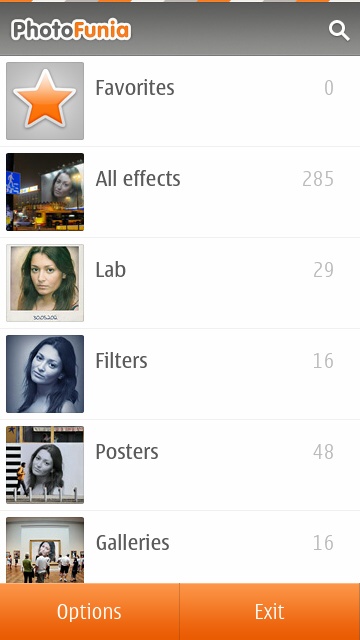
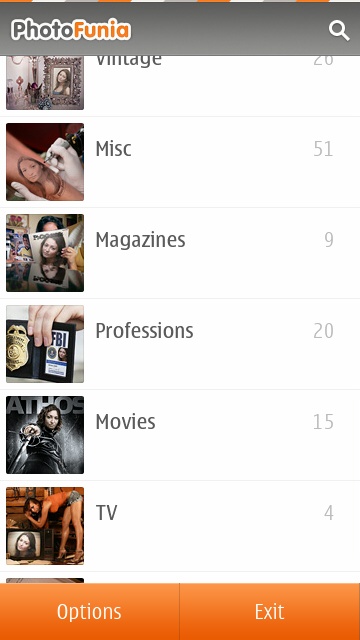
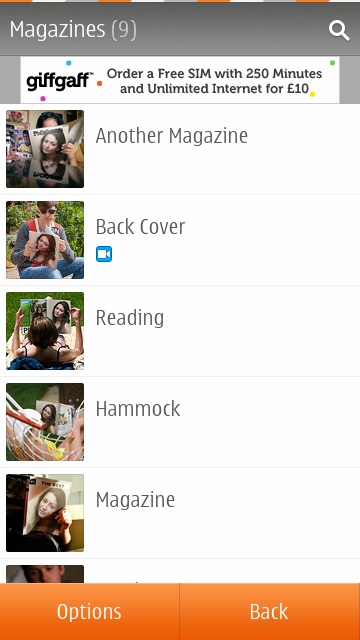
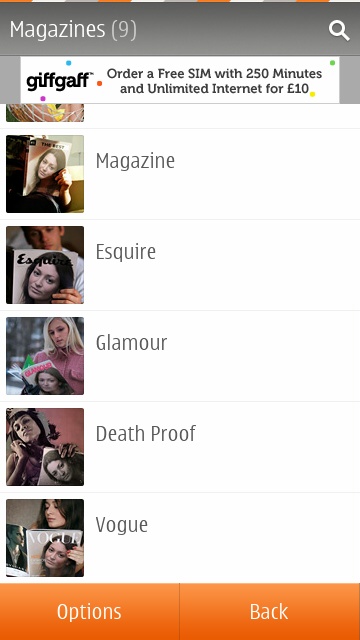
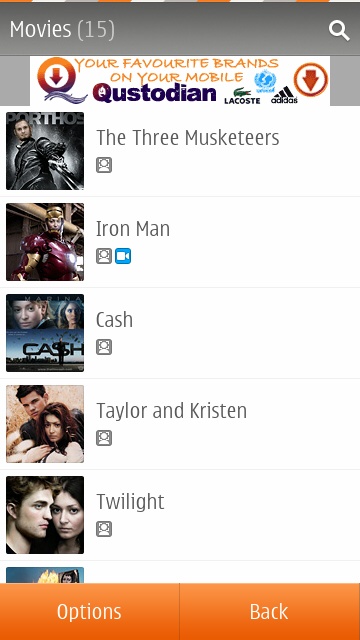
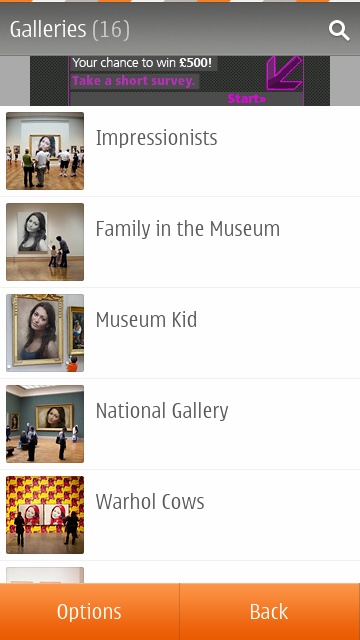
It's worth noting at this point that even these categories and composites are all stored on PhotoFunia's servers and served up when needed, i.e. this is very much a 'web application'. In practice, there's little penalty in terms of performance.
Once you've chosen a composite effect, in this case 'Family in the museum', tap on 'Choose Photo' and then pick either an existing face from a photo in your phone's Gallery or take a new one with the 'Camera' option provided. You don't have to take too much care with composition. This then gets sent to PhotoFunia's servers where the photo is analysed and the main face picked out in terms of shape/boundary/features.
Finally, the result is downloaded and displayed in the PhotoFunia app - the whole process takes about ten seconds on average:
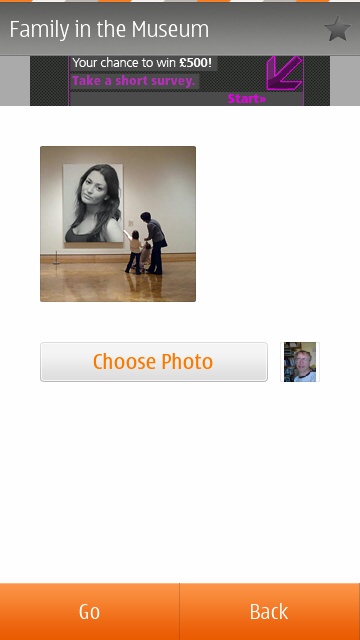
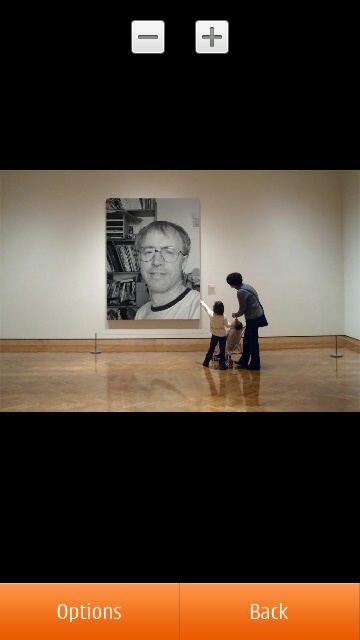

All of which sounds pretty terrific, I was pleased with the result above. Unfortunately, there's a huge fly in the ointment. Probably to minimise data transmission times, possibly to reduce the processing time on the server, the resolution of the processed image is very low, as you can see above, right. Roughly VGA resolution and only useable for social networks and for on-phone display.
Use of PhotoFunia ie best used over wi-fi - 3G isn't recommended, as many network operators downgrade images passing over their network, so your final masterpiece may be very grainy, as explained by one of PhotoFunia's helpful 'Help' screens:
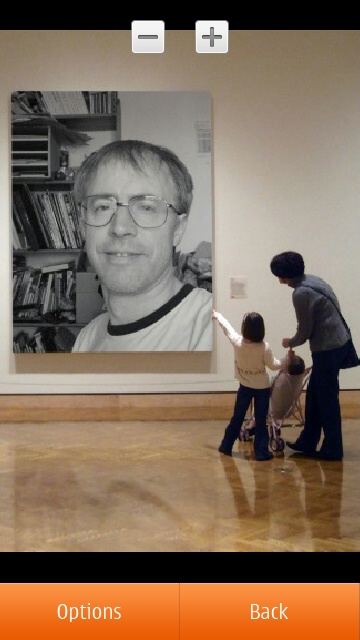
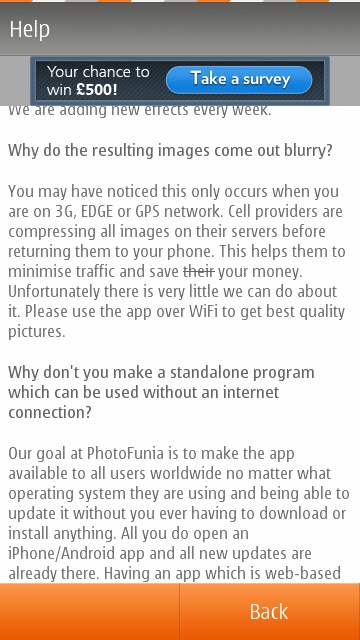
Let's try another PhotoFunia composite, 'Pilot':
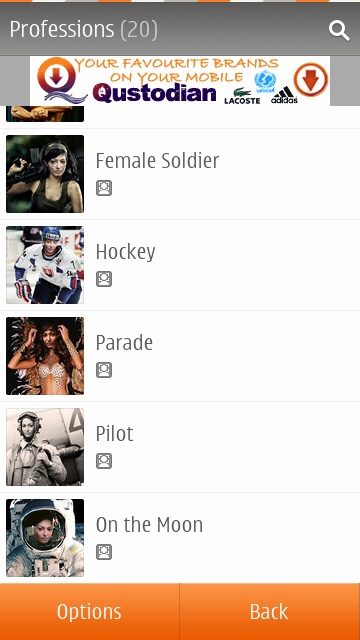
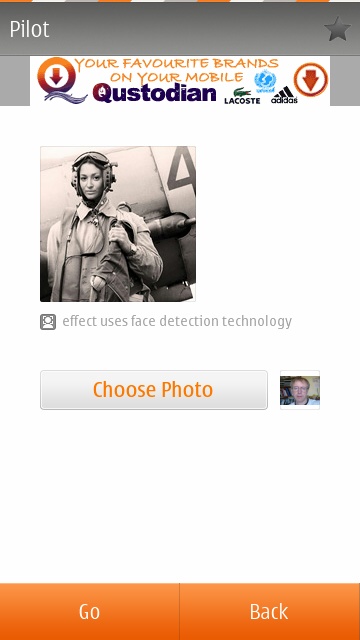

Not a bad attempt at underlaying my face beneath the classic photo with aperture where the face should be, but the result looks a little unnatural. What about 'Superman', I always fancied myself as a 'man of steel'!
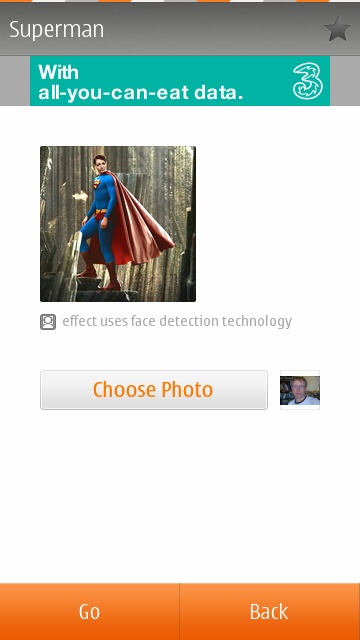


Things have, as you can see, apparently gone wierdly and horribly wrong! However, it turns out that some of the composite effects have 'randomising' applied to them - in this case, you get one particular superhero, but you can never be sure which one! Still, adds to the fun, I guess?
Let's try one final example, 'Alien':
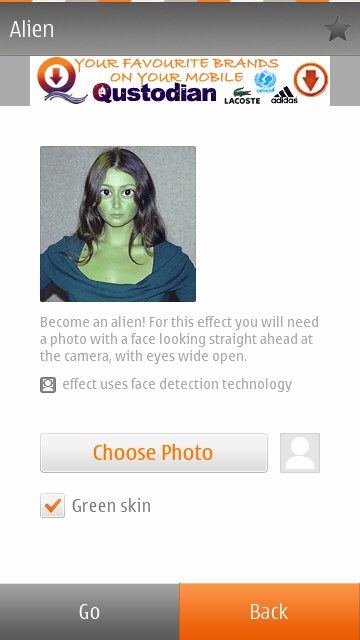
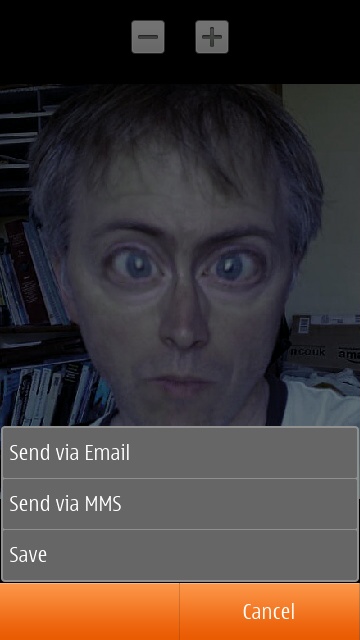
Oddly, I didn't get the green skin promised.... Probably just as well, my mind's still reeling from my pink superhero suit, above!
Once you've got a composite sent down the line, you can save to your phone's image store or immediately send on using email or MMS - sadly there's no built-in support for social networks, which would have been a great fit with PhotoFunia's purpose and ambitions. Something for an update?
At least all of this merriment (or abomination, depending on your point of view) is free, thanks to the in-app ads displayed in the screens above. Which is just as well, as I'd find it hard to recommend PhotoFunia as a commercial application.
What's odd is that I thought I'd hate PhotoFunia, yet the 'let's try one more example' factor kept me coming back - I did a dozen or so in the end.
It's worth grabbing PhotoFunia for a play (and a laugh) down the pub with your friends, if nothing else. Which, curiously, is exactly the sort of use that PhotoFunia were aiming the service at, so everyone's happy in the end.
Reviewed by Steve Litchfield at
No hay comentarios:
Publicar un comentario