Score:
85%
In my last review, I looked at an application that tried to bring the multitasking view from MeeGo Harmattan to Symbian. In yet another attempt at bringing MeeGo to Symbian, we have Thumbnail Folders, which replicates a feature brought in with PR1.2 of the Nokia N9's firmware. Here, application folders icons are decorated with miniature versions of the application icons within. Perhaps all this MeeGo replication hints at how Symbian users really feel about Nokia's transition to Windows Phone 7?
Version Reviewed: 1.02
So far, both Tasks Widget and GoToMenu applications have reproduced features of MeeGo Harmattan on the Nokia N9 for Symbian devices. Now, we have Thumbnail Folders, replicating yet another feature of the operating system.
One has to wonder if these releases are indicative of something – a niche of Nokia users who are still hooked on the idea that MeeGo should have been Symbian's successor rather than Windows Phone 7?
Certainly, Swipe UI was innovative and brought together the best of the rest. Its notification page gave the equivalent of a widgets view by providing 'heads up' information, it had an alphabetically organised app grid, and everything was brought together with the live preview view of running applications. The latter was especially innovative, as it made the transition between applications and home screen (via swipe gestures) much smoother than ever before.
It wasn't until PR1.2 that MeeGo Harmattan received application folders, a feature familiar to Symbian users and something often missed on other mobile platforms. Windows Phone 7 doesn't have them, iOS implemented them after quite a while, and Android only has them on home screens.
Even though folders are a much loved feature of Symbian, there is a downside to them. Firstly, there's no way to save the configuration of folders - this means that if you reset your phone, all the folders are gone. Unfortunately, I can't help you there.

Folders before the thumbnail treatment!
One huge problem with traditional folders on Symbian is that you had to hold a mental map of what you had filed where - Thumbnail Folders offers a (partial) solution to this. Thumbnail Folders does away with the basic yellow folder icon, replacing it with a grey folder icon adorned with up to four tiny previews of the icons of applications stored within the folder. This might sound like a gimmick, or a cheap MeeGo imitation, but it addresses the universal problem of remembering where you filed all your applications! I should point out that Nokia Belle improved the situation by disallowing folders within folders, thus reducing the potential complexity of your hierarchy.
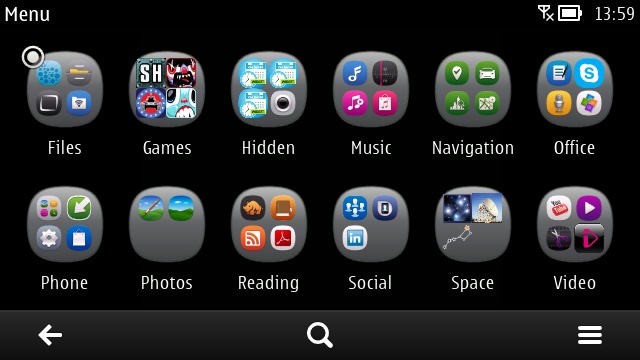
Folders after the thumbnail treatment!
Before I tested this app, I imagined the icon previews would be too small to see. However, as long as the icons are well designed, they are recognizable despite their diminutive size; I did notice that the icon for Gravity (of all things) was not displayed in the folder preview, but that was the only such problem. You can also put your customised folders onto a home screen, which could actually replace the likes of Favourite Applications.
Thumbnail Folders can be configured to start when you boot the phone. You can also set it to update whenever the application is manually launched, which would be my preferred mode of operation. Combining these two options would prompt your phone to check for updates every time it was booted; when tried this I had to trust this was working as it lacks the notification provided when you manually update.
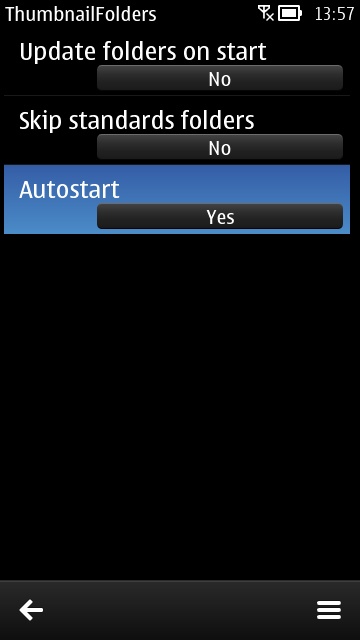
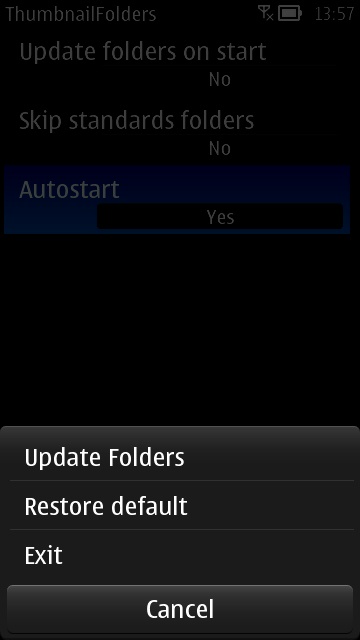
Thumbnail Folders options
As mentioned, there is a menu option to manually force an update. You can also set it to ignore the standard folders that Symbian creates – pre-Belle. Finally, if you're not happy with your revamped folders, there's a menu option to reset all changes.
Nokia Belle introduced the option to alphabetically list applications and folders; this was a great improvement over the arbitrary arrangement of icons in previous versions of Symbian. So much so, I had completely done away with folders on my N8. Therefore, I had to create a new filing system to test this application. In testing, I actually found that the added visibility offered by Thumbnail Folders has made me want to keep my folders - they're visually interesting, and immediately help me remember what I've put where.
Therefore, on the grounds that I'll be keeping this one on my N8, it is … Highly Recommended!
Reviewed by David Gilson at
No hay comentarios:
Publicar un comentario