In part 1 of my Nokia 808 PureView review, I looked at its hardware and physical capabilities as a smartphone. But I stopped short of going into depth on the 808's main Unique Selling Point, the monster camera, since this deserves its own review parts. Four of them, in fact, starting in this, part 2a, with a summary of how PureView works, samples of its output and comments on the quality produced. Future 808 camera parts will cover comparisons with other competing smartphones, the massively reworked Camera interface and testing the video capture/Rich Recording capabilities.
All About PureView
From the official press release:
The Nokia 808 PureView features a large, high-resolution 41 megapixel sensor with high-performance Carl Zeiss optics and new pixel oversampling technology. At standard resolutions (2/3, 5 and 8 megapixels) this means the ability to zoom without loss of clarity and capture seven pixels of information, condensing into one pixel for the sharpest images imaginable. At high-resolution (38 megapixel maximum) it means the ability to capture an image, then zoom, reframe, crop and resize afterwards to expose previously unseen levels of details. With superior low-light performance and the ability to save in compact file sizes for sharing in email, MMS, and on social networks, the Nokia 808 PureView makes it possible for anyone to capture professional looking images in any conditions.
In addition to superior still imaging technology, the Nokia 808 PureView also includes full HD 1080p video recording and playback with 4X lossless zoom and the world's first use of Nokia Rich Recording. Rich Recording enables audio recording at CD-like levels of quality, previously only possible with external microphones. The Nokia 808 PureView also features exclusive Dolby Headphone technology, transforming stereo content into a personal surround sound experience over any headphones and Dolby Digital Plus for 5.1 channel surround sound playback.
One thing that never made it into Nokia camera phones (other than the barrel-camera N93/N93i) is optical zoom, chiefly because, even back in the days of the N95, the physical mechanisms needed were deemed too bulky. Fast forward to today, with even more of an awareness of device thickness, and it's easy to see why Nokia opted for a little lateral thinking in providing a solution to one of the biggest issues with camera phones - uninformed users using the supplied digital zoom without realising that they're actually losing detail rather than gaining it.
In video capture, in the N86 and N8, Nokia's intelligent digital zoom has the spare resolution to allow up to 3x effective zooming without losing any quality whatsoever, and the next logical step has been to implement something similar in stills mode (and retain it for video, as well, as you saw above). But the N8's 12 megapixel sensor was already being used fully - so where next? The answer was to radically increase the number of pixels further - not (necessarily) to provide the user with unwieldy and unnecessary 40 megapixel photos but to interpolate from this vast pixel array at any zoom level and resolution needed. (See also Nokia's PureView white paper)

The 808 PureView's sensor is huge - 1/1.2" optical format, a full 2.5 times the size of the N8's sensor, which was already by far the biggest in the smartphone world. In terms of pure physics, the 808 PureView is as far away from the N8 in terms of performance as the N8 was to its competition back when it launched in 2010.
Boiling down the PureView tech on the 808 to its essentials:
Even in challenging light conditions, you can take 5 megapixel photos with terrifically low digital noise - the high sensor resolution means that each pixel in the 5MP image is actually a 'super-pixel', averaging the colour values from, and averaging the noise out from, the underlying 6 or 7 physical pixels.
You can zoom in to take photos without the digital artefacts seen in other camera phones. The latter work by taking the reduced sensor frame size and upsampling it to the resolution you want (e.g. 5MP), whereas PureView has such a high native sensor resolution that, even at high zoom levels (up to 4x if using the supplied 2MP PureView mode), you're still seeing actual pixels represented in the final photo and not artificial image information.
You can take full 38MP (or 34MP, depending on aspect ratio chosen) images if you really want to. It's not really recommended, since the images are huge - between 5MB and 13MB, depending on subject, but can be useful for really busy scenes where you're not sure what you'll be wanting to use until later on (e.g. at an event, picking out people or small groups later on, each at 5MP resolution from the larger whole).
Even shooting video at 1080p, you can zoom in by a factor of 4 without losing any detail to artefacts. The amount of available zoom increases as the shooting resolution decreases, obviously, up to an astonishing 12x zoom when shooting in 360p (i.e. phone screen resolution), though admittedly this latter isn't of much practical use - save it for showing off down the pub!
In the next review part, 2b, I'm going to be trying to quantify how much better the 808 PureView is over its competitors (e.g. HTC One X) and predecessors (e.g. N8 and N86), but here I wanted to go over practical examples of all of the features and benefits just mentioned, so you can see for yourself how effective (or not) each can be. For now, I'd simply say that the 808 PureView's camera is roughly as much better than the N8 as the N8's camera was than the N86 that preceded it.
PureView in action on the 808
Let's take a basic scene, in this case the frontage of a posh golf club in evening sun. Plenty of colour and plenty of detail. I was shooting from across the road, about 30 metres away. Here's the 'everything on automatic' 5 Megapixel PureView shot, click the image to download the full image:
Very nice. It looks clean, it looks consistent, it looks detail. But it's better than it looks at web resolution here. Let's look at a few crops from the image above:

Just a crop of the central detail. Nokia were proud of the fact that the 'purity' of each 'super-pixel' means that maximum detail can be returned and, while the detail here is obviously less than you'd get from a N8 12 megapixel image, there's certainly no wastage - every pixel is put to good use. (And before 808 devotees complain, there's the 34MP mode, also demoed below!)

Let's drop down to look at the grass. One thing perennially messed up by smartphone cameras has been grass, with the mass of similar colour and irregular texture - the N95/N82 were famously rubbish at grass and shrubbery, producing a green, messy 'wash' - here, the grass looks like grass and has proper texture.
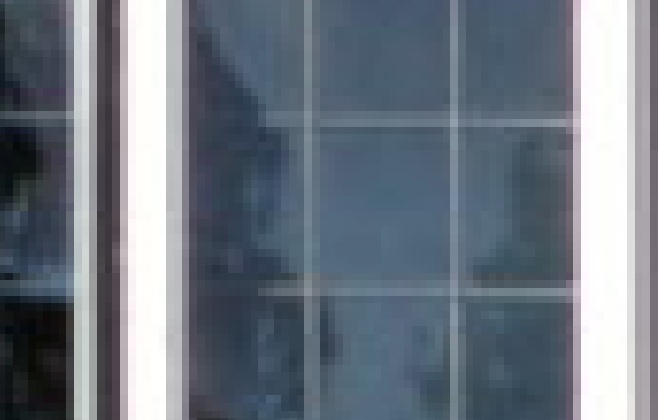
Finally, let's crop in closer so that we can see individual pixels. Here looking at part of one of the windows. Notice how the pixels that make up the vertical lines (of the frames) are unbelievably pure - it's almost as if this crop has been drawn in a computer art package. The whites are white, there are almost zero deviations and irregularities, almost zero noise. A terrific demonstration of the PureView tech in action.
Zooming
Next, let's use that PureView sensor for its other purpose. Still with everything on 'Automatic', let's zoom in as far as we can (the software stops the zoom when we reach 1:1 pixel usage on the sensor, so about 2.5x zoom at the default 5MP resolution). Again, click the image to download the full photo if you want it:
Remember, this is all without any user intervention other than thinking 'I'd like to zoom in a bit' and using the zoom/volume buttons or swiping their finger up the screen. Although we've lost the noise reduction benefits of PureView (because we're back at 1 for 1 pixel level on the sensor), we should now be seeing a lot more detail, roughly 2.5 times as much. Let's take a central detail and show it for the unzoomed and then zoomed images, side by side:

The difference is very obvious. On the left we have the 'pure' wide angle view, cropped in; on the right, we have the noisier, more textured, more detailed zoomed and cropped version, taking us right down to the maximum detail that can be resolved by the sensor.
In practice, it's very practical to mix and match these two core, but mutually exclusive PureView functions. So you're faced with a scene and you can choose to zoom in a little way, to more precisely frame your subject and to get better detail, yet still know that there's some PureView oversampling going on.
This is very freeing, since with every other camera phone you have to snap what you can get from where you stand and know that any cropping later will see the resolution dropping and dropping. With the 808 PureView I was wandering around pointing and zooming as needed without any worries over resolution or artefacts or detail levels.
By switching away from 'Automatic' mode, more possibilities present themselves - you're not really gaining any more detail, since we already hit the limits of the sensor above, but the presence of 8MP and 2MP PureView modes may be useful to some, depending on what resolution you want your final JPG to be.
Here's the same scene in 8MP PureView form. Again, click the image to download the full photo if you want it:
And, not forgetting the lessons of the original 'megapixel race', which was that, at web (and moderate print) resolutions, even two megapixels is enough, here's the 2MP PureView version of the scene - can you tell the difference? Again, click the image to download the full photo if you want it:
No, neither could I, on the web page, at least. Of course, as I mentioned above, with 2 megapixels as the output resolution, there's so much oversampling going on and so much spare resolution that you can zoom in massively, up to 12 times. Here's a 2MP maximum-zoomed version of the image above. Again, click the image to download the full photo if you want it:
As I say, you're not really gaining extra detail or information, but being able to point your phone camera at events happening around you (e.g. you're in a stand at an event) and be able to take non-lossy usable photos at extreme distance may just transform how you use your phone as a camera.
Cropping full resolution
Another technique might be to take everything at full 34 or 38MP resolution and simply crop details later, but note that taking at higher resolutions is slower (4 seconds per shot) and uses much more disk space, should those factors be important to you. It does work though - here's an example of a canal scene, shot at full 34MP resolution, again, click the image to download the full 11MB photo if you want it:
A nice overall photo, atmospheric. But let's say the man tying up the boat in the middle distance caught our eye later in the photo. With 34MP to play with, it's absolutely no problem to crop in, either on the 808 in its Gallery or later on the desktop ina photo editing package:

Not a perfect photo in terms of noise and focus, but considering it was part of a far wider photo aimed at a different point entirely, it's impressive to be able to pull this out at all.
In fact, the ability to take massive resolution images and then crop in and in to see more and more detail is extremely reminiscent of the classic movie thriller cliche scene, where the boss says to the technician 'Magnify!', and then 'Enhance!' - and detail magically appears where it wasn't there in the first place. With the 808's full resolution images you can play the same scene out - except with real photos and real information.
For example, here's a lake scene, shot yesterday in the sun at full resolution, click the image to download the full original photo, note that I've added a small rectangle, which I shall explain in a moment:
So - you're in the spy scene just mentioned. And this snap is brought up. "Wait", says the boss, "look in the distance, that building, on the others side of the lake, behind the island, a couple of miles away, it could be the bad guy's HQ! Enhance!" You dutifully crop into the 808's full 34MP image with GIMP or a similar image editor, and get:

Stunning. You can almost read the writing on the building's side ("JACOBS"?), and this was from what was almost a dot in the distance to the naked eye.
However, as I say, there are some speed and space penalties to shooting everything at 34 or 38MP, which is why I'm mainly going to stick here to the PureView modes, with lower output resolutions.
Low light capabilities
With such a large sensor, i.e. great light gathering ability, added to the PureView over-sampling as long as zoom wasn't being used, I was expecting to be impressed by the Nokia 808's low light snapping ability. I don't mean indoor shots with Xenon flash (though there's an example of that below and also here) - I mean shots of landscapes and general scenes when the sun's going down in the evening.
And so I headed down to the local canal at sunset. Light levels were very low, the sun had already 'set'. Here's a typical shot, click the image to download the full photo:
Now let's look at some detail in the medium foreground. Remember, we're looking for signs of digital noise and low light artefacts, such as we'd find on lesser camera phones:

Considering how dark it was, the detail in the crop above was pretty good - again, grab the original image above and make up your own mind. Let's try another example from the same photo set.
Nearby was a picturesque church, the small side lights will show you how dark the scene really was. As usual, click to download the original or enlarge:
Again, let's look at some detail in the medium foreground. Remember, we're looking for signs of digital noise and low light artefacts:

Again, considering how dark it was, the detail in the crop above was pretty good, you can see details in the stone work and individual pine needles on the tree - again, grab the original image above and make up your own mind.
Low light AND zoom?
What about using the PureView zoom under extreme light conditions? As you might guess, things get a lot noisier. Here's a slightly zoomed PureView image of the sunset sky over the lock, as usual, click to download the original or enlarge:
Just for fun, I went all arty and picked 2MP PureView mode, then zoomed right into the heart of the sunset, click to download etc.
I can't remember if I used the full 4x zoom in the image above, but I think I got close to it.
Enough though, I think you get the idea. The Nokia 808 PureView doesn't magically produce perfect photos - but it does better than any other camera phone I've tried.
More examples
Let's look at some more examples of the 808's camera in action, in default 'Automatic' (5MP PureView) mode, click on each thumbnail to enlarge or download:
...and a couple more in full 38MP resolution, just because I know you want more....!
Xenon
Finally, here's a Xenon-flash lit shot, church porch, door about 4 metres away, so quite a space to fill, aided by the porch light, of course - shot in 4:3 mode; plus a deserted shop, almost black before the Xenon hit, apart from daylight creeping in through the very back windows - the display counter is approximately 3 metres away - shot in 16:9 mode. In each case, click to enlarge or download as usual:
The inclusion of Xenon flash is important, but there's not room here for another Xenon rant from me. Instead, see here, a rant by me that still very much applies to the Nokia 808 PureView:
My point being that photos and videos, unlike most of our other smartphone activities, last a lifetime, i.e. they're not transient. And, most importantly of all, they can't be re-taken - they capture a moment in time and if the shot is messed up, then it's messed up forever. In my humble opinion, this means that unless you're prepared to take a standalone camera around with you, it's best to take the best camera phone that's available - in this case the N8. The Xenon flash will freeze and illuminate the fastest and most terribly lit party scenes, the sensor will produce usable memories of even the most gloomily lit garden in the snow.
There will be more on Xenon flash and the 808 in part 2b of the review, in the context of comparing different camera-centric smartphones.
Video capture
As you might expect, PureView comes into play when capturing video as well, adding in better footage even in challenging light conditions. As already mentioned, the degree of zoom that you can apply, either on-screen or using the volume/zoom buttons depends on resolution, but I thought I should give you a sample that used the full 1080p resolution, so we're talking roughly 3x zoom.
Note that I deliberately had 'video stabilisation' turned off as, although probably a good idea in real world family footage, there is naturally some degree of resampling/degradation of the video quality. Note also that as it had to go through YouTube's compression, there is some degradation from the original MP4, but you'll get the idea. About two thirds the way through I zoom in again on the sign on the jetty and then get distracted by the dog - the clip stays zoomed on the dog until the end.
As usual, start playing, then click on the gear wheel, set the quality to '1080p' and maximise the video to full-screen:
Comments welcome, but putting this into context, I'm not aware of any other phone camera that can zoom like this at 1080p without losing detail. The fact that the Nokia 808 can do this at all is down to the insanely fast PureView custom image processor.
Video capture at night is 'aided' by the ability to turn the 808's extra LED light on. Fine for badgers in the pitch dark, I guess, but I'm not a fan of the system - it's far too easy to blind your subjects and cause them to squint horribly (at best) and emit blood curdling cries of optical pain (at worst). However, the large sensor does mean that you can carry on shooting video even when the light levels are low, without resorting to LED assistance.
Also evident in video capture is the super captured sound, but I'll come to that in detail, along with more video samples in a future 808 review part (2d).
Glitches
In the interests of full disclosure, I should mention that over the last four days of use, I've taken around 500 photos and among the good, the bad and the experimental were some that went disastrously wrong, coming out almost completely black. In addition, I've twice had to pull the 808's battery after it froze on me mid shot. Much as I love the device and much as I've fallen over myself to demonstrate what it can do above, it's evident that - like the N93 and N95 before it - the tweaks needed by the advanced camera also mean that a little instability has been introduced into the OS.
I'm confident that Nokia will issue multiple software updates in the coming months to address these issues and if, as a camera/photography enthusiast, you've an adventurous streak in you then bearing with a few teething troubles can hopefully be considered part of the PureView adventure.
Also related to the subject of early firmware are shortcomings in the rewritten Gallery application - of which more in a future review part, by which time (hopefully) Nokia will have also patched this up in an update.
____________________________
In the next review part, 2b, I'll be putting the stills camera in context, comparing its results head to head with those of its predecessor, the N8, and also with the HTC One X and One S, reckoned to be the best camera phones on the Android platform.
Reviewed by Steve Litchfield at



















No hay comentarios:
Publicar un comentario