Score:
86%
Yes, it's another in Harald Meyer's long line of photo utilities, but I couldn't resist giving this one the full review treatment. Even if you're not a self-styled journalist like me, most of us, at some point or other, have taken a photo of something special and wanted to upload it for others to enjoy, yet still make it clear to everyone where the image came from. In other words, added a watermark. It's not easy to do on the desktop, yet with this, Watermark Photo, it's now trivial to do on your phone itself. And, in most cases, upload the image to the social network or photo archive of your choice, all in the one app.
Buy Link | Download / Information Link
As with Harald's other recent photo utilities, Watermark Photo is implemented in Qt, but he does seem to be able to get great performance out of the runtime, not surprising since Harald was always a Symbian wizard, coding his earlier applications in native C++.
When you first load the application, a sample image (grapes) is shown for you to practise on - a great idea since the aspect ratio of most phone-shot photos in your gallery will be slightly 'wrong' to show off the resolutely portrait Watermark Photo to best effect.
'Stamp' is the obvious place to start, with the options to overlay another photo, a 'custom picture' (e.g. an 'Approved' graphic), text or, impressively, a QR code (which is generated by Watermark Photo itself). Let's try adding a text string, as would be typical if you wanted to add a site watermark to a photo for your web site*:
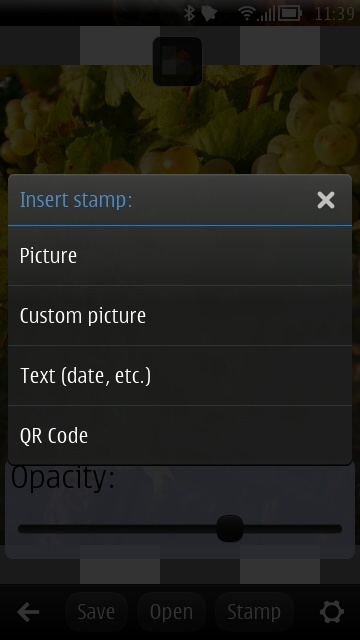
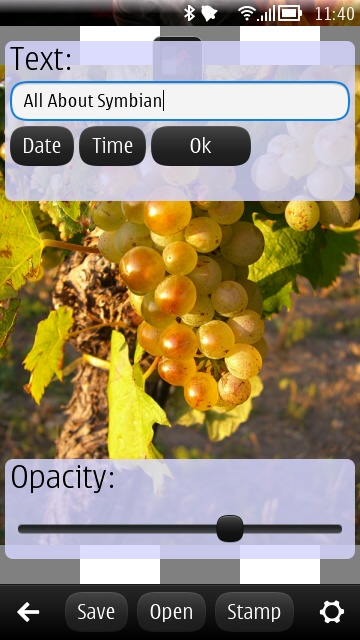
* As it happens, we almost never watermark images on All About Symbian. It's just too much work and there's so much else to write up and report on!
It's trivial to add text (or, impressively, date or time) and then note that the watermark is always in preview mode until you finally tap on 'Save'. In other words, never mind the initial appearance, you can keep fiddling with it until you're happy. For example, as shown below, changing the opacity and colour:
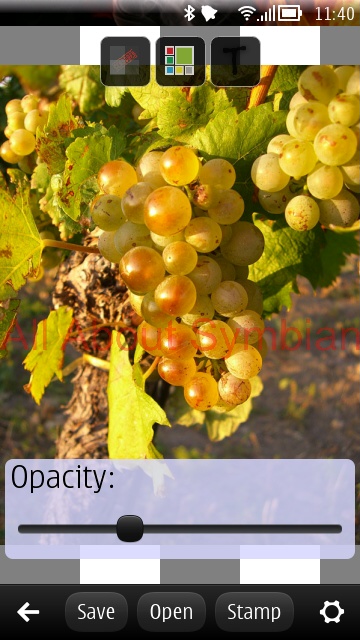

But you can go further, quite a bit further. The rightmost top button gives access to a font panel, with around a dozen possible fonts to try out. It then gets better when you discover that there's full 'multitouch' supported, so you can pinch the screen to zoom the font size in or out, or - wonder of wonders - even use two finger multitouch to rotate the text watermark directly. Very iPhone-like in its intuitiveness.
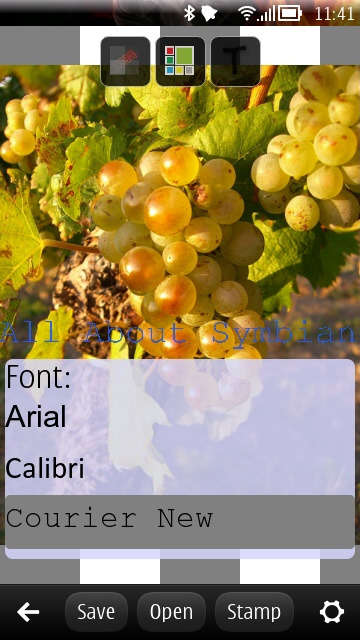

Opting to add a QR code prompts you for the text string or URL required and then generates it instantly, extremely handy, with the same resizing and rotating flexibility as for text, above. You can therefore snap a photo of a business or event, immediately add a QR code of appropriate dimensions and then share it out to the world, perhaps to publicise something, making sure that anyone who sees the photo can also get to the source/relevant URL too.

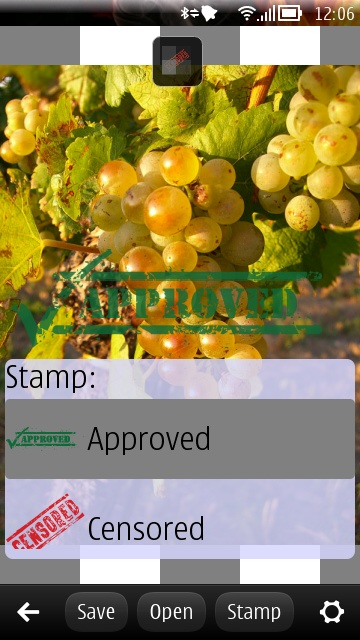
The 'Picture' option brings up 'stamps' (somewhat confusingly, given the name of the button that starts this process off), of which there are just over a dozen, along the lines of the graphics shown above. Here's me approving the grapes(!) and, yes, you can again resize and rotate using multitouch.

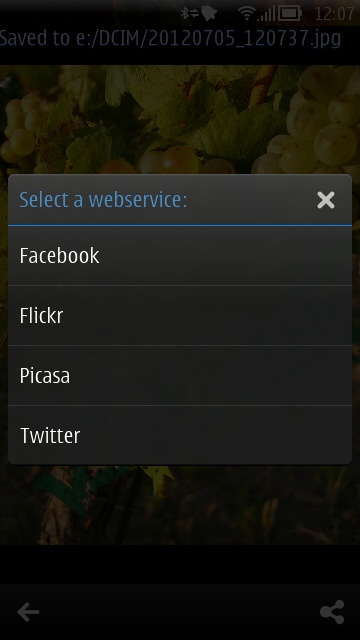
When the time comes to share your watermarked photo, tap on 'Save' (which takes from a second or so for small photos and up to six for full resolution [e.g. 8MP] images) and then you'll see a share icon appear in the toolbar. Tapping this gives the options above. Having the big four supported is another feather in Watermark Photo's cap, although there is (of course) an authentication step via each service's web site when you use it for the first time:
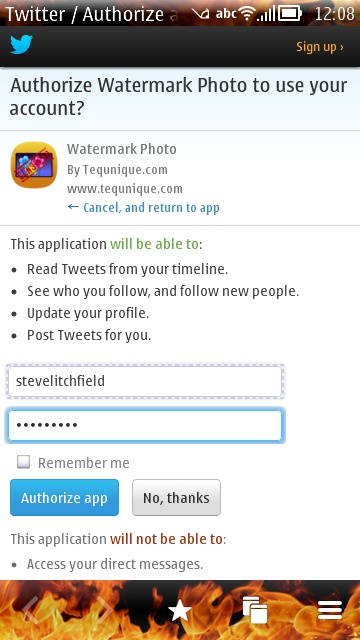
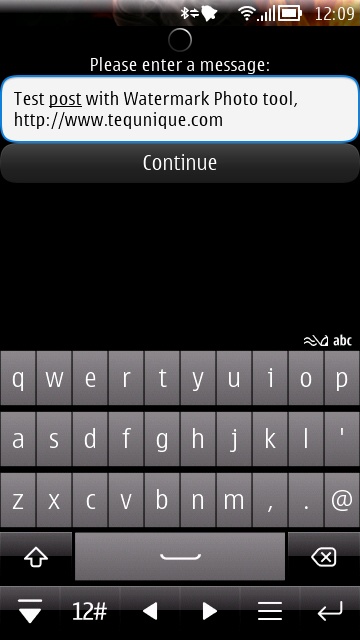
Once authorised, you can create an accompanying comment as needed and then tap 'Continue' to see the photo uploaded and tagged.
It's tempting to dismiss Watermark Photo as a one-trick pony, but that would be doing it an injustice. The 'trick' it pulls off is insanely flexible and proficient and Harald is to be congratulated. Apart from not working in landscape mode and a few textual misnamings, there's little else here that could be improved on.
A decent buy at £1.50 in the Nokia Store.
Reviewed by Steve Litchfield at
No hay comentarios:
Publicar un comentario