Score:
80%
We all know how useful it can be to have access to our files in the cloud, not just for sharing but for having access to a much larger library of data than we would normally carry on our mobile devices. Dropbox and SugarSync have been the big hitters in this line of business, but Microsoft has been developing its SkyDrive solution, which goes a step further by providing Office web apps so you can edit and create your files in a browser. SkyDrive also gives more free space than anyone else, 7GB. Until now though, SkyDrive coverage on Symbian has been pretty weak. However, with its latest update, SkyFiles Pro now brings a first class SkyDrive experience to Symbian. We put it though its paces.
Version Reviewed: 1.1.5
Buy Link | Download / Information Link
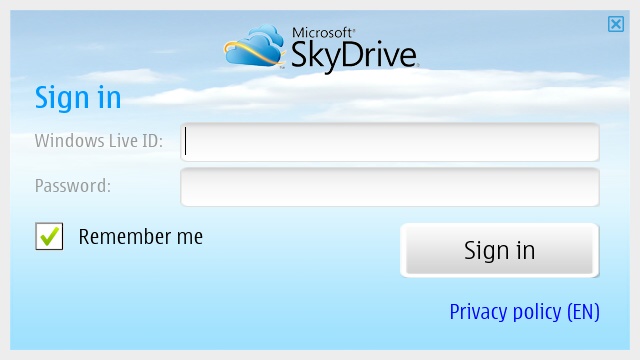
Logging in, with the 'Remember me' option of the Pro version.
Getting started with SkyFiles is straightforward, you're greeted with a login page. The first time SkyFiles is launched, you are redirected to a SkyDrive permissions page to grant the application access to your data. You'll also find that the login page has a "remember me" checkbox. This wasn't present in earlier versions, meaning that you had to enter your credentials every time the application was launched, which rendered it almost unusable for us. We're glad to see the saving of login details now. However, we'd like to see the login page be skipped all together so you can just get straight into the action.
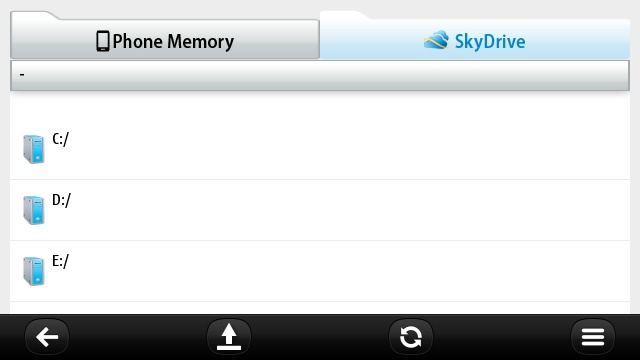
Browsing local files
SkyFiles Pro has the structure of any good file manager, as in two file lists with which file transfers are set up. Local and remote files are not shown at the same time though, things are thankfully spread across two screens accessed via tabs at the top of the screen. The 'root' level of the local file browser gives you access to the same drives that the Symbian file manager does; i.e. C:, E: and F: in most cases.
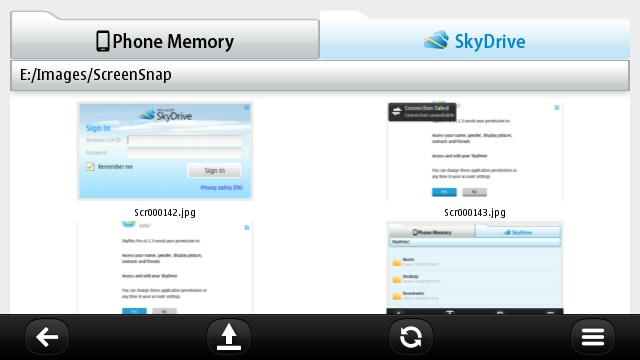
Remotely browsing large thumbnails
Similarly to the SkyDrive website, you can opt to view a list of files with details or as tiles. In this case, "tiles" doesn't refer to the Metro design language, but to simply viewing large icons and thumbnails where appropriate. If you want to get a really good view of photos stored in either location, there is a large thumbnail view too. In each view, the various file types are easy to spot by the inclusion of appropriate icons for office files and PDF, with thumbnail previews being used for images.
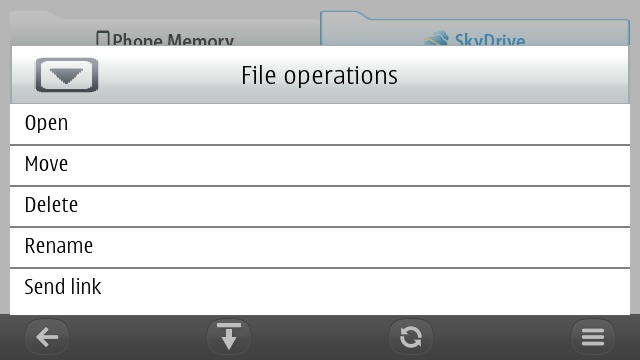
File management optoions
The application's menu has a full set of management options for local and remote files. For example, you can move and copy files from SkyDrive to local and vice versa, rename files, create directories. Fortunately, selecting multiple files is easy as there is a checkbox for every item.
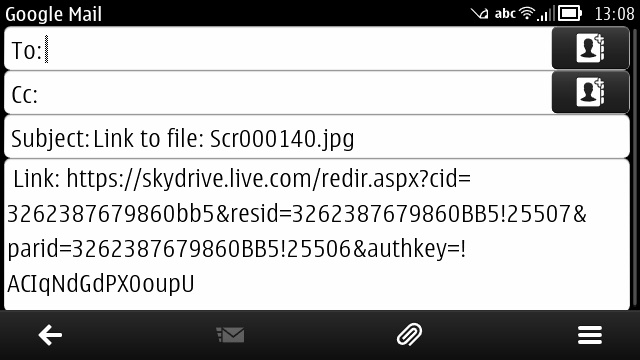
Sharing a file via email
Sharing from SkyDrive is supported well, with the application providing access to whether a link should allow someone to view - or edit - a file. Once this selection is made, the Symbian Mail client is launched with a message including the file's URL on SkyDrive. Unfortunately, this does not use SkyDrive's SDRV.MS short URL system.
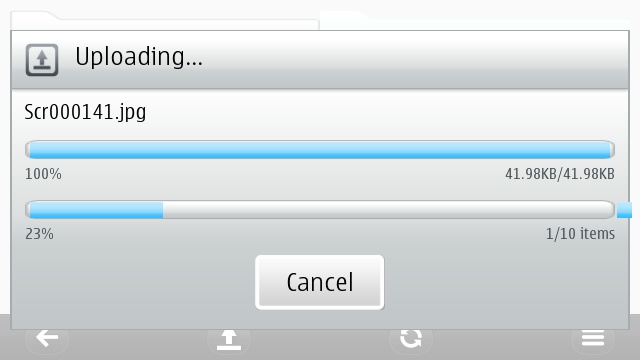
Uploading in action
As to whether you should use SkyDrive, there are a number of factors to consider. As mentioned, SkyDrive has Office Web Apps and 7GB of free space in its favour. Furthermore, if you plan to transition with Nokia to Windows Phone, then getting into the habit of using SkyDrive will be helpful. Against SkyDrive, you may already be invested in another cloud storage service, and SkyDrive has controversially been in the news for its restrictive end user license agreement and its consequences on privacy.
SkyFiles Pro costs £1 in the Nokia Store, while SkyFiles is free, but the latter lacks the ability to remember your login credentials.
Highly Recommended.
Note that the version reviewed here suffered from a login problem caused by a change on the SkyDrive servers. A new version (1.1.6) has been submitted that rectifies this problem. So watch out for that.
Reviewed by David Gilson at
No hay comentarios:
Publicar un comentario