Published by David Gilson at 11:47 UTC, December 12th 2011
Summary:
Voice to text is one of the latest big things in the mobile world. At least, that's what the platform makers want you to think (and Steve's own 'view from 2015'). The truth is, it's a nice idea that still doesn't work reliably enough. Android and Windows Phone 7 have voice to text built in, as does the iPhone with its Siri assistant. However, Symbian has no such feature without third party apps like Vlingo. Another voice to text application, Hear and Write, is available for Symbian, less useful than Vlingo, but, being powered by an "undocumented" Google voice to text service, will it be more accurate? Read on to find out!
Hear and Write's user interface couldn't be simpler - a start/stop recording button, an abort button, and a space to display the translated text. Starting a voice sample is just a matter of tapping the large Start button, saying your message, and then hitting the stop button - I was expecting an automatic stop.
Once a recording is made, Hear and Write encodes the captured audio and uploads it to the Internet. The application gives no hint at where your voice sample is being sent, but the author's blog discloses that the application uses an "undocumented" Google web service.
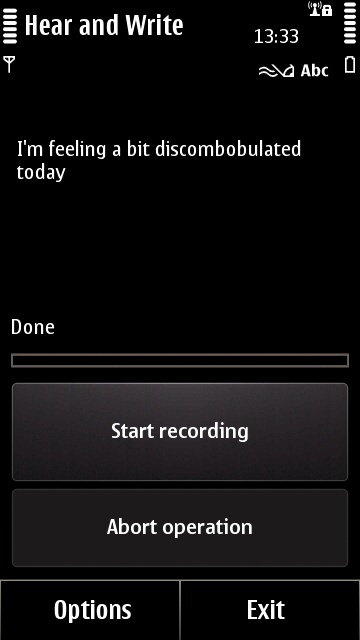
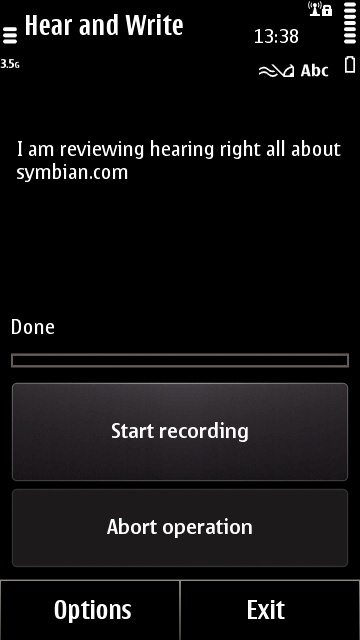
Mixed results with Hear and Write
During my testing, I found that accuracy improved after just a few sample recordings. Of course, the translation is far from perfect - it particularly had trouble understanding its own name, often translated to "hearing right". However, I was impressed at the range of words and sentences it could decipher; for example it picked up multi-syllable words like "Discombobulated". However, it wasn't good at decoding "Siri"!
After translating a few lines - including several silly ones that didn't make it into the screen shots for this review! - I started to wonder what I could do with the text once it had been generated. Tapping "Actions" in the Options menu opened a popup menu, allowing me to select all text and then copy to the clipboard. This is a dependable method, but somewhat pedestrian when you consider the integration of voice to text on other platforms.
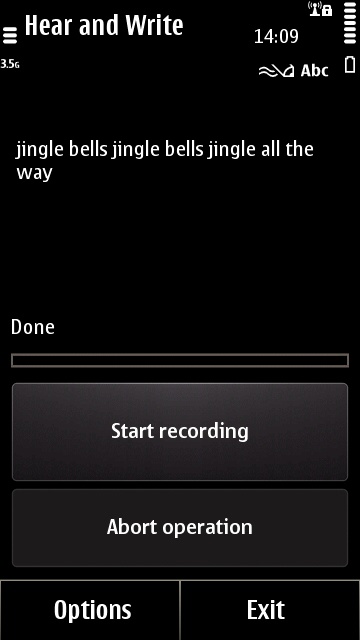
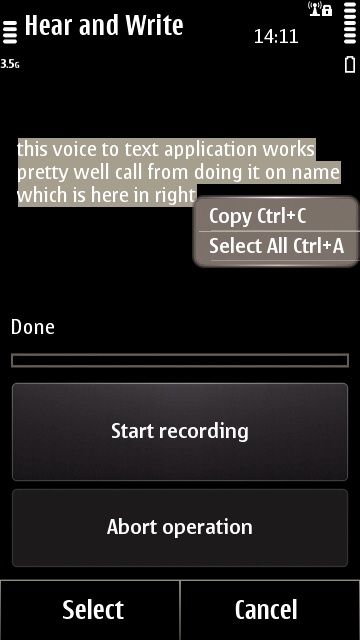
Translating a song and extracting text
Besides using the clipboard there are supposed to be user definable voice commands for initiating SMS and web search. However, when I tried them, nothing happened, besides the basic voice to text translation.
Given that Hear and Write is free, it's worth downloading for the novelty value, if nothing else. However, unless you have physical difficulties with typing messages, I don't think there will be a great practical use for Hear and Write or any other voice to text system - until the titanic task of of attaining 99% accuracy is achieved.
David Gilson, 11 December 2011
blog comments powered by Disqus
No hay comentarios:
Publicar un comentario