 The tablet market was virtually non-existent two years ago, but all that changed with the launch of the iPad.
The tablet market was virtually non-existent two years ago, but all that changed with the launch of the iPad.
Since then, Apple has sold more than 55m iPads, and with other manufacturers launching their own tablet PCs, this means that a significant proportion of users are accessing the internet via tablet devices.
For marketers and online retailers, the tablet user represents an interesting opportunity. This is a target market that generally has more disposable income, and often has different usage patterns to mobile or desktop consumers.
Stats suggest that tablet users convert well, and in some cases have a higher average order value.
I'll look at the key trends in the tablet market, how people use these devices, what publishers and retailers can do to make their websites more usable for tablets, and we'll look at brands that have adapted well to the iPad and other tablets.
Tablets and conversion rates
One trend that has been emerging is that tablets, and the iPad in particular, are delivering conversion rates that are closer to desktop than mobile, and higher in some cases. In addition, average order values tend to be relatively high.
Of course, this will vary between sectors and between different types of retailer, but the stats do make sense.
Though the iPad and other tablets deliver a very good user experience, it's not the device itself that is behind these strong conversion rates and average order values.
The major factor at play here is the demographic that buys and uses relatively expensive tablet devices. They tend to be a higher income, and therefore less price-sensitive group. This effect may become diluted as cheaper tablets come to market, but it is significant for the time being.
In addition, the usage habits of tablet owners, often in lean-back mode during leisure time, lend themselves to casual buying and browsing.
There are a number of stats on e-commerce and the iPad in particular which show the potential value of the tablet for retailers.
According to stats from Affiliate Window, taken from 81.9m visits to merchants and 1.57m sales, the average conversion rate for iPads was 3.82% in August, compared to 1.9% for desktop (i.e. non-mobile).
As far as average order values are concerned, the iPad is king, with an AOV of £69.94, compared to £65 for desktop (i.e. non-mobile).

The iPhone (£48.34) does a little better than Android (£43.76), while Blackberry and other devices are way behind, a reflection of the relative user experience and ease of purchase on the different devices.
It's important to remember that the volume of sales via iPads, though growing, is still a small percentage of total online sales. For example, Affiliate Window's stats show that, of the 1.57m sales generated by affiliates in August, just 27,551 were via iPad, which equates to 1.75%.
Stats from eBay, quoted in our M-commerce Innovation Briefing, echo this trend, with the company stating that tablet users spend 50% more than PC users.

Data from US e-commerce technology company Monetate, whose clients include several Internet Retailer 500 firms, found that, of website visits from Thanksgiving to 'Cyber Monday' 2012, tablets accounted for 4.68%, up from 1.06% in 2010.
Conversion rates from tablets were 4.95% on average, compared with 5.39% for desktop, and 2.32% for mobile.
Of course, conversion rates and average order values aren't everything, and retailers need to consider the percentage of traffic and sales from tablet users.
How are people using tablets?
According to a Google survey from March 2011, people are generally using their tablets at home. 82% said they primarily used their tablet device at home, followed by 11% on the move, and 7% at work.

In addition, 62% said they used their tablets more frequently in the evening.

Though activities such as playing games, looking for information and email were more popular, 42% said they used tablets for shopping online.
More recent IAB/Sparkler stats paint a similar picture. They show that more than 50% of tablet interactions were found to take place in the late evening (between 7 - 12pm).
51% of tablet interactions take place while watching TV, and tablet users are 50% more likely to use their devices in this way than mobile or laptop users.
This in itself provides opportunities for marketers, as the iPad provides users with a quick response mechanism to TV advertising.
Taken together, these stats suggest that tablet use takes place most often in leisure time. So, though people are using tablets on the move, the location element is less significant than on mobile phones.
Tablets and user experience
In general, most websites work well on tablet PCs, and the user experience is certainly better than on top end smartphones.
However, most websites are designed to be navigated using a mouse and keyboard, and touch screen devices can cause various usability issues.
In order for retailers to provide the best possible user experience on tablets, and therefore maximise conversions, they should be testing their websites with tablets to find out the potential pain-points for consumers.
Here are a few areas where e-commerce sites could optimise for tablet users.
Small font sizes
Though great for browsing the web, tablet screens are still smaller than those of most laptops and PCs, so some text can be hard to read on them.
This means that text-heavy pages, such as Amazon's product pages, can be hard to read without zooming.
Drop-down menus
Since you can't hover over links with a mouse when using touch screen device, some aspects of websites don't work at all, or else very poorly.
On many e-commerce sites, drop-down menus on the homepage are a pain to use on tablets. They only flash up for a fraction of a second, meaning that you cannot use them to find a quicker route to sub-categories.
On the M&S and ASOS websites, the drop-downs don't stay there long enough to be of any use, and instead take the tablet user straight to the category.
This means that online retailers need to offer alternatives to browsing via the drop-down menu.
Links too close together
A mouse is a precise tool for clicking on links, but on touch screen devices, clicking on links accurately can be a problem.
One common problem is links that are placed too close together, making it very difficult to select the desired option, as is the case with the navigation options on the left hand side of Amazon's UK site.

There is also a problem with the promoted products on the homepage, as small links don't provide a very big target for users' fingers and thumbs.
This problem of links smaller than the fingers attempting to select them is what Jakob Nielsen calls 'fat finger syndrome'. It's one of the most common usability issues with touchscreen devices.
Use of Flash
Given Apple's aversion to it, sites that rely on Flash too much are not going to work well on the iPad.
Since the iPad currently dominates the tablet market, this is an important consideration for retailers. Here, much of Ikea's homepage isn't visible:
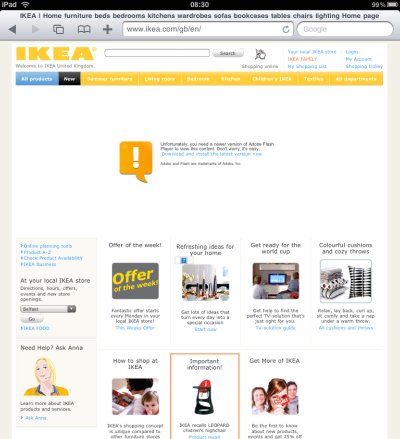
There are other reasons not to rely on Flash; it isn't great for SEO, and also won't work on many mobiles.
If you have a lot of Flash on your site, then the tablet user will see blank spaces. This doesn't look good, but may also make the user assume an error on the site.
Cluttered websites don't work well
The more elements and text you place on a page, the harder it becomes to read and navigate on a smaller screen.
For example, this product page from Tesco contains a lot of text and imagery. This means that tablet users have to work harder to read the text and move around the page.

Too much clutter also makes it more likely that users will accidentally click on the wrong link.
Product photos and videos
Flash is often used for product display, whether through videos or pictures, and these elements don't work on the iPad.
I'm not suggesting that retailers should avoid Flash for this purpose, but it's worth considering if you have a decent amount of traffic from tablets.
Forms
Forms should be designed for tablet users, and data entry should be kept to a minimum.
Tablets aren't great for data entry, and a long form could lead users to abandon in favour of their desktop PC or laptop. Indeed, in a recent whatusersdo study of the Thomas Cook site on iPad, forms were a major irritation for testers.
Don't use long, daunting forms, and present plenty of shortcuts, such as postcode lookup tools and copying billing data to the delivery address.
Buttons
Calls to action should be big enough to be visible, and easy to click on.
There is room for testing and experimentation here, and buttons and other navigational elements can be tailored to tablet devices.
For example, this call to action for the Direct Line's iPad-optimised site uses the slide action instead of a traditional call to action button.

This change led to a 9.2% uplift in online registrations for car insurance quotes.
Do retailers need to optimise for tablet users?
This question should be answered using a combination of traffic data and user testing.
First of all, are tablets driving a decent volume of traffic to your website? If so, then the opportunity is there to make the most of this traffic by improving the user experience and making the purchase journey as smooth as possible.
As Belron Customer Experience Manager Craig Sullivan says, the iPad may be worth optimising for, but only if you have accounted for mobile first:
If you have a lousy mobile site, don't think that making a cool iPad experience will give you a better conversion lift, especially if your traffic from other devices is higher. For me, it's all down to the traffic figures, how much improvement you can make to the experience and the conversion rate you might attain.
In summary: iPad conversion rates may be higher than mobile, but the latter may be delivering five times the traffic that tablets do, and may represent the bigger opportunity.
However, if you have accounted for mobile traffic with a well-optimised website, or the tablet traffic is significant, the next step is to look at the user experience of your site on tablets.
There are a number of ways to do this, and the first step is to look at how you site works on iPad, though testing with a number of users will help you to identify areas for improvement.
Though there are some potential usability issues, the browsing experience on a tablet is generally far superior to that on a smartphone, though it does fall below the desktop/laptop experience.
According to a recent Econsultancy / Toluna survey of 2,000 online consumers, the user experience for tablets, rated across five sectors, was generally good or excellent.

For retailers that already have a mobile optimised of their website, the temptation may be to serve that version to people using tablets. However, in most circumstances this would be a mistake.
In general, people would prefer to use the normal website with the full range of features, rather than a simplified version.
If retailers are serious about catering to tablet users, then it is necessary to test the site using iPads and other tablets to see what the problem areas are. Depending on the site, producing an optimised version for tablet users may be simple.
Do you need an app or an optimised site?
To appeal to the broadest possible audience, and to make it findable via search, then a website optimised for tablets has to be the priority.
This doesn't mean an app is not worth considering, but I think apps need to do something different to the standard website to be effective.
For example, Net A Porter has an iPad app which presents its magazine content in interactive form. People can click on the products and buy them, but it is a different product to the main website, or its mobile site.

This blend of content and commerce, which Net A Porter does so well, is very well suited to the tablet format, but would suit other retailers who use print magazines and catalogues.
The combination of the catalogue format and tablets can be a powerful tool, potentially offering the best of both worlds for retailers.
When used well, catalogue apps combine the lean-back experience of the print catalogue with the interactivity and fast route to purchase of the web.
The Figleaves.com iPad app is a great example of this. Like a catalogue, you can browse through page by page, but it also provides plenty of alternatives for people to find products quickly.

While Figleaves has managed to blend the catalogue style with e-commerce best practice, such as detailed product pages and a well-designed checkout, other retailers, such as Next have simply used existing mobile apps, which don't work so well.
If retailers are going to do something different with an app, and design it specifically for tablets, then this can work well. However, this is more useful for appealing to existing customers, giving them reasons to shop again.
Since new customers are far more likely to arrive at your site through search than by downloading an app developing a version of your site optimised for tablets is the best strategy.
How can marketers use tablets?
Apart from the obvious value for retailers, tablets offer plenty of opportunity for marketers.
Here are a few suggestions…
Branded apps
Branded apps have been popular on the iPhone, and there are a number of success stories, in terms of downloads and reach.
Apps provide a way to gain more coverage for the brand, but the best apps go beyond simple advertising, and actually provide products that are useful for people.
These are the sorts of apps that will be used time and time again. Nike's Football+ iPad app is one great example of this. It's an app aimed at football coaches, which provides training schedules, video demonstrations, and tools to analyse players' performance.

Branded apps like this are more useful and reusable, and can play a more integral role in the consumer's life.
Display advertising
Whether delivered via the internet, or through apps, tablets are well suited to display advertising. Advertisers can create attractive and compelling ads, while the device allows users to quickly interact with ads.
Advertisers can recreate magazine-style full-page ads with quality photography, but can also grab users' attention with animation, video, and other interactive features.
Email marketing
Unlike when users access email via laptops and PCs, there may well be fewer distractions for tablet users, since it isn't primarily a work machine, while users can only view one application at a time.
Also, email is easy to view and read on a tablet, so it offers an excellent experience for the user, who is likely to spend more time reading emails as a result.
Email marketers need to think about how they will tailor emails for tablet users. Since it is a touch screen device, placement and size of links and call to action buttons need to be large enough for users to select.
In-app advertising
The iPad has been seen as a potential saviour by publishers eager to find new ways to monetise their content, and a number have already launched apps for the device.
This provides opportunities for advertisers too, as there is the potential for advertisers to be more creative with ads on iPad apps, and users can quickly be sent to a landing page to complete a purchase or registration.
So far, the stats are promising for marketers. According to mobile ad exchange network operator Mobclix, iPad apps have a five times higher ECPM than iPhone apps, while a textPlus report found that ad interactions on iPads are about six times longer than comparable desktop interactions.
Search advertising
People will be using search engines on tablets just as they do on the web in general, so the same opportunities exist for marketers who can get their brand to the top of natural listings or appeal to users through paid search.
Since many tablet owners will be using the device on the move, there are opportunities to deliver highly relevant results and appeal to users through geo-targeting.
Again, Apple's aversion to Flash means that videos within search results, as well as landing pages, need to be optimised for the iPad.
TV advertising
With more than 50% of tablet interactions taking place in front of the TV, and the greater propensity of owners to use their device in conjunction with the television, this provides opportunities for TV advertisers.
A tablet on the customer's lap is a great quick response mechanism if the user is interested in your ad, and wants to find out more about the product and service on offer.
By using clear search calls to action, or easy to remember URLs in ads, as well as optimised landing pages, advertisers can make the most of any tablet traffic driven by TV ads.
Video advertising
Whether on the YouTube app, through the browser, and via apps, marketers can target tablet users through video advertising.
Tablet screens are well suited to viewing videos, and videos can easily be embedded into ads within apps. The lean back nature of the device means that customers may be more receptive to viewing video.
Indeed, stats suggest this, as 67% of iPad users complete video ads compared to 53% of desktop video viewers.
How is marketing or to tablet users working for you? Are you experiencing high traffic or AOVs from tablet users? Have you created optimised sites for iPads? Please share your insights below...
No hay comentarios:
Publicar un comentario