Y Combinator's Paul Graham recently begged entrepreneurs to consider "frightening ambitious startup ideas," like building a better search engine or replacing universities. "Any one of them could make you a billionaire," said Graham. "That might sound like an attractive prospect, and yet when I describe these ideas you may notice you find yourself shrinking away from them," he said. "Don't worry, it's not a sign of weakness. Arguably it's a sign of sanity. The biggest startup ideas are terrifying."
Among those terrifying ideas was rethinking the inbox, and in particular, the Gmail inbox. Although there has been much complaining about the sorry state of email, very few companies are addressing the situation. It's just too hard. But there is an interesting startup to watch in this space, which happens to be thinking about the bigger picture. The somewhat stealthy Fluent is not shy about its vision either, offering a tagline that boldly proclaims it's offering "the future of email." But can it deliver?
For starters, if anyone can ever disrupt email, why not three ex-Googlers who spent years working on Google Wave, among other things? Jochen Bekmann, Cameron Adams and Dhanji R. Prasanna have the technical expertise (seriously, check the bios), and unlike the shuttered Wave experiment, Fluent is an entirely more functional and more attractive product. While many scoffed at Wave's confusing, engineer-driven design, Fluent is the opposite. It's simple, streamlined, and easy to use.
Currently, if you had to compare Fluent to something, then "the future of email" looks a lot like a web-based version of Sparrow, an email client which has been achieved some popularity among the Mac/iOS crowd. But Fluent brings a lot of new ideas to the table. Plus, it's dreaming a bit larger, too. By starting with a web app, the team is building a front-end email client which could address users on any platform, desktop or mobile. Mac, PC or Linux. Phone or tablet. Or refrigerator…or so jokes(?) the company via blog post.
"Email hasn't been innovated in 20 years," explains Adams. "But in the last decade, there's been a lot of change in how people communicate." Communication is now more informal, more social. But while social messaging – like Facebook messages or Twitter direct messages – is good for quick one-on-one conversations, when you want to talk about multiple things, it's easy for streams to get cluttered. Gmail helped with this by introducing threaded messages, but as you read, write and reply to email, there's still a lot of context switching involved.
Fluent operates differently. Composing, replying, reading, archiving, deleting, searching, starring and "to-do"ing email can all be done within the one stream-like interface, no switching needed.
The Mobile Experience
While not there yet in terms of implementation, the company has a decidedly mobile-first mindset when it comes to using Fluent on smaller screens, like smartphones and iPads. The concept video (below), makes using Fluent on mobile seem more akin to navigating through a fun Twitter app than parsing an inbox. Swipes, gestures and touches let you perform tasks quickly, with optimizations for the screen size in question.
But let's not get ahead of ourselves with all the drooling.
It Is Not An Alternative To Gmail, Just A Better Front-end
Today, Fluent is not an alternative to Gmail – it's a cloud-based email client. The platform supports Gmail and Google Apps, and more email services will be added in the future. The company doesn't plan to hand out their own email addresses (which could be truly disruptive to Gmail), preferring to operate as a new front-end to whichever inbox you use. Eventually, it will support IMAP and Exchange, too. There are no plans to innovate in terms of email protocols, however, as Graham suggested, despite the team's Google Wave backgrounds.
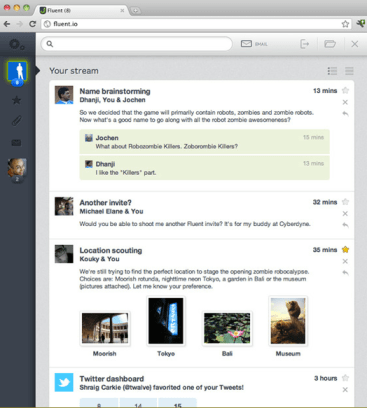 That being said, Fluent still has major potential. Fluent's interface is elegant, presenting conversations as threads which you can step through with clicks or the familiar Google shortcuts (j, k to move forward and backward, e.g.).
That being said, Fluent still has major potential. Fluent's interface is elegant, presenting conversations as threads which you can step through with clicks or the familiar Google shortcuts (j, k to move forward and backward, e.g.).
But unlike most email systems, which require you to click to open a message, type, then hit "reply," you can reply from the main inbox view in Fluent. That makes reading through your emails in Fluent more like scrolling through your Facebook News Feed and leaving comments. Want to reply? Just type in the "reply" box beneath the email thread, then hit send. As with Gmail, you can also star items from the main inbox view.
What's New: To-Do's, Attachment View, Instant Search & More
Also unlike Gmail, it only takes one click to turn an email into a to-do item. (In Gmail, you check the email, click "More," then "Add to Tasks." In Fluent, you click the check mark.) Starred emails, to-dos and your Gmail labels are all available from the left side of the screen (or at the bottom in the current mobile view) for easy access.
There's also an attachment view which lets you visually search through emailed files, filtering for documents, images, zip files, audio, or video. These concepts are not new (remember Xoopit?), but they're implemented in a way that makes you thump your head, wondering "why hasn't someone done this before?" (For what it's worth, Sparrow is also rethinking attachments in other ways that make sense.) Adams says that the attachment view, as it exists now, is only "a taste" of what's to come.
"People use email as a de facto backup system, but accessing those files is quite hard," he says. "We want to make it more like a file system." In the future, Fluent will let you cluster files by version, organize them with labels, easily search them and let you filter them by time, person and filetype.
Even more impressive than all the above is Fluent's instant search. This is potentially the service's "killer" feature. When you start typing in Sparrow or Gmail's search box, you're given auto-complete suggestions in a drop-down beneath the search box. Although Sparrow's are pretty smart, in Fluent you'll see actual emails matching your keywords appear instantly. The drop-down box's suggestions show matching contacts, allowing you to find either a contact or email from one search interface. Fluent's search feature doesn't wait until you've completed a word, it's truly instantaneous. Fortunate enough to test the service myself, I can confirm that despite its early, wobbly, private beta: Fluent's instant search is crazy, crazy fast. It's like Google Instant for your inbox. Which, of course, then begs the question: why isn't Google doing this? (Apparently, Google+ Circles integration was the priority there.)
Other features in the works include a better contacts management experience, showing a timeline, history, and pattern of your communications, an email summarization feature which will aggregate and summarize things like social media updates or mailing list threads, plus other more common additions, like support for email signatures. Eventually, an open API will be available, too.
Can Power Users Switch?
Could a Gmail power user switch to Fluent today, assuming stability? Of that, I'm not sure. Here's why:
- At present, it lacks a true "priority inbox" functionality which many power users have come to rely on, instead favoring the stream-like view.
- There isn't an easy way to see important mail (i.e., "important" as determined by Gmail's filter) or just important + unread, for example, which are often critical tools for getting through a large number of messages. Right now, "priority" mail is tucked away under a label, for example.
- It's psychologically challenging to adjust from an inbox segmented into sections (important, unread, starred, etc.) to one where emails are simply listed chronologically, starred and non-starred all mixed together in one view. (Obviously, these concerns apply more to some Gmail users than others. It depends on how you prefer to view your inbox.) But the company plans to integrate priority mail deeper into the system, while also being more transparent about why things were marked priority, too. And a follower-like model for contacts will allow you to manage who gets flagged as "priority" in the future.
- More critically, though, I'm concerned that the "compact" view in Gmail still achieves a better at-a-glance view of the inbox than Fluent's compact view does, which is not nearly as compact and loads more emails dynamically as you scroll down. This seems to be thought of as a feature, but I'm not convinced. I'd like to see some 40 or 50 emails in one view before worrying about it "loading" more.
In other words, despite its good looks, Fluent is still walking a fine line between favoring pretty over powerful. Your mileage, as they say, may vary. And all this is subject to change.
That said, the overall workflow, the ease of to-do's, and the clever attachment view are all powerful enough features that Fluent could easily grab early adopters in search of alternative solutions. As the startup shakes out the kinks (and there are kinks – scaling, stability, syncing), it's a given that it will at least attract a Sparrow-sized audience, if not larger.
WHEN CAN YOU HAVE IT?!!
The saddest thing about Fluent, the so-called "future of email?" It's not ready for you to use yet! When asked when it would be available to a wider launch, co-founder Jochen Bekmann told me, "we hope to be able to open wider in a few months, mostly depending on whether we have funding to pay for servers and refined some of our features."
Wait, "depending on whether we have funding to pay for servers?" Hurry up with that funding, investors. (Fluent says seed round talks are "pretty far along," thank goodness, and should have some news on that front this summer). A staged rollout will soon follow.
Since I can't show off my *actual* inbox, here are some sanitized screenshots. My iTunes folder:
Some attachments:
Compose screen (it pops up over current window, in this case, my empty to-do's section):

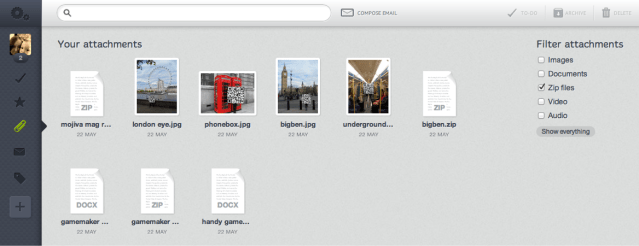

No hay comentarios:
Publicar un comentario