Score:
71%
Just when we thought we'd seen every Twitter client for Symbian, we were proved wrong; kind of. Tweetian is currently available for Symbian Anna devices only; however, a Belle version is in the works. While none of the features should be of surprise to anyone at this point in time, the question is what subtle features are there to separate it from other clients. Read on to find out.
Version Reviewed: 0.09
According to the author of Tweetian, it is the only Twitter client written for Symbian in Qt/QML (besides TwimGo - ha!) and was written as a learning exercise. Furthermore, the exact situation with compatibility for Anna and Belle has been explained by Tweetian's developer as:
"Due to some problem Tweetian is unable to publish for Belle devices (except for 500). But I will fix and update it ASAP for Belle."
The thing that really strikes me with Tweetian is that its user interface manages to blend Twitter's branding style with the Nokia Belle style. It achieves this quite simply by having a blue title bar along the top, along with a five-button Belle toolbar along the bottom. As part of the signature blue bar there is an unread count and menu icon which contains manual reload options.
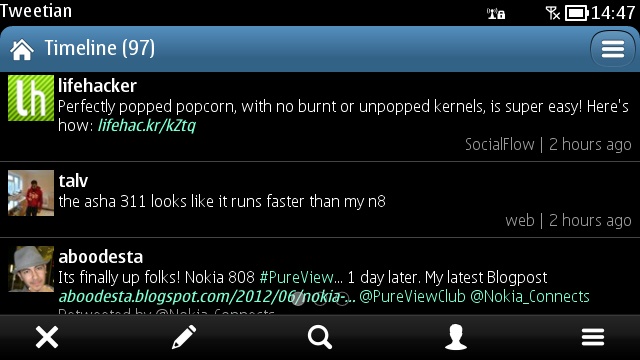
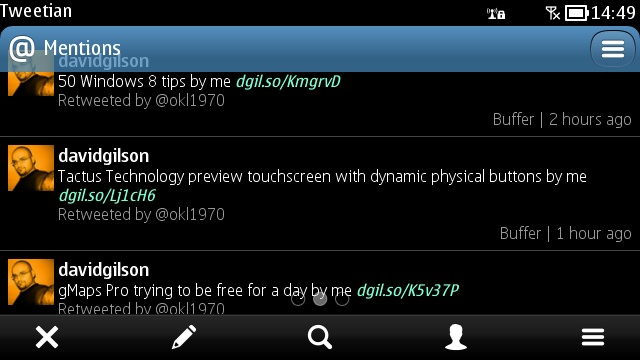
Viewing timelines in Tweetian
Speaking of menus, Tweetian keeps things nice and simple. A limitation of Qt on Symbian is that menus can only show up to five rows, and many applications have more options than that. Fortunately, Tweetian's main menu (launched from the toolbar) just has 'Settings', 'About', and 'Sign Out' – the latter indicates that multiple accounts are not supported here, but I'd hardly complain about that for a free client.
The Settings screen gives you options for whether to load image thumbnails, include hashtags in replies, update frequencies, and even lets you know what your current API rate limit is. The latter is a welcome feature for geeks and power users, but is sufficiently hidden away from 'normobs'.
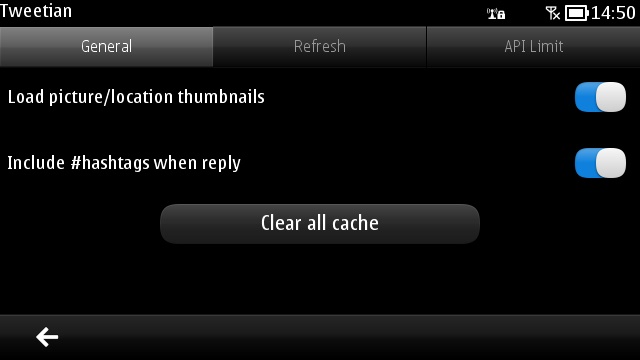
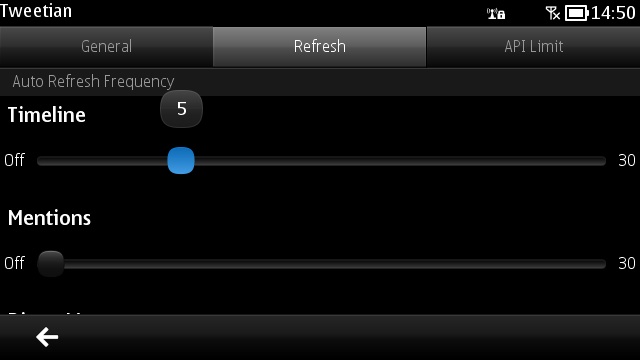
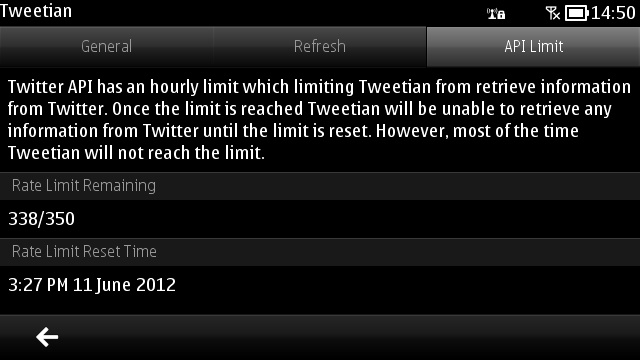
Ploughing through Tweetian's settings
The timeline is shown with a black background, which is good for battery life for phones which have AMOLED screens. Everything I'd hope to see is there: account image, twitter client (i.e. 'posted by …'), and how long ago the post was tweeted. A map indicator is shown for geotagged tweets. However, thumbnails of maps and images are not shown in the main timeline, each tweet has a screen of its own (when tapped) which shows these instead.
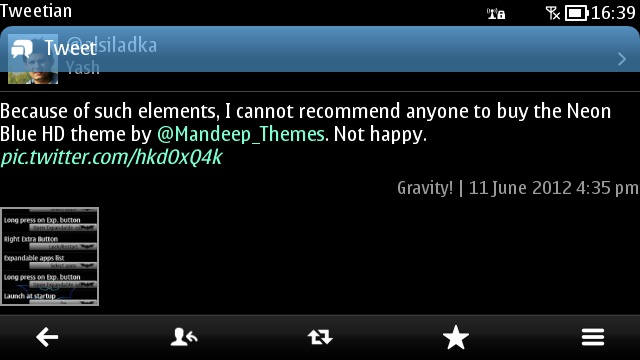
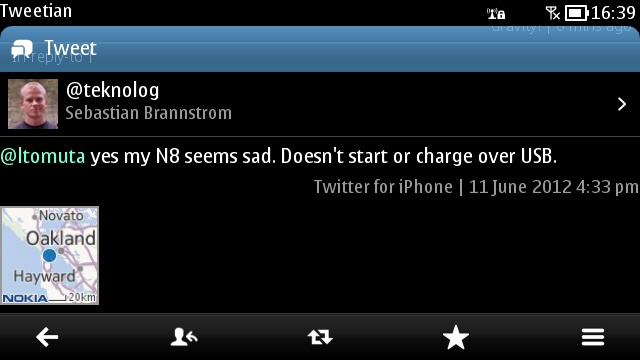
Viewing map and image thumbnails
One aspect of Tweetian that I really appreciated was that when it downloads new tweets, it doesn't immediately jump to the most recent update. Instead, it stays where it is in the timeline, and displays an unread count in the title bar. The only other Twitter client on any platform that I'm aware does this is Gravity. This type of behaviour is great for anyone who wants to read every single last tweet without missing a thing. If you don't like to read every single tweet though, you can just tap the title bar to take you to the most recent tweet. I'd say that's pretty close to the best of both worlds.
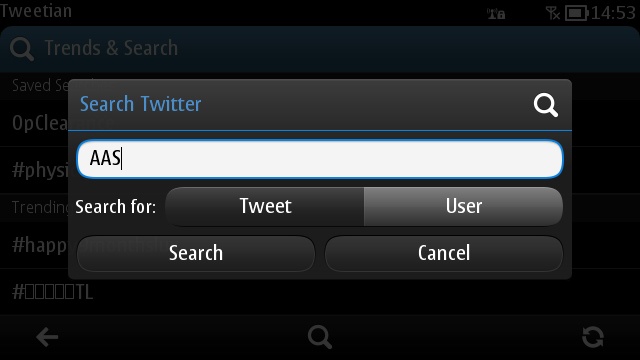
Searching by content or user
In terms of structure, Tweetian gives you everything you'd find on the main Twitter website, viewing an @reply enables you to see the whole conversation, which is another feature I really appreciate. Also, you can tap through to anyone's profile page, and then on to their tweets as well.
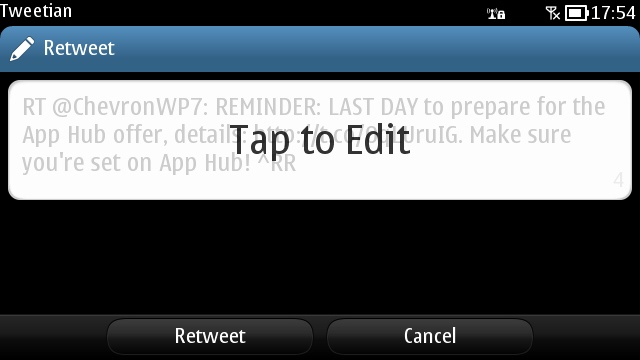
Retweet options
Navigating between views just requires a simple swipe form side to side – just like moving between your homescreens. This applies to the main three views of timeline, replies, and direct messages. This also applies when you're viewing a profile page; you can swipe across to tweets, who the user is following, and who is following them, their favourite tweets, and lists. Other features include searching for tweets and users, and you can retweet in both the new and old style. You can also add your location when writing a tweet.
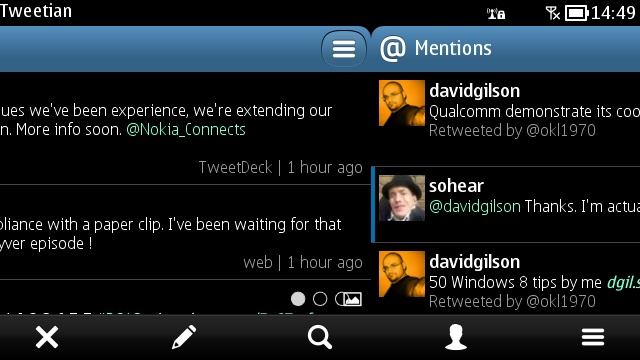
Swiping between views
So far, everything sounds great. Thus I should acknowledge the negatives – especially since so many Symbian users like to compare every Twitter client to the 'hero application' Gravity. In terms of performance, the only complaint I have is that Tweetian's scrolling is far from smooth. However, that may be a limitation of the pre-Belle Qt framework. In terms of feature set, I missed the option to add an image to my tweets, as well as any facility to send links to read later services.
In balance, Tweetian has far more features in its favour than there are complaints to make. Of course, the main drawback with Tweetian is that it is currently restricted to Symbian Anna devices, but that should be changing very soon.
Get Tweetian in the Nokia Store.
Recommended.
Reviewed by David Gilson at
No hay comentarios:
Publicar un comentario