Score:
62%
Even if you are not a member of Qype, it's likely that you'll have benefited from the European based service when searching the web for local customer reviews of shops, cafés, etc. With the mobile app, you can look up reviews of locations in your area, as well as checking in at, and reviewing, places you've just visited. Fortunately, Qype is available on all major mobile platforms, including Windows Phone 7 and Symbian.
Version Reviewed: 2.00
Qype is a social network where everyone is a critic – literally. The site is full of user-created reviews and ratings of a wide variety of venues that you may wish to visit. You can either search for a location you've just visited, or create an entirely new venue if there's no existing entry. In addition to reviews, you'll find user submitted guides to various locations, mostly in the UK, and also various types of venue.
Using the established social network model, you can request friendships with other users, and choose to follow particular venues – e.g. similar to 'Liking' businesses on Facebook. Updates from contacts and businesses will be shown in your Qype newsfeed, the appearance of which varies across each mobile client.
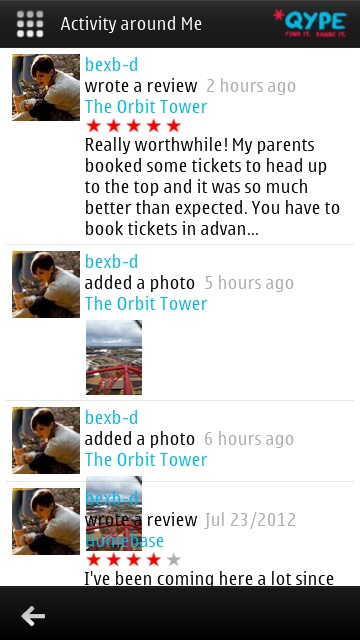
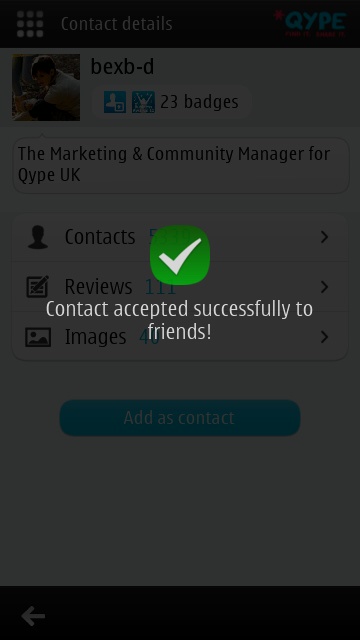
The newsfeed and adding contacts
As you browse venues, both on the web and in the app, you can easily spot the venues with the best reputations, thanks to the simple star ratings. The thing to bear in mind with Qype is that because its coverage is user driven, you will probably find gaps in some areas while others will be covered in spectacular detail, with everything from high quality restaurants to little corner shops that have user reviews filed.
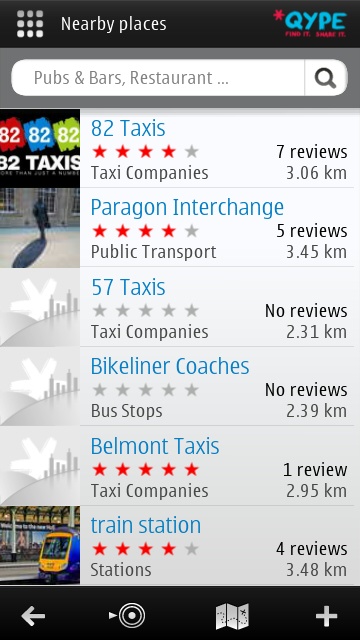
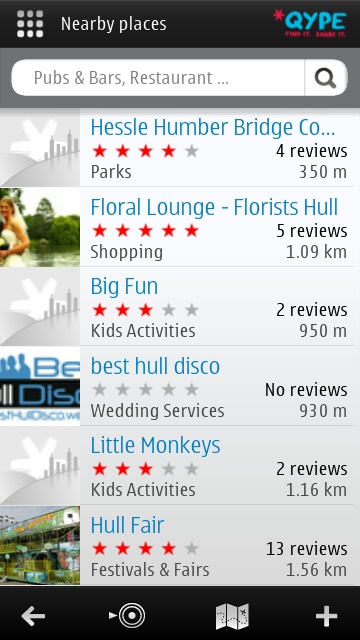
Browsing venues
Another aspect of Qype, and is presumably one way in which it monetizes, is its vouchers service. A little like Groupon, you can find special offers from local businesses. The Windows Phone 7 version of Qype allows you to filter the list of nearby venues showing only those that have vouchers, while the Symbian version lacks any sort of voucher information at all.
Qype allows you to contribute photos and reviews of locations – whether those places exist in the Qype database or not. You can also check-in to locations – an activity which has been turned into a FourSquare like game by means of achievements, which come in the form of virtual badges.
The main page of the Symbian Qype client gives a set of (ahem) tile-like photos for the default categories on offer. Tapping the plus sign allows you to add more, and a long press on each puts you in delete mode. However, you cannot rearrange these tiles to put them in your order of importance.
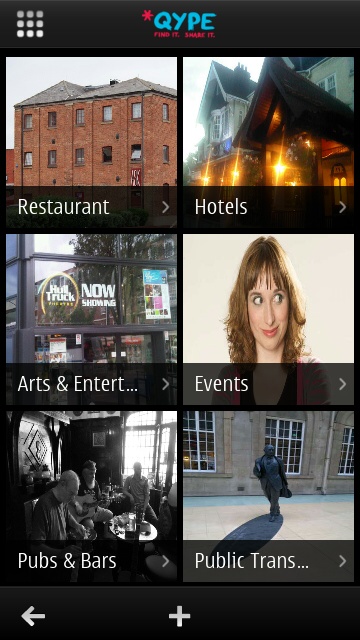
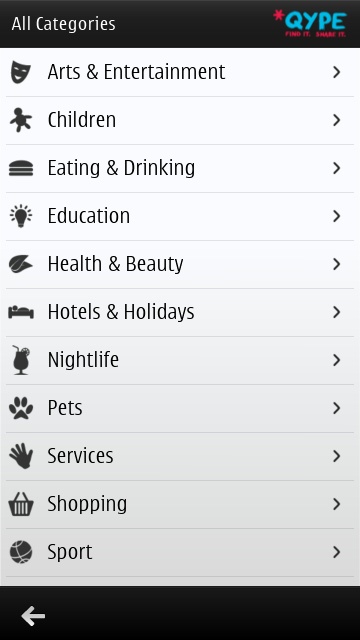
Category 'tiles' and the full list of available categories.
It's interesting to note that the Windows Phone 7 version of Qype only has a category filter, which means you cannot browse specific categories without adjusting the filters accordingly. Therefore, focused browsing is better facilitated in the Symbian version.
Tapping the menu icon in the top-left corner brings up a grid menu of icons, so you can check your badges, check your contacts and view their recent activity, etc. During my testing though, the vouchers icon was greyed out – however, there was at least one featured voucher offer for my local area on the Windows Phone 7 version of the application.
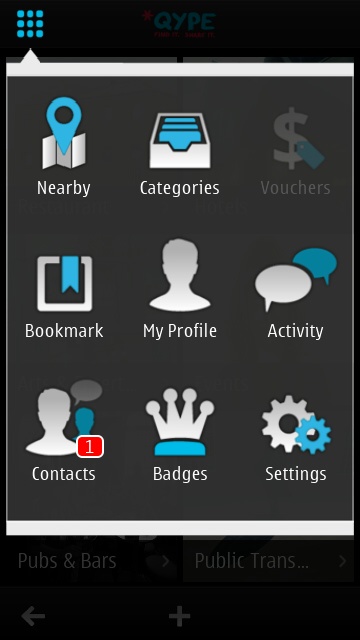
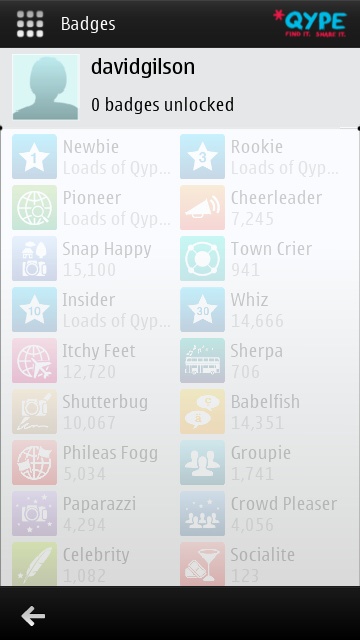
The main menu and possible badges to attain
The page layout for an individual venue is well designed, with a cover image at the top (reminiscent of Facebook timeline), accompanied by the address and a link to the built-in mapping service driven by Nokia Maps data. Near the top you'll find options to check-in and to read the reviews.
Also shown are opening hours, where appropriate, and a phone number and website URL. While the URL is a tappable link – the phone number gives a false impression that it does nothing. Actually, tapping a venue's phone number will launch a dialing prompt on the homescreen, which would be fine. However, after tapping, you remain in the application and you'll have to tap your menu key or exit the application to discover the dialing prompt! The toolbar on a venue page allows you to write a review, save the location as a bookmark, or add a photo.
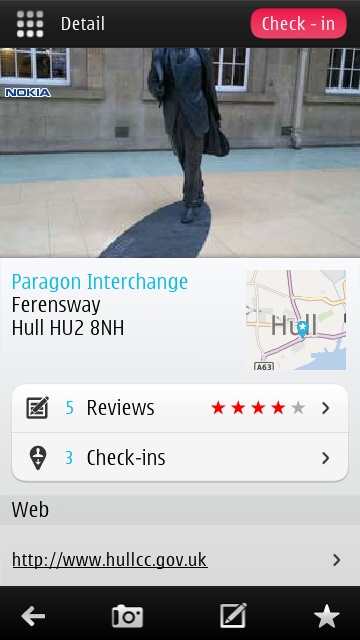
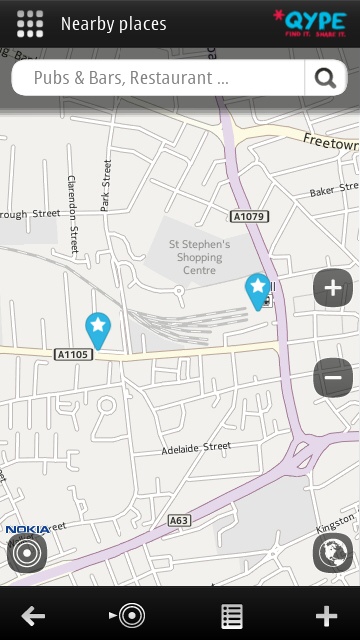
A venue page and nearby places map
I felt that the transitions between pages were quite slow, and that data was sluggish to load too. Nevertheless, it's good to have an officially supported application that has been created under the same design guides as the desktop website.
Conclusion
The good thing about Qype is that you can use it as a simple reference tool or you can actively participate by contributing reviews and checking in at as many locations as you can. With location based social networks like FourSquare, the act of checking in is done for the sake of it, but with Qype, checking in has the purpose of appraising a given venue or business.
One should note that simply looking up Qype user reviews can already be done in Nokia Maps. However, if you want to actively contribute to Qype, then the Symbian client is worth using – despite its sluggish performance.
Reviewed by David Gilson at
No hay comentarios:
Publicar un comentario