
I accept that ignoring hardware factors makes the comparison a little artificial, but then again removing hardware differentiators also levels the playing field and allows the various operating systems, interfaces and ecosystems to battle it out without worrying about speaker quality, glass backs, removeable batteries or 41 megapixel cameras....(!)
The opinions below are based on my own experience of the various platforms as part of my Phones Show coverage and are pivoted around the functionality enjoyed by (and the expectations of) the current Symbian fan/user. For each potential replacement platform below, I grade each out of 10 for each of the 10 areas looked at, so a possible score for each out of 100.
NB. The Symbian reference point here is the Nokia 808 PureView/701 generation, armed with Belle Feature Pack 2. The Android reference point is Jelly Bean 4.2 on the Galaxy Nexus (most Android manufacturers mess with the OS to slow things up with their own skins and tweaks).
Interface and (multitasking) speed
S60/Symbian's interface is familiar and, on the whole, fast. Running applications can be switched instantly, shortcuts placed on any home screen, the applications can be rearranged on the main menu as needed, and the whole thing works in portrait or landscape. A hard act to follow.
Android 4.2 isn't far off, with full multitasking and flexible homescreen shortcuts, though the homescreens and app menu only work in portrait (unless you apply an extra utility - cough) and the app menu is fixed in alphabetic order. iOS 6 is less flexible again, with no homescreens and resolutely portrait operation, though you can at least rearrange applications in the main grids, put them in folders, etc. Multitasking is limited to system applications, but most third party apps now resume fast enough that only those which do heavy lifting of media will be inconvienced by the restrictions. Windows Phone 8 is stuck with a portrait alphabetic app menu and more draconian limits on third party app background tasks, but does have a live tile homescreen system that works well and is very customisable.
Android 4.2: 8, iOS: 6, Windows Phone 8: 6
Email has always been a bit hit and miss on Symbian, not helped by Nokia's decision to experiment with hiving off email functions a few years ago and then trying to re-integrate them half-heartedly in 2010/2011. We've ended up with a passable client but with quirks and performance problems when handling 'rich'/HTML emails and with the severe limitation of only one Mail for Exchange account per device. And the old Gmail client was never really developed beyond the one written for S60 3rd Edition, back in 2008...
Things are slightly better on Android, for which there's a serviceable email client plus a stellar Gmail one - it's still odd to have both, but as a Gmail user I'm not complaining... iOS's email client has improved a lot over the years and now handles just about any generic mailbox with aplomb - the same is true for Windows Phone: no huge frills, but speedy and reliable. All are an improvement on the situation with Symbian.
Android 4.2: 8, iOS: 8, Windows Phone 8: 8
Social networking
Out of the box, Nokia Social is effective for casual Twitter and Facebook use and for integration with Photos and Contacts. The keyword is 'casual' though - it's all rather slow and hesitant compared to the speed and fluidity of a standalone social client like Gravity. Or Tweetian, or fMobi, or Facial, or facinate - and so on - at least the third party scene comes to the rescue here for power users.
Vanilla Android is light on social features, with just Google+, but the ready availability of first party Twitter, Facebook and other clients, most of which are pretty slick (my favourite is TweetDark), means that adding social is trivial. Each client then adds itself to the sharing menu, for sending media off to your social client with one tap from Gallery. iOS fares better, with Twitter and Facebook baked into the operating system and relevant notifications and galleries. While Windows Phone, in theory, tops the list, with full Twitter and Facebook integration into the main People (Contacts) hub, though actual interaction with social networks is limited and most power users will plump for the first party clients instead, as on Android.
Android 4.2: 8, iOS: 9, Windows Phone 8: 8

Podcast gathering
Back in the day (pre 2010), Symbian was the podcast gathering king, with the phone grabbing latest programmes in the background without you having to lift a finger. Sadly the Podcasting app was axed as part of the ill-fated transition to Open Source code, leaving the third party Podcatcher to fill the gap. This does pretty well, though doesn't reliably auto-delete old podcasts and doesn't remember playback positions from one session to another.
There's nothing built into Android either, though there are a number of good podcatching clients, not least Doggcatcher, which remembers playback positions for all shows and manages space by auto-deleting properly too. iOS 6 now has a dedicated Podcasts client and this, being written by Apple, has some background gathering ability, but it's limited and won't reliably grab every podcast every time without some manual intervention. Windows Phone 8 doesn't have any autonomous podcatching functions, though we're starting to see third party applications come to the fore, albeit limited again in how much can be done when the application in question isn't actually in the foreground.
Android 4.2: 9, iOS: 8, Windows Phone 8: 6
Navigation
Another very strong suit for Symbian, thanks to Nokia's buyouts in the past of Smart2Go and Navteq - Nokia Maps/Drive is world leading and free forever for complete world coverage, with very few missing spots. Voice guidance is natural and timely and the Points Of Interest databases are pretty good.
Android has the resource of Google Maps and its own take on Navigation, with better search facilities and better POI databases than Nokia but with a navigation experience that's somehow not quite as polished, mainly due to the very robotic text-to-voice used in the instructions (as opposed to human voice samples). iOS 6 (famously) has Apple's own somewhat cobbled-together take on maps and navigation, with plenty of holes and oddities when compared to the coverage and thoroughness of Nokia and Google's offering. Early days for this. Windows Phone 8 now has Nokia map data built in from the start, though I believe only the Nokia devices have the full Drive navigation experience.
Android 4.2: 7, iOS: 5, Windows Phone 8: 8
Music and media loading and playback
Symbian's naturally very strong here, in part because it fully supports mounting mass storage or microSD cards as disks on any desktop, or via MTP or accessing USB storage via USB on the go. For anyone happy with copying files and folders between computer disks, the Symbian way is superbly flexible, even if novices may scratch their heads without an obvious winning graphical interface on the desktop. Video compatibility is excellent, with a wide range of codecs supported. The biggest weakness is not having a native YouTube client, though the third party CuteTube steps in well here.
Android is almost as flexible, though recent devices have required connection via MTP rather than via standard USB mass storage means. Music playback is somewhat messy, with Google's (and other manufacturers') attempts to integrate music with an online store experience (e.g. 'Play Music'). Vanilla Android has only average video codec compatibility, which is why some manufacturers (e.g. Samsung) pay to license extra codecs. A native YouTube client is utterly excellent, as you might expect from Google and is the best way to access video on the move if you have decent connectivity. iOS 6, with no user-accessible file system, is reliant on syncing music and videos from an iTunes library on a desktop, though there are several good YouTube clients as well and the mobile YouTube web site works well. Windows Phone is similar, with a reliance on managing media from the desktop and a YouTube client for occasions when you want to watch something which you can't massage into this system.
Android 4.2: 8, iOS: 6, Windows Phone 8: 5
Gaming
Although one of Symbian's weakest areas, we all love a good game and so this area does need addressing. On Symbian, I've loved Micropool, Real Golf 2011, Mau Mau, GT Racing: Motor Academy, amongst others, but the full list of decent games struggles to top 50, whereas we're in the many hundreds, if not thousands for iOS and Android. Windows Phone is up in the hundreds too and seems to be attracting the big name developers, witness Angry Birds Star Wars arriving today, though the platform still has a lot of catching up to do. Screen sizes and resolutions play a big part here too, with most of the decent Android phones now sporting 720p, with iOS running almost as high and Windows Phone also now introducing 720p, enabling better looking and more immersive games.
Interrupting a game on Symbian usually does nothing to disturb progress, and the same is mostly true on Android, while iOS sees the game stopped dead but often restarted quickly afterwards with little loss of progress. Windows Phone 8 gaming is, theoretically, at the same level as iOS, but games will need recompiling from their WP7 counterparts, which often lose progress and/or restart completely after being interrupted.
Android 4.2: 8, iOS: 9, Windows Phone 8: 6
Weather integration
Nokia Maps' Weather widget is pretty, compact and informative and possibly my favourite weather indicator/forecaster on any platform. You can tap on the city name to pick from other predefined cities, though tapping through the forecast to the full-screen version is often disappointingly slow. There are many third party weather widgets and applications, too.
Android comes with a News & Weather homescreen widget - this can be installed in 'Weather only' mode and provides a good and quick forecast. As with Symbian, Android also has many third party alternatives available, as does iOS in addition to its preinstalled Weather utility. Windows Phone doesn't come with weather software preinstalled, but there are many third party apps to try.
Android 4.2: 6, iOS: 7, Windows Phone 8: 5
Web browsing options and performance
Another Symbian weakness in recent years, slightly disappointing given that the OS led the way in this space with the first adoption of the Webkit engine for browsing, back on the likes of the classic N95. Ever-more bloated sites, slowish processor speeds and RAM have conspired against good performance in Symbian Web and things are only just about useable on the likes of the Nokia 701 and 808.
In contrast, the far more powerful processors in the Android flagships, in the iPhone and in modern Windows Phones, allied to better optimised javascript rendering, have meant a better browsing experience when tackling desktop-class web pages. There's really not much in real world speed between the three modern platforms, though Chrome on Android is my current favourite for raw rendering power.
Android 4.2: 9, iOS: 9, Windows Phone 8: 9
Applications and ecosystem
The issue of ecosystem was mentioned above in regard to games, but much the same applies to general applications and services. Symbian is fine as far as it goes, I've pointed out before how far its application world does go, but attempting to stretch it to access Google+, to play an Audible book or access Lastpass, for example, all result in a strained, geeky experience. I've compiled my own curated list of the best Symbian applications (i.e. not games) and it struggles to get in the hundreds.
In contrast, both the Android and iOS worlds love to publish their own stats, now edging towards 750,000 each, while Windows Phone has just topped 125,000. Take these figures with a pinch of salt, though, this includes every niche title, every novelty, every game, every web page front end, etc. I'd estimate there to be around 10,000 really good apps on Android and iOS, with about 2,000 on Windows Phone. All are, obviously, a lot more than a few hundred. It may be that you don't need that many applications to accompany your digital lifestyle, in which case the size of the ecosystem may not be an issue. However, I recognise that it is an issue for many, not least because the larger the app ecosystem, the more chances of future applications making it to each platform.
Android 4.2: 9, iOS: 9, Windows Phone 8: 8
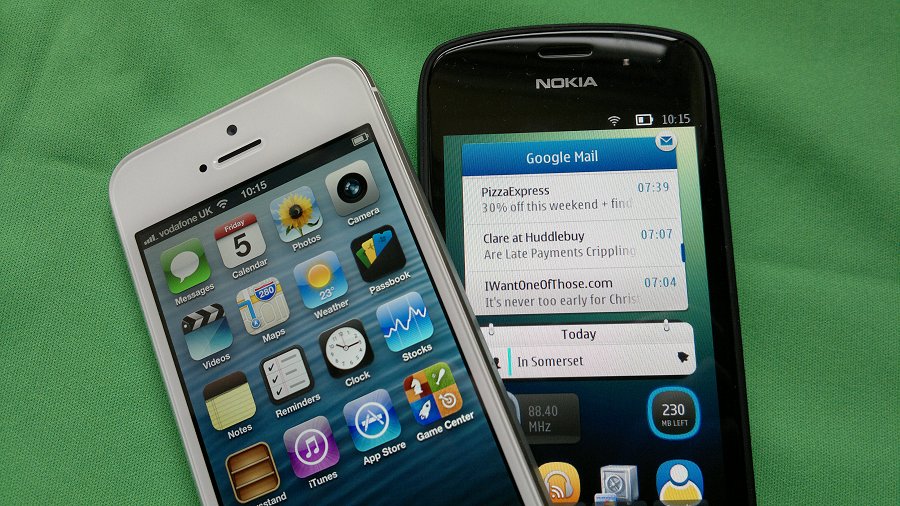
Which way to jump?
It may be that you're perfectly happy on Symbian and that your current Nokia device serves your needs better than anything else on the market - glad to hear it and All About Symbian will always be here for you.
However, assuming that you're wondering whether to jump, at some point in the next year or so, to another smartphone platform, which one should you consider first? Adding up the somewhat subjective scores above, we arrive at Android: 80, iOS: 76, and Windows Phone 8: 69. Which perhaps won't be a huge surprise to anyone reading this who has played with other platforms, perhaps in a shop or on a friend's phone.
There's little doubt that Android offers the best fit for current Symbian users, and it's clear that Windows Phone 8 isn't quite so well matched. The interesting point to consider next is whether you want to follow Nokia's hardware instead of going with the optimum software transition. Is Nokia's hardware and innovation worth eleven points on my scale here? Maybe. That's for you to decide in your particular situation and is also up for debate below. Please do comment...
No hay comentarios:
Publicar un comentario