NB. My original article had already been patched and updated four times, so i thought it was time for a fresh piece of HTML...(!) We've also had complaints about table formatting on smaller-screened devices, so with that in mind, I've broken down the content in more conventional linear format. Enjoy.
As before, I won't pretend that the Symbian contenders here are 100% definitive - Facebook has a very public API and all sorts of applications and services interact with it (any number of image and video uploaders, chat clients, contact thumbnail synchronisers, etc.) But the apps tested here are claimed to be actual Facebook clients, to varying degrees: facinate, fMobi, Nokia Social, Facial, plus Gravity (which now has plenty of dedicated Facebook functionality) - for the average user, how do they fare in speed, ease of use, stability and functionality?
I'd emphasise that I'm not a Facebook guru. And I'd also point out that mobile use of Facebook is likely very different to desktop use - after all, there are none of those time-wasting little games, no adverts and usually none of the 'advanced' features like photo tagging or page management. Mobile Facebook is, by definition, somewhat stripped down, but that doesn't mean you can't do quite a bit, share your life and generally stay in touch with your friends.
In no particular order:
(v3.56), from JiiKoo. In Nokia Store. AAS Facebook rating:90%
Interface, speed, cosmetics, stability: Centred around a dark-themed, AMOLED-friendly grid of 12 icons with an optional background photo of your own choosing. Most things about fMobi are customisable, from status bars, fonts and alerts. I liked the big friendly 'home' icon when you're anywhere in the UI other than the homescreen. Very reassuring.
Status messages/news feed The contents of your main news feed can be drilled into to pick out just photos, just links, just a particular group, and so on. The occasional screen tap and swipe are missed, but otherwise fMobi is fast enough.
Facebook messages Full support, threaded neatly by friend.
Photo browsing Full browsing, liking and comment on friends' public albums. Photos load fast and can be swiped backwards and forwards. You can download any that you like.
Media sharing/upload Piece of cake to upload photos, one by one, with comments. Did you know that high resolution photos to Facebook don't get downsized as much as they used to? My 5mp images ended up (downloadable) at 2mp on Facebook after upload here.
Facebook Chat Full support, and there's some indication of whether each friend is 'online', though I don't see how this could be reliable (generally).
Other features of note Full support for Facebook groups, their wall and chats; Facebook events (coming up); searching for users, pages, groups or events; support for fan pages and logging in as a page owner.
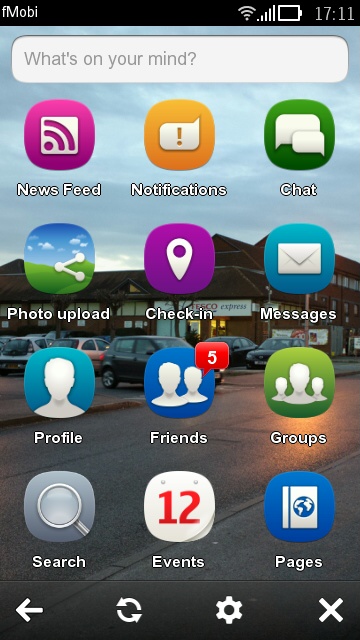
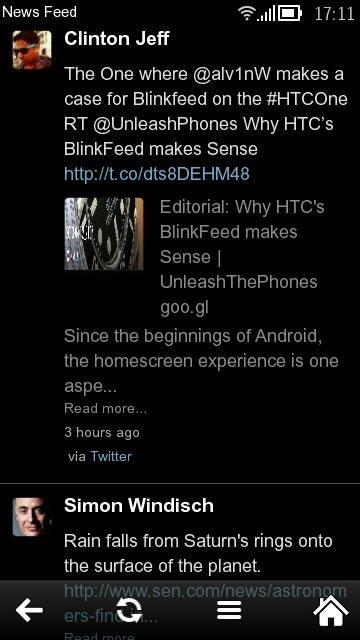
The fMobi homescreen, nicely balanced/mature, showing optional custom background; the main news feed, here with the default dark theme applied.
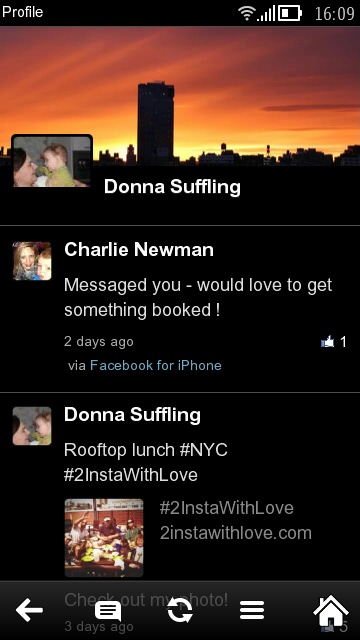

Tapping through to a friend's profile and then photo albums/images...
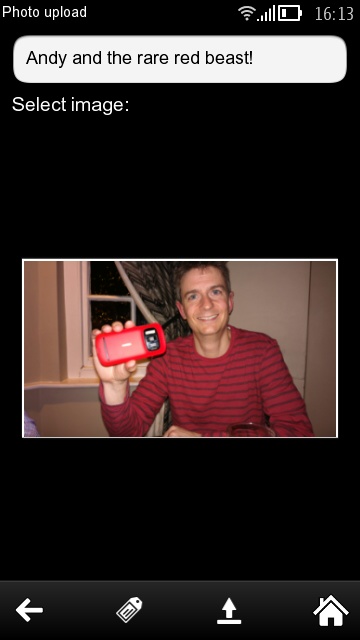
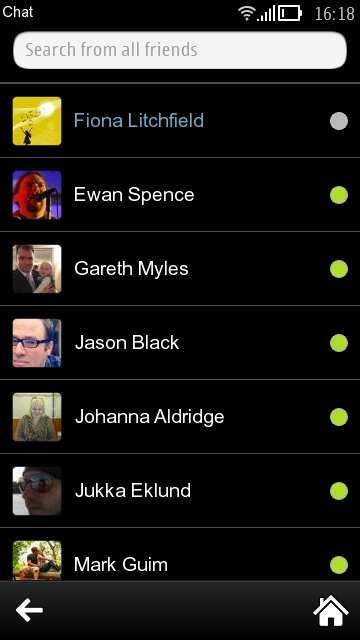
Uploading a photo, with status message; full support for Facebook Chat
(v2.0.56), from Inova IT, In Nokia Store, AAS Facebook rating:76%
Interface, speed, cosmetics, stability: Again dark themed by default, the main control system here is eighteen icons, arranged into three side-swipeable pages. Each module is super-responsive to taps and gestures. Very annoyingly, the 'back' icon exits the application rather too easily, i.e. you step back through a chain of Facebook info browsing and bang, you're out of the app completely. Kept happening to me and it would be easy so solve with an 'Exit?' prompt. Cosmetically, I'd have preferred the dark-grey backgrounds to be a proper black, plus there's no way to change the font sizes used here.
Status messages/news feed Everything's here, inline, comments and all, and again super silky scrolling. Every few dozen or so posts, you have to tap on 'Load more' - this is done, as with other clients here, to keep the amount of RAM being used sensible, but it's easy enough to load up as much as you like, if you have the free RAM and patience for scrolling through it all!
Facebook messages Replying to Facebook messages seems to be handled via Facebook Chat - is this normal? The prompt to turn on chat confused me, at least!
Photo browsing Browsing a friend's album was painless and quick. Zooming is mainly done through a S60 5th Edition-like linear control, somewhat oddly, though multi-touch zoom also generally works.
Media sharing/upload Uploading a photo is very quick and there's the usual choice of albums to store it in. However, the end result on Facebook is only 0.4 megapixels, so I presume that facinate is doing the downsampling to this degree, which is very disappointing.
Facebook Chat Fully supported and, again, an attempt is made to tell you who's actually online and available for instant messaging.
Other features of note Birthdays and events are broken out separately; you can search people, pages and/or groups (in various combinations); fan 'Pages' and Groups are nicely separated and available for browsing and posting; a homescreen widget cycles through recent updates one by one (you can't hurry it along, you have to read at its pace!)
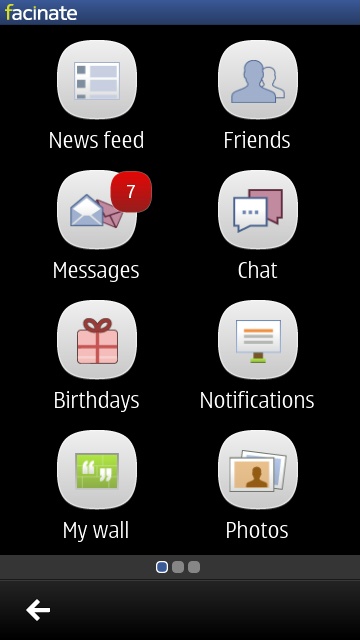
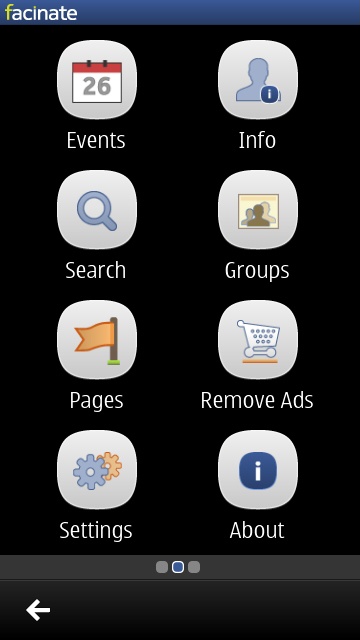
Two of the three panes of icons in facinate's main menu...
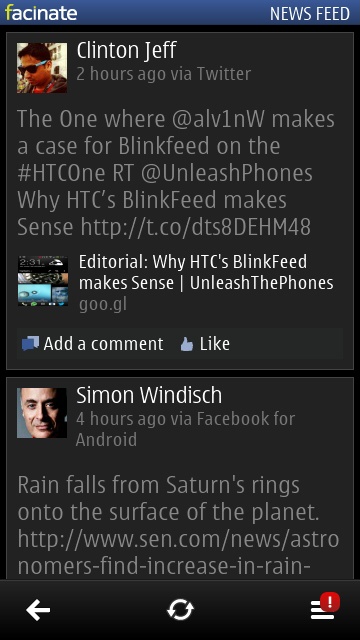

Dark grey used for the background to timelines and other panes; bringing up a timeline photo introduces a sliding zoom control, though multi-touch zoom also works
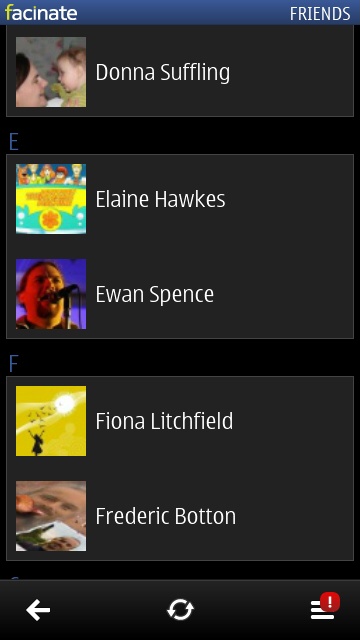
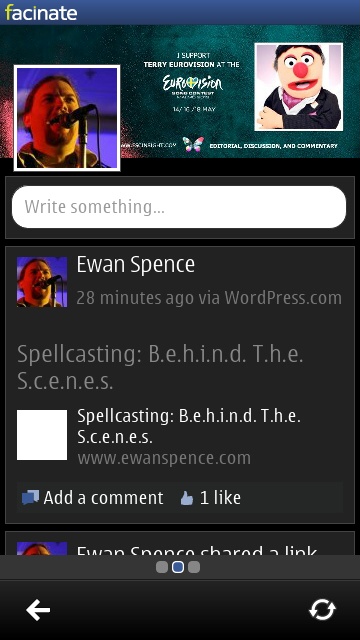
Browsing my friends list; each friend's banner image is shown, above their wall - swiping left and right gives extra options, such as their photo albums...
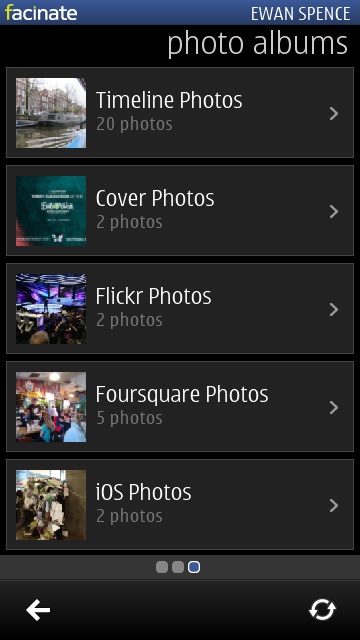

Browsing Ewan's albums - shocker, he has one marked 'iOS photos'...(!); again, bringing up a photo has the same zoom option
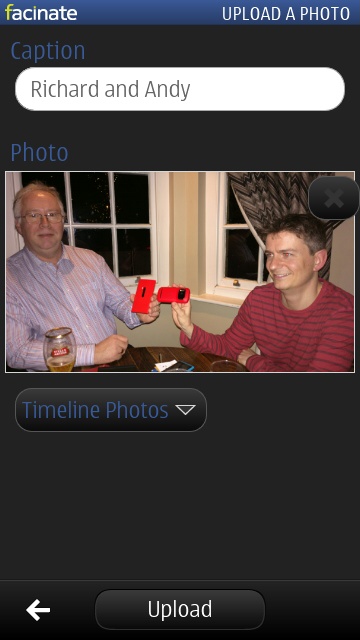
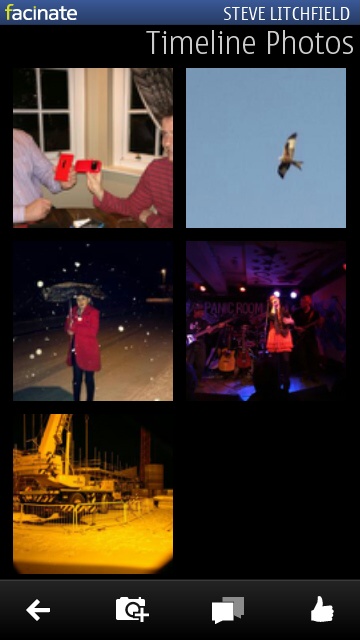
Uploading a photo from my 808 - you can choose where it ends up from the pick list
(v5.30), from ftcn, In Nokia Store, AAS Facebook rating:69%
Interface, speed, cosmetics, stability: Facial is certainly fast enough generally, with a choice of themes and a top row of seven control icons that stays accessible wherever you are in the app. Cosmetics are spoilt by a strange mix of fonts - you can change the overall font character in settings, but the gap between the largest and smallest fonts (on the same screen) is still large. Stability is in question for this version too, tapping on 'More' to load more new feed updates hangs Facial ('Loading feed...') every time on my 808 - definitely a bug.
Status messages/news feed The mix of content is good here, though you can't override it and pick out just certain content types. I did like the way that notifications were shown with a red button, indicating that action is needed
Facebook messages You can't reply to direct messages directly in Facial, the software sidesteps this by loading the relevant part of the Facebook mobile web site in a frame, letting you reply using that service instead. Not exactly ideal.
Photo browsing No issues bringing up a friend's photo albums quickly, though swiping from one photo to another was a bit hit and miss in this version. There's no obvious way to zoom in on a photo, but I discovered by trial and error that double-tapping at least switched to the photo's native resolution, though there's still no way to actually download the image.
Media sharing/upload When posting an image to Facebook, there's a rather finnicky carousel to pick from (swipe fast and it gets confused), but it does work on the whole and the full resolution image is sent (which Facebook, again, drops to 2mp at its end).
Facebook Chat There's no support for Chat here.
Other features of note The search facility here handles Pages, People, Groups and Events (even though two of those content types aren't browsable from the main interface, oddly); an auto-refresh feature (with the period set by you) handles background updating; a fiddly but powerful homescreen widget wherein you can step through recent updates on the homescreen with just a few taps.
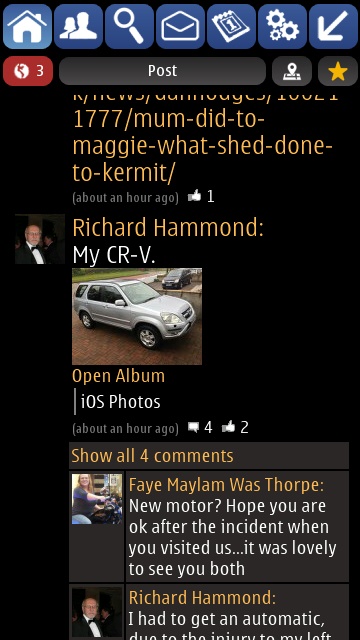
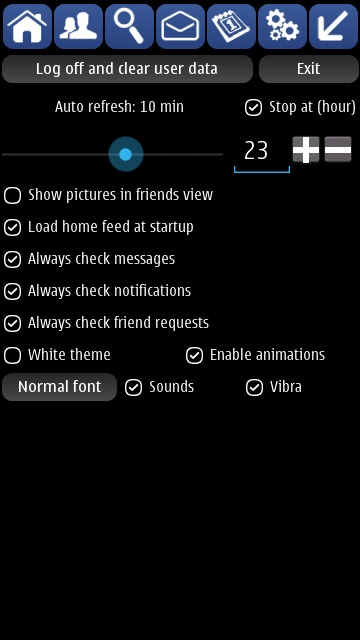
The main Facial view - app modules and controls across the top, context sensitive controls immediately beneath and then the usual timeline; the Settings dialog, note the auto-refresh setting and that this is where you'll find 'Exit' - the down-arrow control merely hides the application (which is fine....)
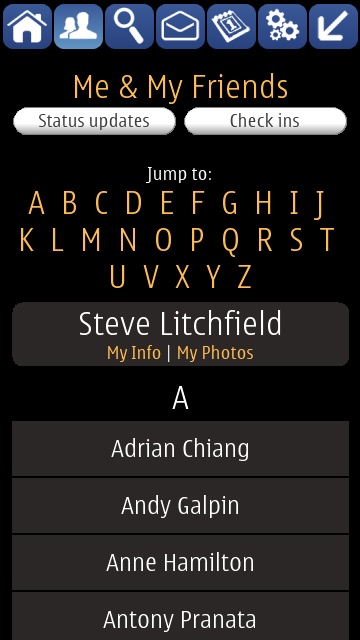
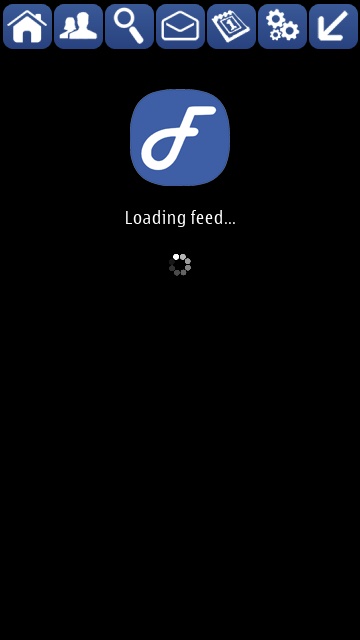
Browsing my friends - the alphabetic shortcuts help a lot here; oops, I tapped on 'More' on a timeline and am now stuck in an endless 'loading' loop - definitely buggy behaviour here...


When uploading an image, you can pick from the carousel shown here - except that this is a little buggy too and can get stuck for while showing blank thumbnails if you swipe too fast....; the excellent homescreen widget, under manual control (tap the bottom third to advance, etc.)
(v2.80 Build 7269 beta), from Mobile Ways, AAS Facebook rating:74% [scored as a Facebook client only, note]
Interface, speed, cosmetics, stability: The original demo app for what could be achieved with kinetic scrolling and a responsive UI, Gravity excels here. Primarily a Twitter client, Facebook (and other) functionality does seem at times a bit of an afterthough. There's the usual choice of light or dark themes, plus two font options. Tapping any post brings up context sensitive action buttons, as needed.
Status messages/news feed Beautifully fast and fluid, plus extra content is loaded automatically when you get to the bottom of the loaded update stream. Comments are shown inline, as are photos (which you can download, but not zoom in on). Notifications are handled the Facebook top menu in the app.
Facebook messages Full support, and message threading seems to work well.
Photo browsing Browsing friend albums is quick and, again, you only get to see screen-width previews (hint: turn phone into landscape, to improve things!) but you can save anything to local disk for opening up properly afterwards.
Media sharing/upload Slightly clumsily, you have to back out of Gravity's Facebook panes and out to its main menu, where you'll find 'Images' and can then select a photo and post to both Twitter and Facebook at the same time, without having to pick the image again or re-type any of the text. Very convenient if you need to post to both at once, clunky if you only wanted Facebook anyway! Photos are uploaded at full resolution if you pick 'High' in the posting dialog (again, Facebook reduces this to 2mp).
Facebook Chat No chat support.
Other features of note You can browse fan 'Pages' and Groups in the usual fluid way; also handles Twitter, Google Reader, Foursquare, YouTube, App.net, StatusNet and Sina Weibo(!)
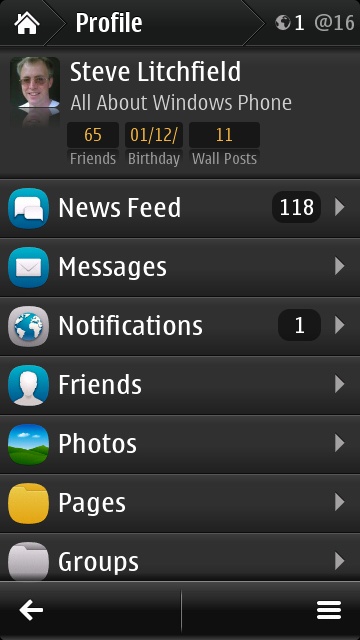
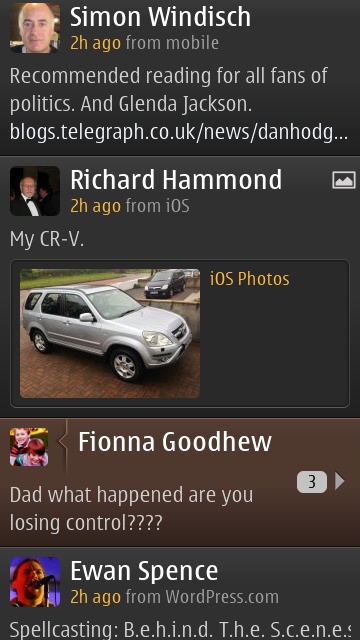
Gravity's Facebook module homescreen, everything's hierarchically arranged, which takes some getting used to, but is fast and effective once you get your head around the structure; browsing my Facebook newsfeed...
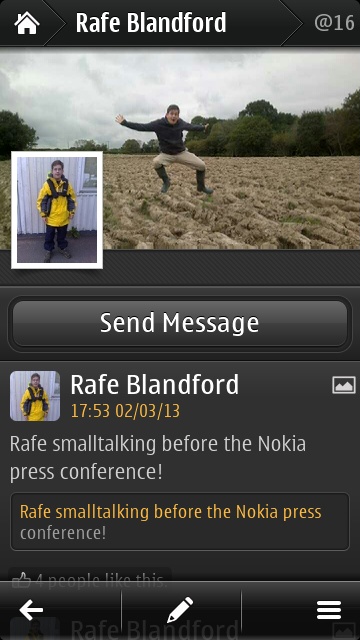

Looking at a friend's wall and browsing through one of their photo albums...

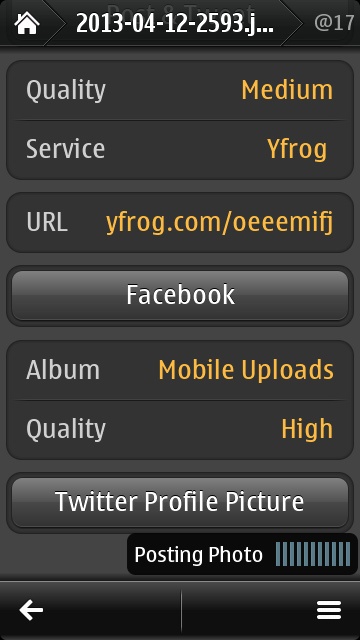
Although you can't zoom on the screen, you can save any picture to your local disk; uploading a photo, with status update, to both Facebook and Twitter at the same time...
Nokia Social
(v1.6.32), from Nokia, built into device firmwares, AAS Facebook rating: 55%
Interface, speed, cosmetics, stability: A web-like all-white timeline that scrolls smoothly if everything's loaded, but which stutters if there are inline images still being downloaded and rendered. For the same reason, the timeline also sometimes goes blank briefly and then re-renders on-screen. There are no font options, though the Nokia default is well chosen. Crying out for a dark theme still, for AMOLED-screened phones...
Status messages/news feed Everything you need is here, with notifications on the pop-up 8-icon pane and avatars and inline images aplenty. Feed filters let you pick out a particular group of people or Facebook group's posts.
Facebook messages Fully supported.
Photo browsing Viewing a friend's profile and then their 'Photos' seems simple enough but it's here again that Nokia Social's mix of HTML and Qt components struggle in terms of performance, with the sheer amount of photo thumbnails to grab and render. Sometimes going into albums and then trying to swipe through photos is like watching paint dry - very slow going indeed. You also can't zoom photos or download them to your phone, which is also disappointing.
Media sharing/upload Uploading a photo or video from Gallery, or a photo from the Camera (live), or (as here) direct from Nokia Social is a doddle, along with a comment. Uniquely, you can upload multiple photos in one go, though obviously with the same attached comment. Images are uploaded at full resolution again, and only subject to Facebook's 2mp treatment.
Facebook Chat No Chat support.
Other features of note Events are shown for the week ahead; a terrific homescreen widget allows full scrolling of combined Facebook and Twitter updates, all in the one place without bringing up the main application at all, plus you can post a lightning fast status update from this widget; social profiles can be linked through, manually, one by one, to entries in Contacts. Nice, but more automation of this function is needed for it to be really helpful across all contacts.
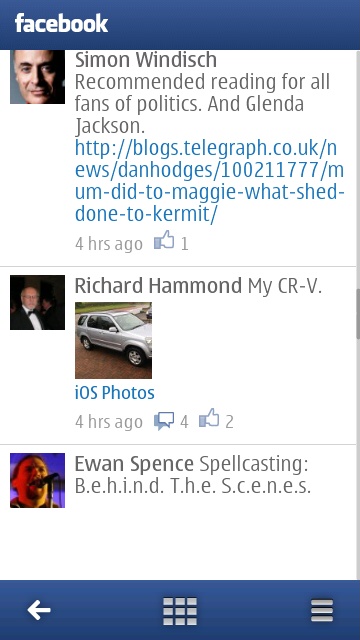

The default newsfeed view, resolutely black-on-white (oh my poor battery!); viewing an inline photo, though with no zooming options, sadly...
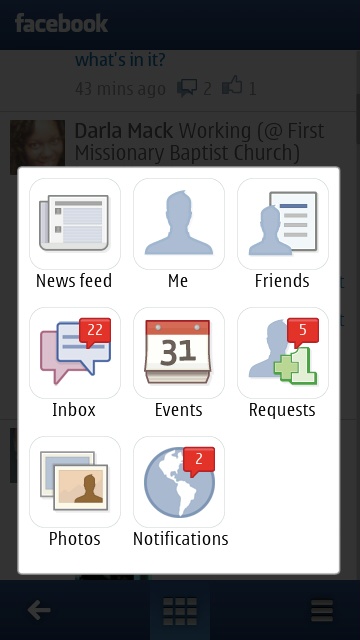
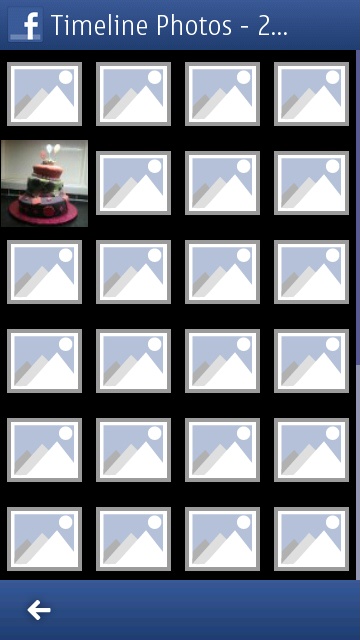
At any point you can pop up the 8-icon main menu, with red flags to indicate things you might want to take action on, or look at; Browsing a friend's photo album. Oh dear. This screenshot was taken 20 seconds after entering the album and Nokia Social still hadn't finished rendering more than one tiny thumbnail....!
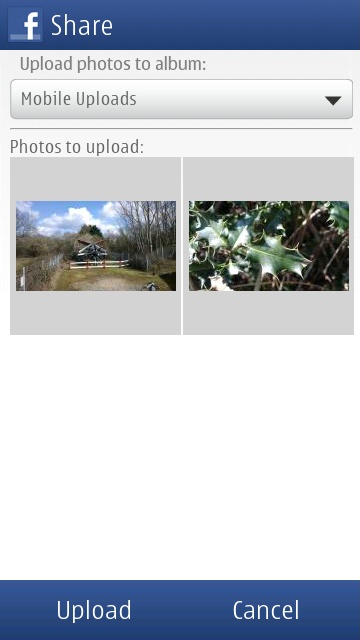
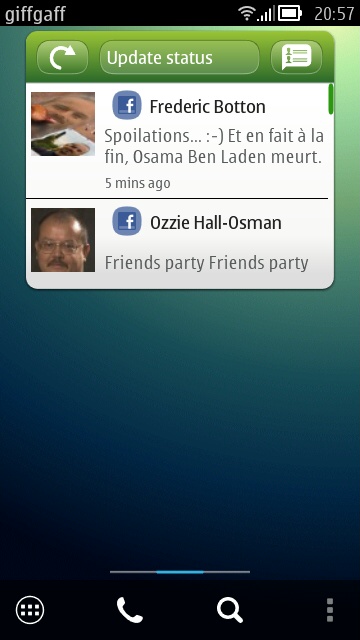
Uploading photos to my own timeline, with support for multiple images in one go!; the excellent scrollable homescreen widget...
Wrap up
Despite the fact Nokia Social has got better with each new version number, it's still held back massively by performance problems - and it's too late to re-write it in C++ now, so we're stuck with it. If you're not too bothered about browsing photos and if you have an LCD-equipped device (e.g. Nokia 701) then maybe I'd recommend it. Maybe.
Facial is quite a bit better but still astonishingly immature in its UI, even after two years of development - maybe it's too late at this stage to rewrite this too? It certainly feels like a UI and architecture that needs rethinking.
Gravity is a lot more polished and only really held back by the fact that its UI and architecture were originally designed around Twitter, so we get a certain hierarchification (if that's not a word, then I'm calling dibs on it right now!) of Facebook and we get image uploading done within a different part of the application. If you need the best Twitter client as well (not the mention the other services supported) then this is still your best option overall though.
facinate is quite comprehensive, but falls down on a few silly UI issues, plus the low resolution used for your photo uploads to Facebook. If the developer could get these fixed then the score would be ten points higher. Taking it very close to...
fMobi doesn't put a foot wrong here. Its interface has been tweaked over the last two years to the point where it's near perfect and intuitive at every turn. All core Facebook functions are handled well and right now if you just want a 'great Facebook client' then this is the one to head for. Highly recommended. If the developer's got a spare moment then a homescreen widget would be nice too, but that would be very definitely just the icing on the cake.
No hay comentarios:
Publicar un comentario