(Writer's note: This top 10 uses some material from my previous Pimping piece, though heavily updated and added to...)

There are, of course, a number of very definitely 'appreciated' design points in the E6, namely:
- Always available physical qwerty keyboard (mounted on a separate, internal solid plane rather than simply being a keymat onto microswitches on the phone motherboard, as was implemented on the E71/E72). I've written many times about the advantages of physical qwerty rather than tapping on virtual keys on glass. In addition to the physical momentum and 'feel', there's the hugely significant fact that whatever's on screen doesn't get displaced by a virtual keyboard, i.e. you enter straight into the full-screen display fields, which is something you can't do, by definition on all other modern smartphones.
- Physical d-pad - yes, it's considered a bit old-school these days, but it's great for cursor positioning, for media control and for some games. See below!
- Metal used for the battery cover and in details on the phone, so it feels 'cold' and business-like in the hand. Gorilla Glass is used for the main capacitive touchscreen and very high density plastic for the RF-transparent case areas.
- VGA screen, i.e. higher resolution than almost any previous Symbian-powered device, and a much higher pixel density (320ppi) than the 'retina' displays Apple likes to shout about.
- Physical call/hangup keys prove very useful when on the move, far more positive than stabbing at an on-screen button, as does being able to navigate many (though not all) applications and screens using the d-pad, i.e. a true one-handed device.
- The replaceable BP-4L 'hero' battery works superbly, plus it's trivial to slot in a new cell when needed. In real world testing, I'm still getting around two days on every full charge. So many modern smartphones come with 'sealed' batteries and using BP-4Ls on a device like the E6 is a real breath of fresh air. I now have a stock of four such batteries, with the resulting 6000mAh giving me around ten days of real world life without needing a charger of any kind. Perfect for a hiking or camping trip?
- In common with most Nokia smartphones, a side-mounted keylock switch (which now works perfectly under Belle Refresh), which doubles as a LED torch activator. So much more useful than the top mounted power buttons on some Android phones that almost necessitate two hands being free in order to turn the device on.
- An often ridiculed - yet undeservedly so - 8 megapixel EDoF camera. It produces great non-macro images as long as there's a decent amount of light, with no effort or focussing delay and requiring no expertise on the part of the user or preparation time. Similarly, despite its diminutive size, the video camera side produces stunningly crisp 720p footage, which I'd put up against any 2012 camera phone, with the huge benefit that the EDoF processing means that there are precisely zero auto-focus 'hunting' effects. What you shoot is what you get and you'll never look back and see subjects getting blurred and then crisp and then blurred again, etc.
- There's a decent speaker, well up to the level of that in many 2012/2013 smartphones.
- There's full microSD support, so you can add as much media as you like, not something you can say about many 2012/2013 competing smartpone designs. Even better, unlike on a number of competitor designs, the microSD is hot swappable on the E6 and Symbian. You can 'Remove memory card' at any time and it then gets dismounted in the OS and can be removed and reinserted at will.

Against this fairly impressive list of obvious advantages, the Nokia E6 has three fairly major downsides, of course:
- Compatibility issues with existing Symbian applications - around 50% simply don't officially support the VGA screen resolution and so don't appear in the Nokia Store for the E6.
- The small 2.46" screen makes the E6 relatively poor for multimedia consumption and relatively poor for web browsing, in particular. In addition, some screens and fonts can be hard to read - though see the detail in my Pimping piece for ways around this.
- Symbian Belle brings advantages under the hood, but it's unashamedly aimed at all-touch nHD devices, which means that some UI screens (e.g. homescreens, Web) are either optimised badly for the VGA 4:3 screen here and/or are only navigable using touch, with no d-pad or keyboard options whatsoever.
__________________________________
On balance though, I contend that the full list of ten obvious advantages at least counteracts the three downsides. But let me put you over the top, with five more under-appreciated aspects which remain almost unique in the modern all-touch, all-locked down smartphone world:
1. Control functions and editing
Go on, admit it. How often, when using a touchscreen smartphone, have you wanted the simple flexibility to use 'shift' and a few specific cursor keystrokes to highlight part of a word or phrase? How often have you, with something then highlighted, wanted to use a simple 'ctrl-C' or 'ctrl-X' to copy or cut the text? All very practical on the E6, with its d-pad control and dedicated 'Ctrl' key (just like a laptop). It's true that simple editing functions are getting better on touchscreen interfaces, but trust me on this one (I've used them all), a real keyboard with real editing keys wins out every single time.
2. A proper file system
Yes, yes, this is shared with every other Symbian smartphone, but the concept of a file system is almost unknown in the smartphone world these days. Even Android, which actually does have a file system that the user can access (with the right application) tried to hide it and obfuscate it as much as possible. In contrast, with Symbian there's a proper file manager and almost full access.
Why is this important? For 95% of people it's probably not important at all - after all, applications know, on the whole, where to pick up their data from, users don't need to know. But for the other 5% (which probably includes you!) it makes all the difference in the world. It's one of the reasons why we love Symbian.
An example from this week. I was helping the author of F1uptodate test his app on the E6. He emailed me a link to a SIS file. One tap and it was downloaded. One more and it was installed. I ran the app and then needed to email back the 'debug' log file. I kicked off an email reply and hit 'attach' and then navigated into the appropriate folder in disk C: (the system/internal disk) and selected the .txt file needed. Tap on 'Send' and the action was all over inside a minute. When you need to import or export something, when you need to manipulate information outside of a mainstream application, a file system that you can actually use from any application comes in jolly handy.
3. Dual charging
The E6 isn't totally unique in this respect, the N8 and C7/701 (and the E72 and a couple of others before it) could pull off the same trick. But in addition to the trivial battery swapping mentioned above, being able to leverage any 2mm charging jack (of which there are around two billion across the world at any one time) or any microUSB jack (ditto, several billion, with only Apple's 'different' lightning connector spoiling the current industry standard) to charge is tremendously reassuring.
We don't hear much about dual charging these days, perhaps because of microUSB's ubiquity, but it certainly offers extra peace of mind when travelling.
4. Application shortcut keys
Echoing the original Communicators, the E6 offers three application shortcuts and assignable shortcuts to 'long presses' of each. So that's six apps that can be switched to instantly. No having to press 'home' and then navigate multiple homescreens. No bringing up an app menu and then swiping around to find the app you want. No having to bring up a multitasking carouself and then swiping around to find the right running application.
Just press (or long press) the key you want and you're there.
5. Type and find
The presence of a physical keyboard has one other effect that is most definitely underappreciated. Because it's always 'there', alphabetic input can kick off functionality that needs extra taps and operations on other all-touch smartphones.
For example, on any E6 homescreen, starting to type a name brings up immediate matches from the main contacts store, ready for calling/emailing, etc. Or press the 'home' key to bring up the main application menu and then start typing the first letter (or two) of the application you want to launch. It's quickmatched and there - very, very handy, especially when you have dozens of third party applications installed, in addition to the fifty or so that come with Symbian.
__________________________
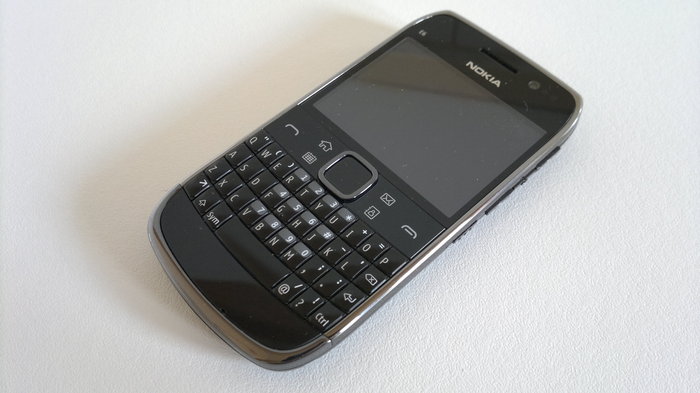
Hopefully I've presented a compelling case. Comments welcome from current or would-be Nokia E6 users or fans!
PS. In addition to the quick-type features mentioned above, note that many applications have laptop-like keyboard shortcuts.
PPS. Note also that there's a lot of optimisation that can be done to the E6's homescreen layouts - see our gallery for inspiration!
No hay comentarios:
Publicar un comentario