From the Nokia Store description:
WeChat is a robust and comprehensive voice chatting app with photo sharing! With WeChat, you can chat with one or more friends, and find people around through LBS. It is available for iOS, Android, Symbian and Windows Phone platforms.
Here's WeChat in action:
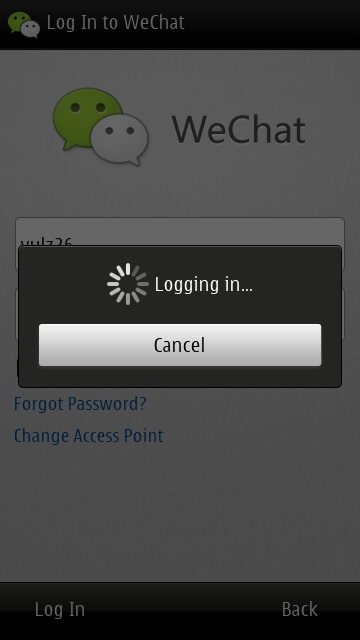
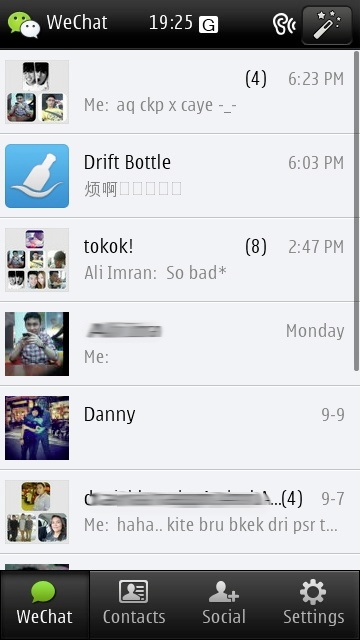
Logging in - sign in can be via a QQ login or via your SIM and phone number; (right) the main UI - communications can be text or voice, or as annotated media.
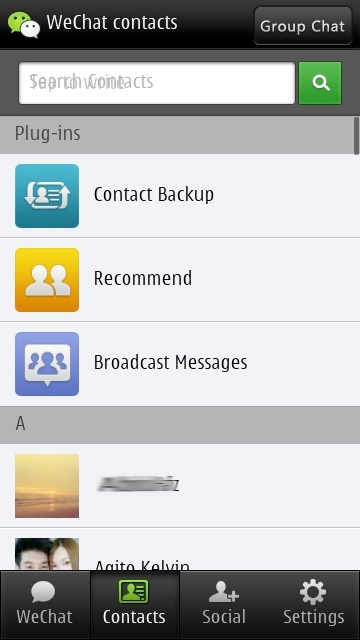
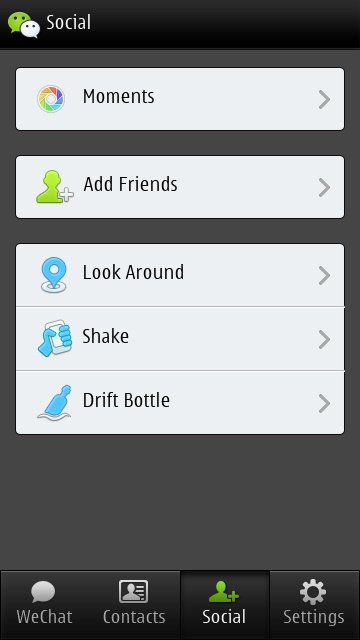
The contacts section can tie in with your device contacts, plus there's a cloud backup service if you want it; (right) the social section (explored more below) offers the chance to share with the world and make random connections.
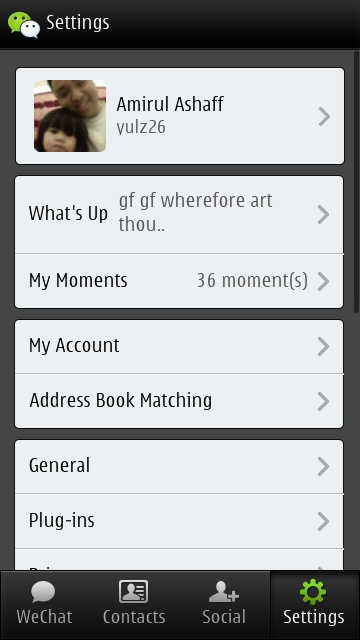
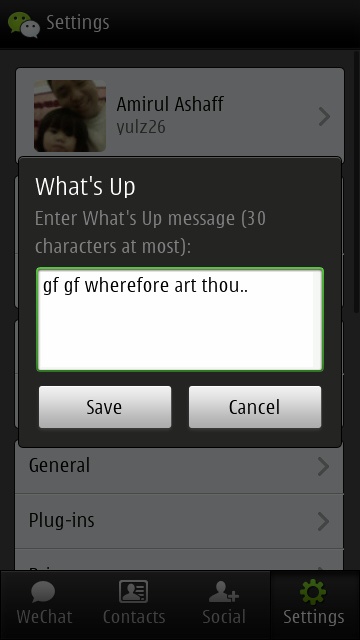
...And into the comprehensive settings, along with some of the 'me'-centric functions as shortcuts, including the status 'Whats Up?' message shown here...
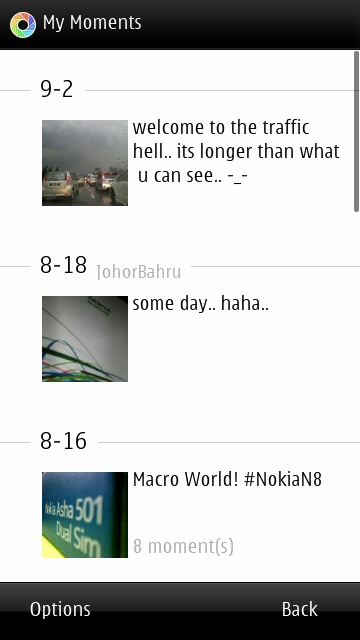

My Moments shows your shared photos/messages to the world, tapping on one brings it up full screen, along with confirmation of the number of people who have liked it and the number of comments/replies...
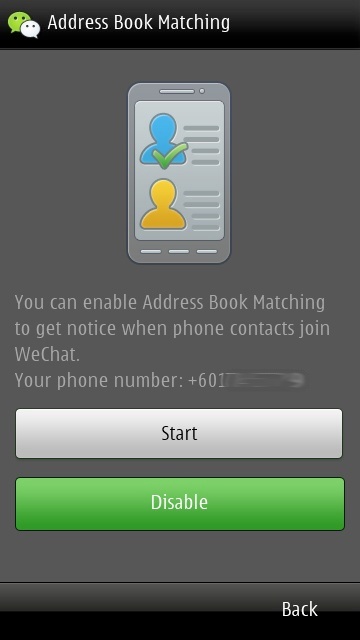
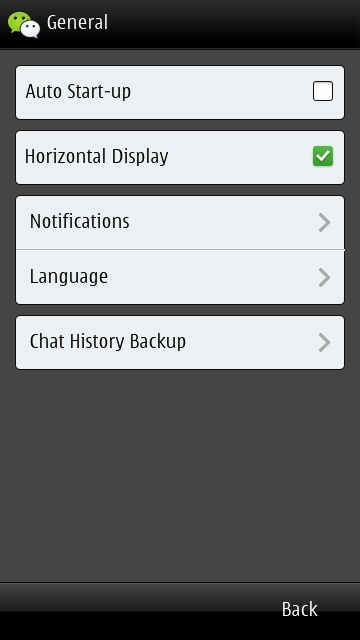
As the screenshot explains, your phone number is matched against other willing WeChat joinees and you can be notified; the settings include an option to auto-start - probably a good idea to save you forgetting to start WeChat and wondering why everyone's so quiet today, etc.(!)
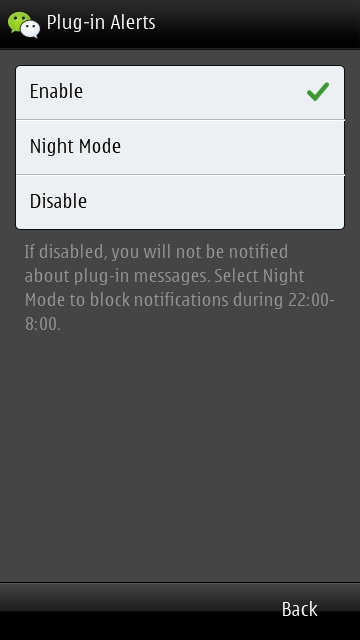
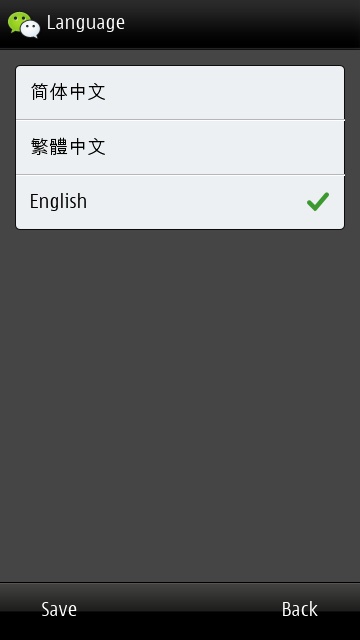
Many of WeChat's functions are implemented as 'plug-ins' and these can be disabled or enabled, permanently, or between certain hours; showing WeChat's origins, the two biggest language options are the two written forms of Chinese - followed by International English, of course(!)
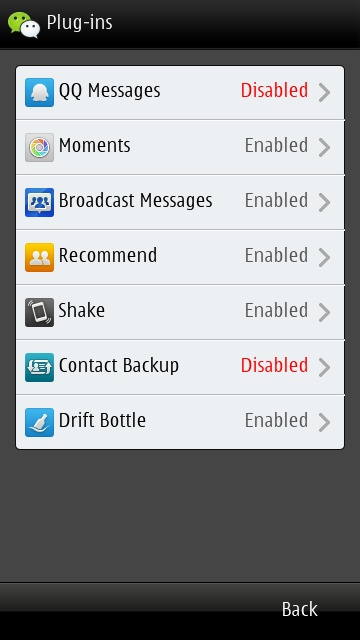
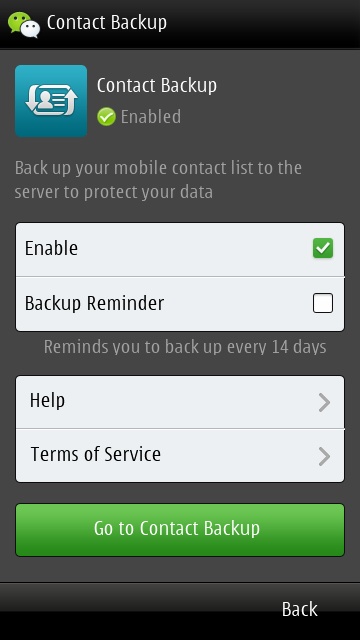
Here are the current plug-ins available, nice to be able to enable them independently, too; (right) the optional contacts backup service, though as you can see, it's not fully automatic!
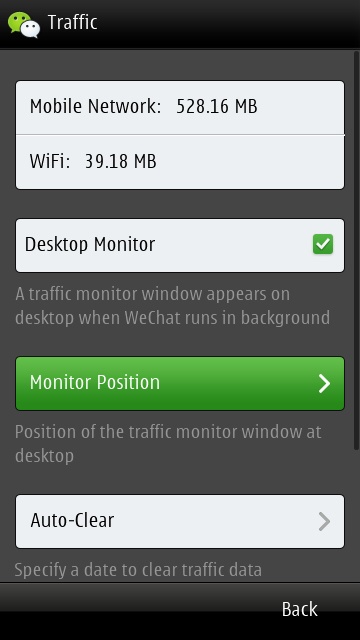
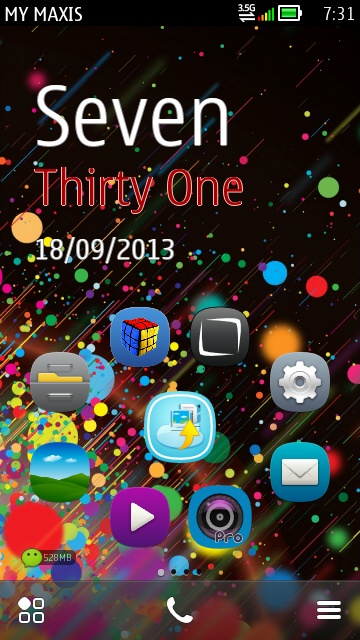
One interesting feature is this homescreen overlay (above right, at the bottom left of the screen), showing the bandwidth used by WeChat, in case you're on a tight tariff...

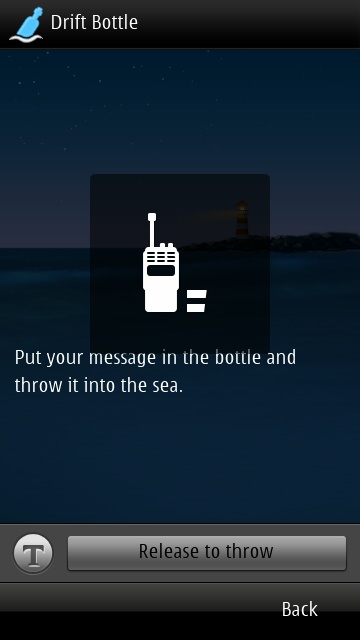
Drift Bottle, as you might imagine, lets you type or record a message and cast it on the interwebs, for a random contact to pick up and get in touch with you....
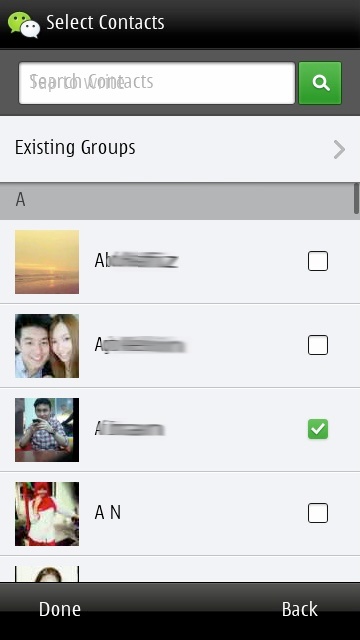
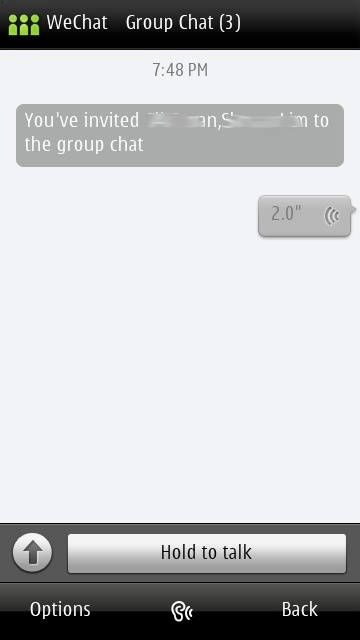
Group messaging is well done, so you can engage your regular friends, co-workers or club members (etc) in a group chat, incorporating all the usual communications methods....
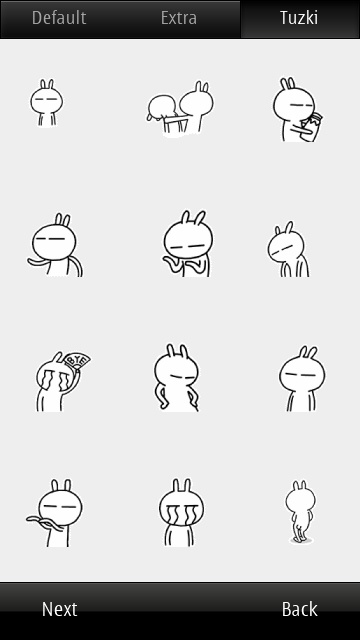
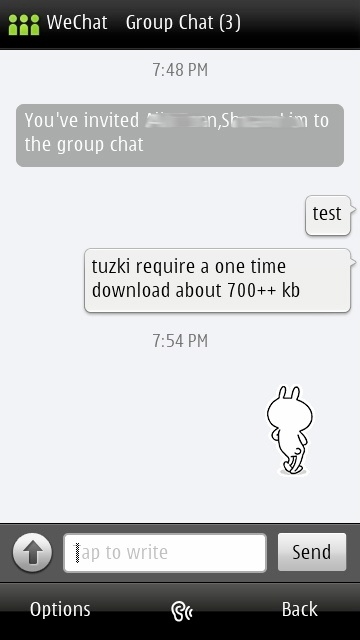
A Chinese import, seemingly(!), these cute tuzki animations require installing on the first time you want to use them....
All very impressive and a definite Whatsapp competitor, even if few in the West have heard of it. You can download WeChat for Symbian free from the Nokia Store here.
PS. Thanks to Amirul Ashaff for his help with the screenshots in this flow item.
No hay comentarios:
Publicar un comentario