Setting the scene further, you may recall a feature of mine from a few weeks ago, looking at 10 common objections to using Symbian. Here's a brief quote and summary from that (leaving aside hardware issues, which are obviously fixed on stone and nothing anyone can fix):
"The browser's rubbish"
...The issues are two-fold, though: firstly that browsers such as Chrome on Android have had so much R&D love lavished on them that they're now massively more optimised than Web. And secondly, as I've said before, that the dramatic increase in bloat in web pages (mainly javascript) has meant that coping with web browsing is akin to hitting a moving target. And with Web having slowed to a crawl these days, the rest of the mobile world has been sprinting ahead. One of the first things I do on a Symbian phone is install Opera Mobile and Opera Mini - the former for general browsing on Wi-fi and the latter for browsing when bandwidth is something scarce. Both highly recommended.
"It's so slow"
It's not. Take out the web browser factor (see 4. above), overlook the Web-based Social system and Symbian's interface generally flies, with instant switching to running applications and fluid homescreen and app menu scrolling/swiping. Only the very fastest Android phones and Windows Phone devices have a faster general interface. Social is an issue, too, of course, since it's likely to be something that new users gravitate to. Of course, with few new Symbian phones being sold now (see 8. below), it's likely that most Symbian users will have discovered one of the many fast and slick Twitter and Facebook clients and will be using those rather than Nokia Social, in which case the problem is solved.
"There are no apps or games - where's Instagram, for example?"
I've looked at the Symbian application scene several times, even creating my own curated directory of the best applications and games, and I'd argue that the number of high profile omissions is actually quite small. The problem is that as new services come along, they're unlikely to be covered by a native Symbian client, since the pace of development has slowed down massively, so the 'app gap' is only going to widen as time goes on.
"Symbian isn't supported anymore"
Yes it is. Buy a Symbian phone right now and Nokia will answer questions on it, fix hardware issues and generally support you for at least another two years, i.e. through the full warranty period. Admittedly, if you're seeing the word 'support' and thinking 'rolling programme of continuing major updates for free' then you'll be disappointed. We've seen the last feature updates for all Symbian phones now, future updates will be all about minor bug fixes and compatibility patches. But this isn't the definition of 'support'.
This article is about making Symbian fly, about filling in perceived gaps in a way that competes (as well as it can) with the competition. The usual question at this point is 'why not just move to the competition?' and the answer, as usual, is that the Nokia-made Symbian handsets give us a number of things, from better cameras to speakers to gadgets like FM transmitters, plus better battery life. There really are reasons to stay with devices like the Nokia 701 and 808, which is why helping them fly is definitely an interesting approach.
Browsing and Bookmarks for Apps
As mentioned above, the first thing to note is what not to use. Use Symbian Web for anything other than mobile sites and you will, at some point, start going slowly mad with frustration - its javascript handling is just too slow. Opera Mini is by far the best all-round solution for general web browsing on Symbian. In fact, its performance often outstrips the iPhone and Android competition, thanks to the use of proxy servers that take the most complex pages, render them on superfast servers and re-code things for the phone-side application to display. There's around a tenfold decrease in bandwidth and processor load compared to handling the 'raw' sites. For the few secure and interactive sites that don't work in Opera Mini (some banking sites spring to mind), there's always Opera Mobile, with all javascript execution happening at the phone end (so less compression but greater compatibility).
But I'd go further with Opera Mini and take up my own theme of There's a Bookmark for that, using the application to fill in gaps in Symbian's app ecosystem. So, for example, Google+, IMDB, Amazon, Trainline, all examples of services that I use apps for regularly on Windows Phone and Android. All these have rather excellent phone-accessible web sites though - they work OK in Web but absolutely fly in Opera Mini. Moreover, the latter's Speed Dial system means that I can have these sites' thumbnails front and centre when I start Opera Mini. Almost like... apps, if I might be so bold?
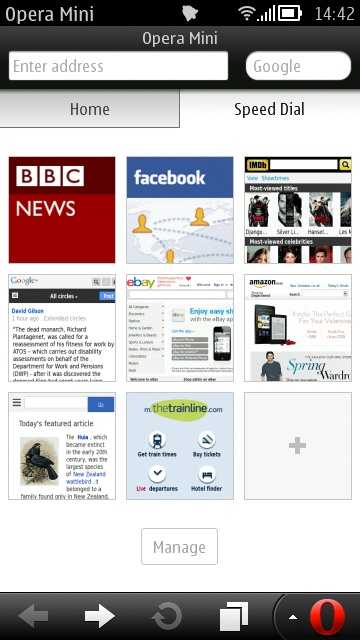
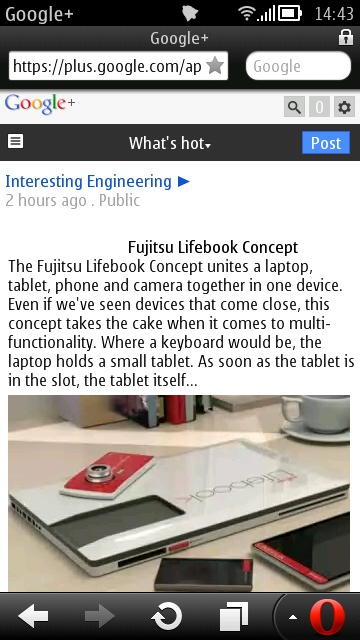
Along with using this totally different browser to the built-in, it should be recognised that the Nokia Social system is (unfortunately) coded in Qt and HTML5 and essentially uses a custom instance of Web. Which makes it something to avoid. If you're a power user and want much faster access to Twitter, Facebook and more, then use either Tweetian (free), facinate (free) or Gravity (paid), giving native social access and an experience that's just as fast as clients on other platforms, albeit without quite the same level of contacts integration as some OS.
Making more of Multitasking
The next thing to latch onto is that, potentially, Symbian offers the fastest mobile interface of all, thanks to the full multitasking. Android gets close, but its 'multitasking' view is actually only a list of things you've recently used and Android has been known to be quite aggressive at shutting things down. On Symbian, if you start an app and then switch away, there's a great chance it'll still be running, as you left it, when you come back to it a fortnight later (yes, I've had this happen to me "Wow, I was using that last month, is it really still there in RAM?").
You can only take advantage of this multitasking prowess, though, if you can get to the running applications very quickly. Now, there's press-and-hold the Symbian menu key, which brings up the multitasking carousel. Good enough? No. It takes a second or so to do this operation, by definition, and then you've got to swipe through a dozen or so big thumbnails and try to spot the one you want. So call it well over three seconds to go to a running app, which is far too long if you're a power user in a hurry.
Instead, the secret is to have your own shortcuts to your half dozen most used applications ready to hand. One option is to move the apps' icons to the foremost part of your main app menu, but this still involves preceding each with pressing the main Symbian menu key. Better still is to have these shortcuts ready on your homescreen, always facing you and always just one finger tap away. And, to repeat myself, one tap away from the instant presentation of the running app, which will have been updating itself in the background as needed. So instant access to the latest emails or tweets or whatever. Compare that with the usual double-tapping to refresh or 'updating... ... ...' on other platforms, where you've always got to wait. In theory, and contrary to popular tech site belief, Symbian OS can be the fastest way to get around, not the slowest.
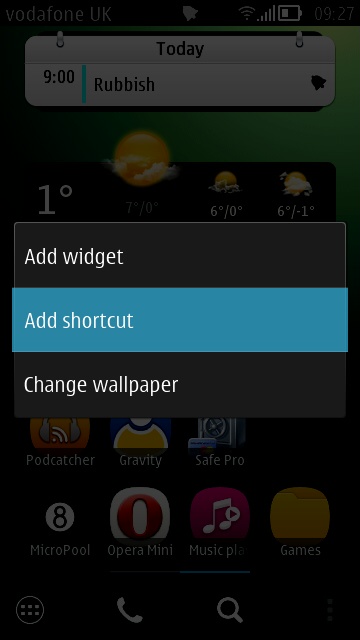

Of course, spreading your shortcuts out among six homescreens completely negates this advantage, which is why I've always tried to keep my homescreens to a minimum. Certainly my dozen or so most used apps and functions are all on my main homescreen, with occasionally used widgets and bits and pieces stuffed off to one side, on a secondary screen.
PS. Note the Mail shortcut. I do use the standard Symbian Mail client, quirks and all, though do note that its Mail for Exchange integration with Google/Gmail/Contacts/Calendar will, at some point, be cut off by Google, so set up your phone with this sooner rather than later.
Oddly named apps that you didn't know existed
Finally, before assuming that Symbian doesn't have an application that matches that of the official name on iOS or Android, do some research - you may be surprised. For example, Notekeeper is a most excellent Evernote client, NDrop and CuteBox are very competent Dropbox clients, JoikuSpot Premium offers the full Wi-fi tethering that other OS tend to offer, GeePS offers quite a lot of the functionality of Google Maps, and CuteTube is a premium quality YouTube client that takes some beating.
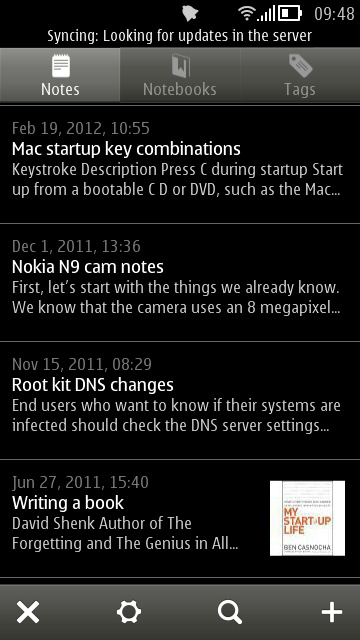
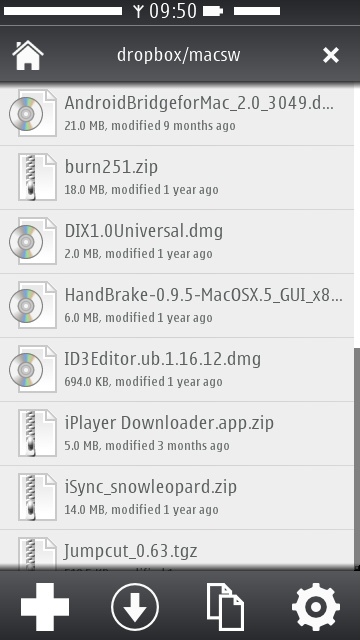
Notekeeper and CuteBox in action...
____
Regular readers here may not be surprised at some of the above advice, but hopefully even hardened Symbian fans can take a nugget or two of extra inspiration from the text in order to keep their 701 or 808 going and in order to keep holding their heads high in an Android and iPhone-mad world...
No hay comentarios:
Publicar un comentario