Let me start with how a smartphone should behave when mobile. Aside from the obvious (taking calls, texts), when you pick up your smartphone and tap the appropriate email shortcut icon or widget, your latest emails should be there on the screen instantly. Repeat, instantly. Not because your data is Gigabits per second, but because your smartphone is intelligent. It's supposed to be monitoring your email inboxes and grabbing new email while you're out and about doing other things. In other words, grabbing email is largely a background task.
The same applies to social networking. When you tap the icon for Twitter, Facebook or whatever, you want to see the latest updates and mentions instantly, there and then. On the screen. No waiting, no fussing, no 'resuming...', no 'updating...' Again, your phone is smart. It's connected. It can grab all your updates while you're doing 'real life'. Driving, exercising, socialising, working, playing. And so on.
It's not magic, it's just common sense. Your smartphone should be working so that you don't have to wait. For these items, at least.
Now, it's a little different for online content where your needs can't be anticipated. Bringing up web pages, streaming some YouTube video that you fancy watching, and so on. For these, 4G and 3.5G data speeds are great, getting you the data you need without too much waiting around. But there's a big price to pay in several ways.
- There's far more power drain on your smartphone when not being actively used, as the device tries desperately to maintain a 4G and then 3.5G connection, however weak.
- If you're paying for a faster data connection or being hit by data overage charges then that's your wallet impacted too.
- You'll have paid more for a flagship smartphone with its cutting edge data speeds.
I realise I'm sounding a bit like a Luddite here, and of course I'm not opposed to progress. But bear with me and let me return to my theme of irrelevancy.
One facet of a modern smartphone is that it wants to be online. All the time. And that's fine - it's the smartphone's job. But as in the first bullet point above, there's a risk of heavy power drain if it's online with the fastest, shortest range data connections all the time. The number one tip I give people complaining about battery life on their smartphones is to turn 3G (and, by extension, 4G, if available on the device) data off. When mobile, especially away from a big city, it's estimated that half your entire battery capacity can be used in seeking and trying to hang onto weak high speed connections.
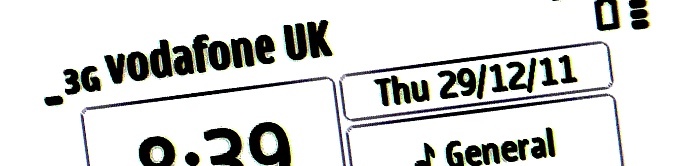
In contrast, with your smartphone set to use the far slower but more frugal 2G data services (GPRS/EDGE), there's less hunting for a fast data fix and far lower power drain. I've known people double their battery life with this tip in some areas.
"But who wants to live life at 2G speeds?" I hear you ask. Well, you don't have to. Stick a 2G/3G/4G (as appropriate) toggle shortcut or widget on your homescreen and you can quickly toggle on high speed data when you want to sit down with your smartphone to grab some web pages or a little online media.
The rest of the time, switch it off again (ideally, as I've ranted before, this sort of thing should be automated). You see, and warming to my theme now, the behaviour mentioned at the top, gathering email and social updates in the background, ready for instant presentation when you next unlock the phone's screen, is almost completely independent of connection speed.
Assuming your smartphone's OS is up to the task and is on the ball, the half a Megabyte or so of email and updates that have 'happened' since you last checked your smartphone might have blasted in at warp speed using 3.5G, in a few seconds. Or it might have trickled in steadily at even old fashioned GPRS, i.e the slowest 2G available, taking a good minute or two. But what does it matter to you when it's going to be ten minutes, or twenty, before you so much as look at your smartphone again?
Putting things another way, say you don't touch your smartphone for 15 minutes. Perhaps you're eating a sandwich. Or talking to someone. Or doing some work. Your smartphone is connected for that time, polling for email and checking for social updates. Under a 4G or 3G regime, this is 15 minutes of high power drain if you're in an area of dodgy signal. In contrast, that same period with 'just' 2G data active will have used up next to no battery power. Yet the result, in terms of what you see when you tap the icon to check your email or social feeds, is identical.
That is, as they say, the theory, anyway. In practice, a lot depends on the operating system your smartphone runs and the apps you choose to use. This being published on All About Symbian, it's worth noting that my theory plays out perfectly. The OS is fully multitasking and so when I tap on the icons for (for example) Mail or Gravity or Skype or even Nokia Social, all updates will have been grabbed in 'slow time' and are presented immediately.
Android phones in theory behave in the same way, though some are constrained to not multi task fully and there's a chance of of the applications you want to switch to will have been closed down, in which case 'no updates for you'.
Windows Phones represent something of a kludge in this department, in that the core OS and email client have full multitasking, but third party apps don't. So you can tap on an email live tile and see downloaded emails instantly, but even if your Twitter client's live tile shows 12 'mentions' (thanks to the client's 'background agent') when you actually bring up the client you've got to wait for the main application to load up those tweets for reading. And it's in such situations that you end up thinking "darn, I need a faster data connection, so that these 'updating...' delays get reduced". Which is cock-eyed thinking, I'd argue and something of a kludge.
In summary, although faster data is obviously better when you actually need it, I content that most of the time you don't need it and there's little point in having even 3G data turned on all the time unless you know for sure that you're static and within easy range of a cell tower. The rest of the time, turn down that speed and let your multitasking, intelligent smartphone grab the updates you need in the background while you get on with something far more important - life!

No hay comentarios:
Publicar un comentario