Before launching into times and stats, I should mention that this entire feature is slightly artificial. My methodology was simple - take some popular high bandwidth sites and time how long they took to load completely (in general, panning and zooming on each page was far smoother once the whole page was rendered). However, this does ignore the way many sites serve up a fully functioning mobile version by default - and this often by far the best experience. But, for the interests of this feature, I sought out and tapped on the appropriate 'full site' link.
Just bear in mind that the default experience will often be a low faster. However, mobile versions of sites often load so fast that there aren't meaningful differences in timing between browsers, so I deliberately went for the worst case times here.
Note that all times are in seconds. The hyperlinks for each application are to its download entry in the Nokia Store. See also the superscripted notes:
1. Site comes up blank
2. Not offered by default, though you can force it with global.nytimes.com etc.
3. Rarely completes, some ad or resource that never finishes loading
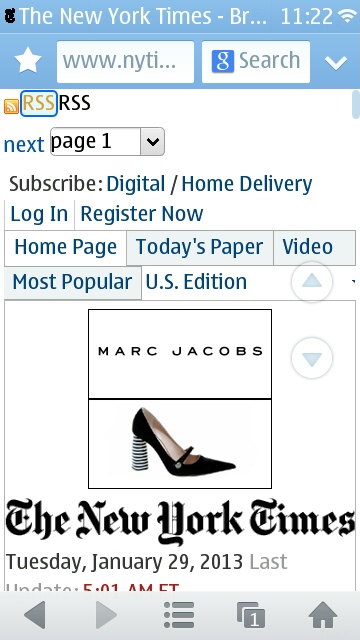
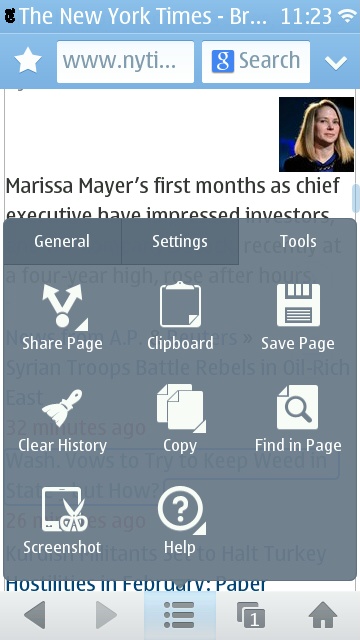
UC Browser breaking up the New York Times full site in record time(!); browsing the extensive settings...
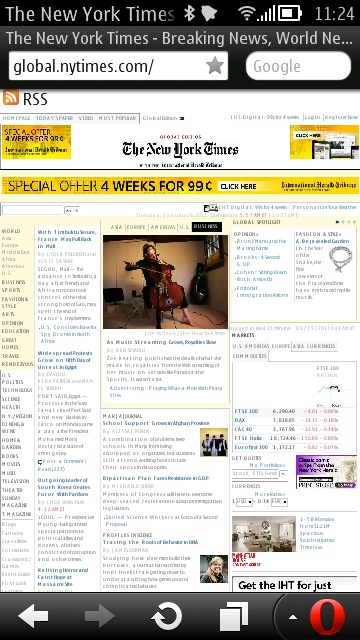
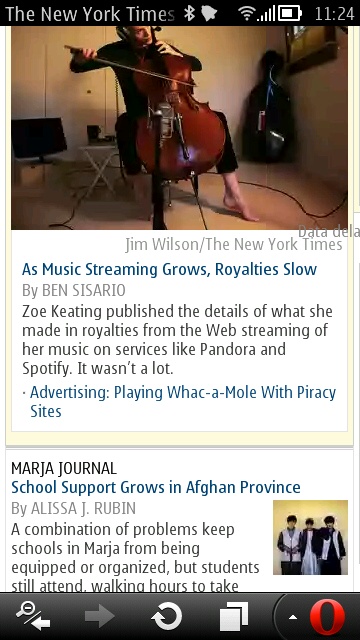
In contrast, despite also re-rendering the whole site, Opera Mini takes a more holistic approach, trying to keep everything looking as normal as possible - though there's a time penalty for doing so, compared to the ultra-fast UC Browser....
Trying to get a foolproof cross-browser, cross-site benchmark turns out to be pretty hard. Some sites don't work fully in some browsers (not always the browser's fault), dynamic content on each site varies from page load to page load (e.g. ads), connectivity varies all the time to the appropriate server, and so on. The times do lend themselves to a little analysis though.
Note also the extra 'bandwidth data point' line, which I logged for the full New York Times web sites, since that's both well known and also fairly typical in terms of byte count to many modern site home pages.
_____________
It's fairly evident that, for a web browsing capability that spans all sites and all connectivity conditions, the Symbian power user is best off having all four web browsers loaded. That sounds extreme, but an awful lot of Android and iOS users have at least two web browsers installed, so the phenomenon isn't exactly new.
So we have:
- UC Browser 8.7 - this completely decimates page layout, but does present the content in extremely low bandwidth form and very quickly. If bandwidth and time are in short supply, this can get you almost any page as fast as possible in such a way that you can at least read the main content.
- Opera Mini 7.10 - possibly my favourite 'compromise' browser, this does a good job of preserving page formatting while also effectively re-rendering everything in the page and compressing it to Opera Mini's proprietary internal language. This gives the absolute maximum in bandwidth savings (20x less than Symbian Web in the example above, 4x less than Opera Mobile with Turbo, and almost 3x less even that UC Browser) with minimum disruption to your experience.
- Opera Mobile 12 - technically, the most advanced browser here, this does offer bandwidth savings over Symbian Web, though the end result in terms of rendering isn't that much faster. However, you can scroll around earlier in the render and the experience is definitely smoother.
- Symbian Web - on every phone, the 808's implementation (Belle FP2) really isn't as bad as it's made out to be for 80% of web sites, though it's easy to bog it down if you force it to view a site that's meant for broadband-connected multi-core desktops/laptops.
Suggesting that you might like to keep all four web browsers installed sounds like a cop out, but I hope my reasoning is sound. And, after all, each are completely free and have no background agents or auto-startup modules. So there's no penalty at all for having all four installed at the same time.
Having to constantly be aware of your current connectivity speed and the complexity of the site you intend to visit is a hassle though, but at least you can console yourself that in some cases you'll have downloaded and rendered complex pages before most Android phones or iPhones. If you choose right!
If this is all too much for you, Opera Mini is your best bet when mobile (on EDGE and 3G) and Opera Mobile is your best bet when on Wi-fi/broadband. And, hey, the two browsers both talk to Opera's servers and your account, so it's fairly painless to keep them in approximate step.
No hay comentarios:
Publicar un comentario