One initial premise is that many of us have built up a healthy number of interesting RSS feeds in Google Reader and, ideally, there would be a way to take this set of feeds to another client or system. Actually getting feeds from Google Reader is easy, with 'Google Take out' providing a .XML file of URLs and settings. This can then be put on any device, converted to various other formats (including .OPML) or even uploaded to a cloud service, as needed.
The problem on Symbian is that there isn't a single client application which can cope. There are 'RSS readers', of course. NaReeder is the slickest, but has no import facility, so you'd have to sit there pasting in feed URLs for hours. Horus is the prettiest but is incredibly RAM intensive and was perennially crashing, even on the limited set of seven feeds I signed up to. qooRSS offered to import my OPML file, put the feed addresses up on screen and then went into a deep sulk, presumably because it couldn't cope with the number of feeds I had (around 200, not too excessive, I think).
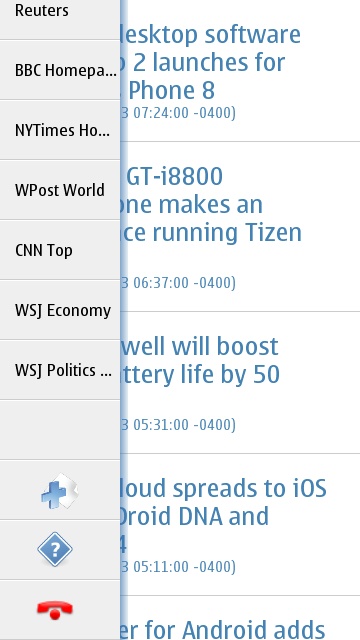
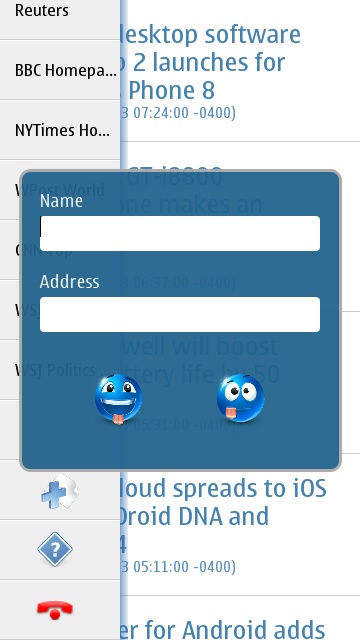
naReeder comes populated with a number of world and tech favourites, plus a swish swipe interface, but there's no import facility and any new feeds have to be manually researched and/or named and URL-pasted in.

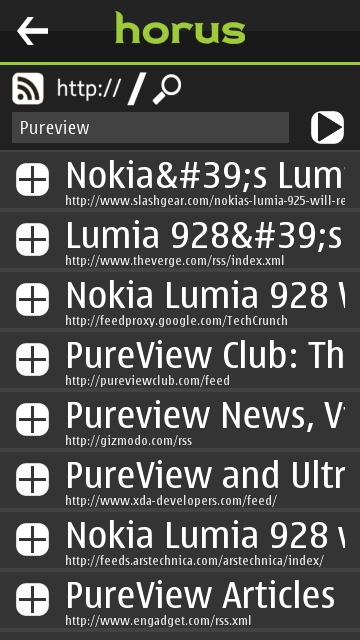
Horus doing its best, but there's no direct import, so adding feeds is a manual process, gathering stories is slow and the graphical rendering quickly leads to RAM issues.
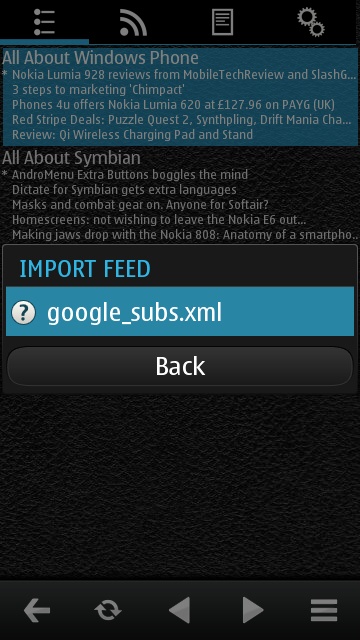
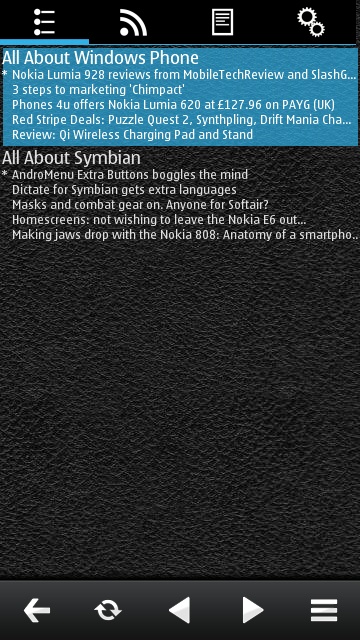
qooRSS about to import my Google Reader takeout file - the feeds come in OK, but (presumably due to RAM issues within Qt) only the first handful here ever appear fleshed out and updated. So close though - maybe an app update can improve things?
Web itself has a 'Feeds' module, and happily imports my OPML file, but there's no concept of curating new feed items other than by adding every feed's widget to your homescreens and then manually scanning the headlines by eye. Workable for a handful of RSS feeds, but presentation is lack lustre and there's also no way to restrict connection to just Wi-fi (other than turning mobile data off altogether). In short, for a real world set of feeds, Web is a bit of a pain.
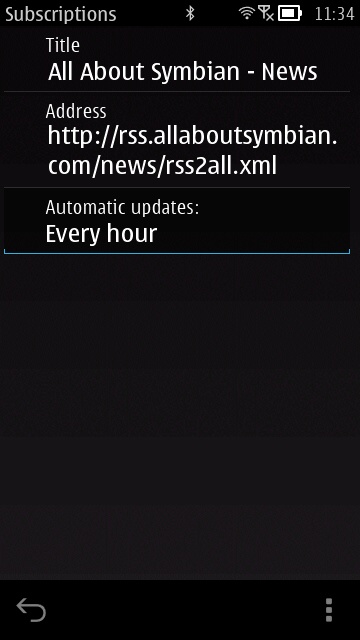
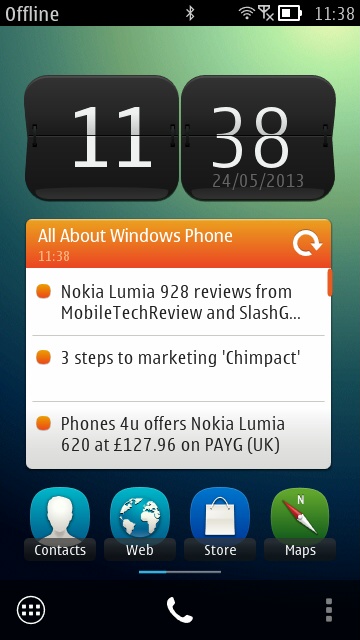
Having imported my OPML into Web/Feeds, you have to go into each feed manually and enable automatic updating. And even then there's no way to get an overview of what's new, other than by eye from a mass of individual widgets like this one....
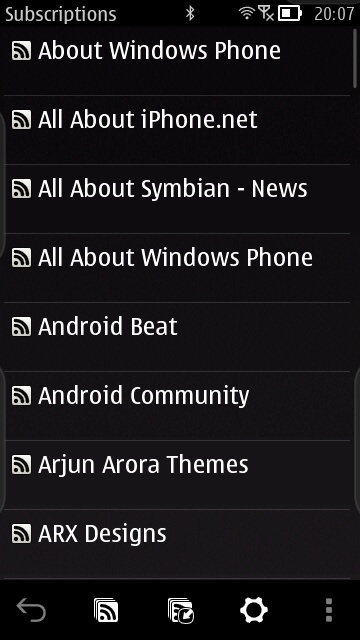
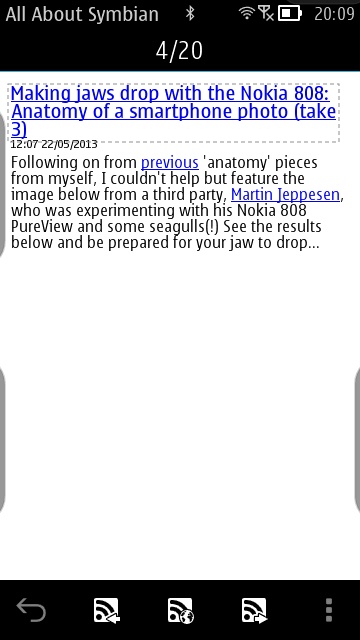
Going into Feeds in the browser again otherwise forces you to drill down manually to see what each feed 'contains', and when you get there the presentation is barebones, incomplete and uninspiring....
Which meant thinking laterally. Google Reader, of course, is essentially a cloud service, liasing with the web sites and their feeds and then presenting you with a summary of what's new. So perhaps it's best to leave RSS gathering to the cloud still, i.e. find a replacement for Google Reader.
Feedly is one high profile service, but on mobile revolves around iOS and Android, which set me looking further afield, finding 'The Old Reader'. As the name implies, it's based on the classic Google Reader function and look and feel, even using the same keyboard shortcuts in a desktop browser. You can sign in using Google details and your Reader subscriptions are then a one-click import. As I didn't yet trust the service, I opted to log in with Facebook (I save this for all miscellaneous cloud services) and import my .XML feed file directly - the import process takes around thirty minutes on their server, so I then went and made a cup of tea...
Importantly, The Old Reader also has a first class mobile-friendly version. It's a little Javascript-heavy and so isn't lightning fast in Opera Mobile or Web, but happily the magic of Opera Mini (and server-side optimisation) brings The Old Reader to Symbian in a surprisingly sprightly form.

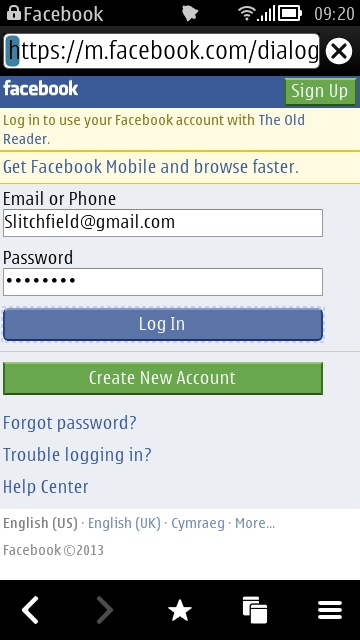
Opening up The Old Reader in Symbian Web and using Facebook to sign in (it seemed quicker, though several other methods are available)...
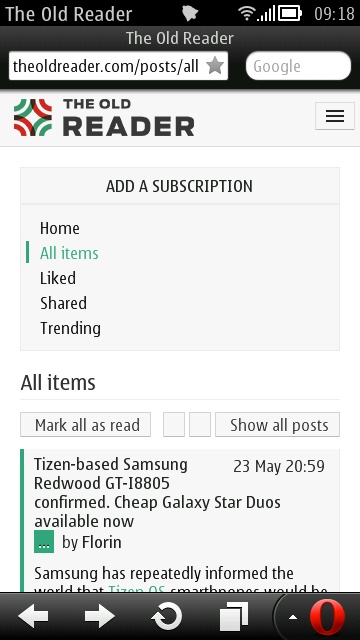
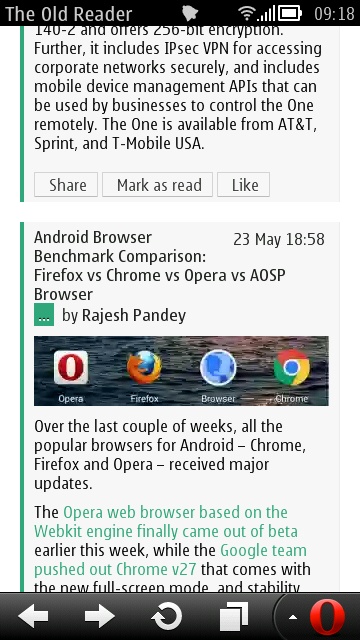
The Old Reader flies in Opera Mini though, helped by all the server side compression, no doubt. Tap on 'All items' and you then have a fast scrolling and perfectly optimised page of all new feed items in full and in strict 'newest first' order....
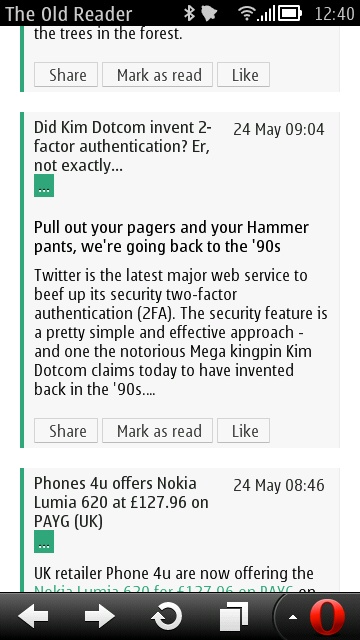
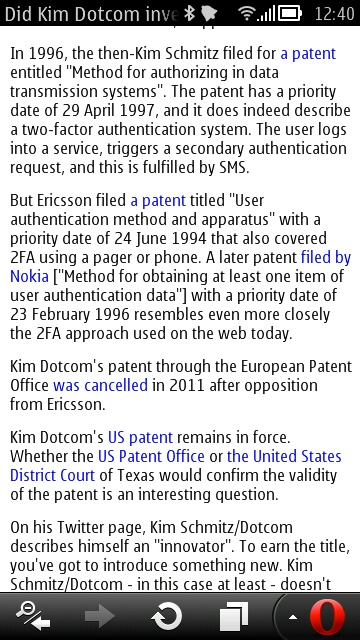
Reading through my feed item timeline, tap on a headline and you get the full benefit of Opera Mini's terrific content compression to load up the full story (i.e. all the text and images which weren't already in the RSS feed - different sites have different policies as to how much they 'give away for free'!)....
As usual, you can get Opera Mini for free by downloading it in Symbian Web at m.opera.com.
I'm sure there are other cloud RSS aggregators that work well on Symbian, so I'd love some feedback here. What have you found so far? And did I miss a native Symbian that works better than the ones I name checked?
No hay comentarios:
Publicar un comentario